The HUAWEI MateBook is a series of ultra-sleek and stylish laptop computers developed by HUAWEI. However, most users reported facing charging issues with their laptops. If you are one of them and your device won’t charge or is charging slowly, you’re not alone. Fortunately, you can take a few easy steps to resolve the issue.
This article will help you identify the issue’s source and guide you toward a solution. So, if you’re facing problems charging your HUAWEI MateBook laptop, read on to learn how to get it charging properly again.
Also Read
Fix: HUAWEI MateBook Camera Not Working
How to Fix If Any Keys Not Working on HUAWEI MateBook?
HUAWEI MateBook Fingerprint Sensor Not Working; how to Fix?
Fix: HUAWEI MateBook Sound / Audio Not Working Issue
Fix: HUAWEI MateBook Keyboard Not Working
Download HUAWEI MateBook D14 Drivers: WiFi, Fingerprint, Audio, Touchpad, Camera, Bluetooth and More

Page Contents
What Causes the HUAWEI MateBook Won’t Charge or Charging Slow Issue
Several potential causes exist for a HUAWEI MateBook not charging or charging slowly. These include:
- An issue with the power adapter is a loose connection or a faulty power cord.
- The battery may be faulty or have reached its end of life.
- The charging port on the MateBook may be damaged or obstructed.
- The charging port on the power adapter may be faulty or damaged.
- The software on the MateBook may be outdated or corrupted.
- The USB port on the laptop may be faulty or not provide enough power.
- The power settings on the MateBook may be set to conserve power.
- The power outlet may be faulty or not providing enough power.
Fix HUAWEI MateBook Won’t Charge or Charging Slow Issue
If your HUAWEI MateBook isn’t charging or is charging slowly, you can try several potential fixes to resolve the issue on your HUAWEI. Here is how you can fix this issue:
Fix 1: Check your cable and charger
Firstly, check whether the cable and charger are properly connected to the laptop. Most users are getting slow charging issues on their laptops, which is the leading cause of slow charging. Ensure the power adapter is connected properly and securely to your laptop’s wall outlet, power strip, and Type-C port. Also, check if the LED indicator on the adapter is illuminated. If not, try using a different power adapter.
Fix 2: Check the USB Port
The next thing you need to check on your laptop is whether it is properly connected. It may be another issue if the USB-C port and cable are securely connected and still won’t charge or get slow charging. If any dust or debris is blocking the connection, clean the port and cable with a soft cloth and properly reconnect them. These may help you to resolve the issue on your laptop.
Fix 3: Update or Rollback Battery Drivers
If you are still struggling with no charging or slow charging, you may need to update or roll back your battery drivers. If you haven’t updated your drivers for a long time, you should update them immediately. However, if the issue began after an update, you may want to roll back that update. Here’s how:
- Right-click on the Start menu and select Device Manager.
- Under the Battery section, right-click on your driver.
- Click the Update driver and follow the on-screen instructions to install the update.
- In case you want to roll back, click Properties and then click the Roll back driver.
Fix 4: Check for Windows updates.
HUAWEI MateBook is a Windows-based laptop computer manufactured by HUAWEI. It is possible to check for Windows updates on HUAWEI MateBook. Microsoft releases regular updates to improve the performance and security of Windows. If your laptop won’t charge or is charging slowly, then you can fix it by updating windows to the latest version. Here is how you can check your laptop for updates.
- Go to Settings on your laptop.
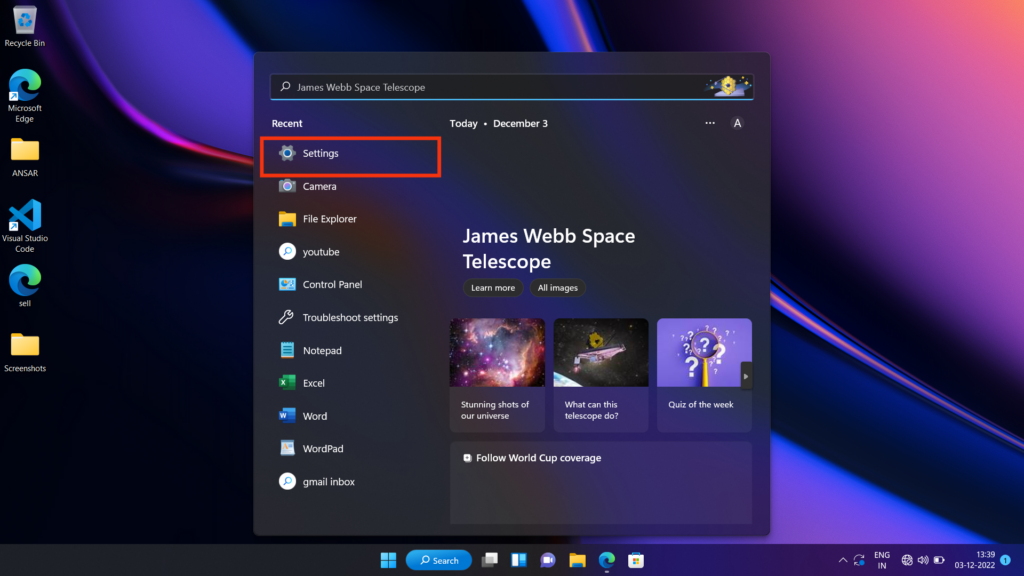
2. You will be able to see “Windows Update.”
3. Tap on “Windows Update.”
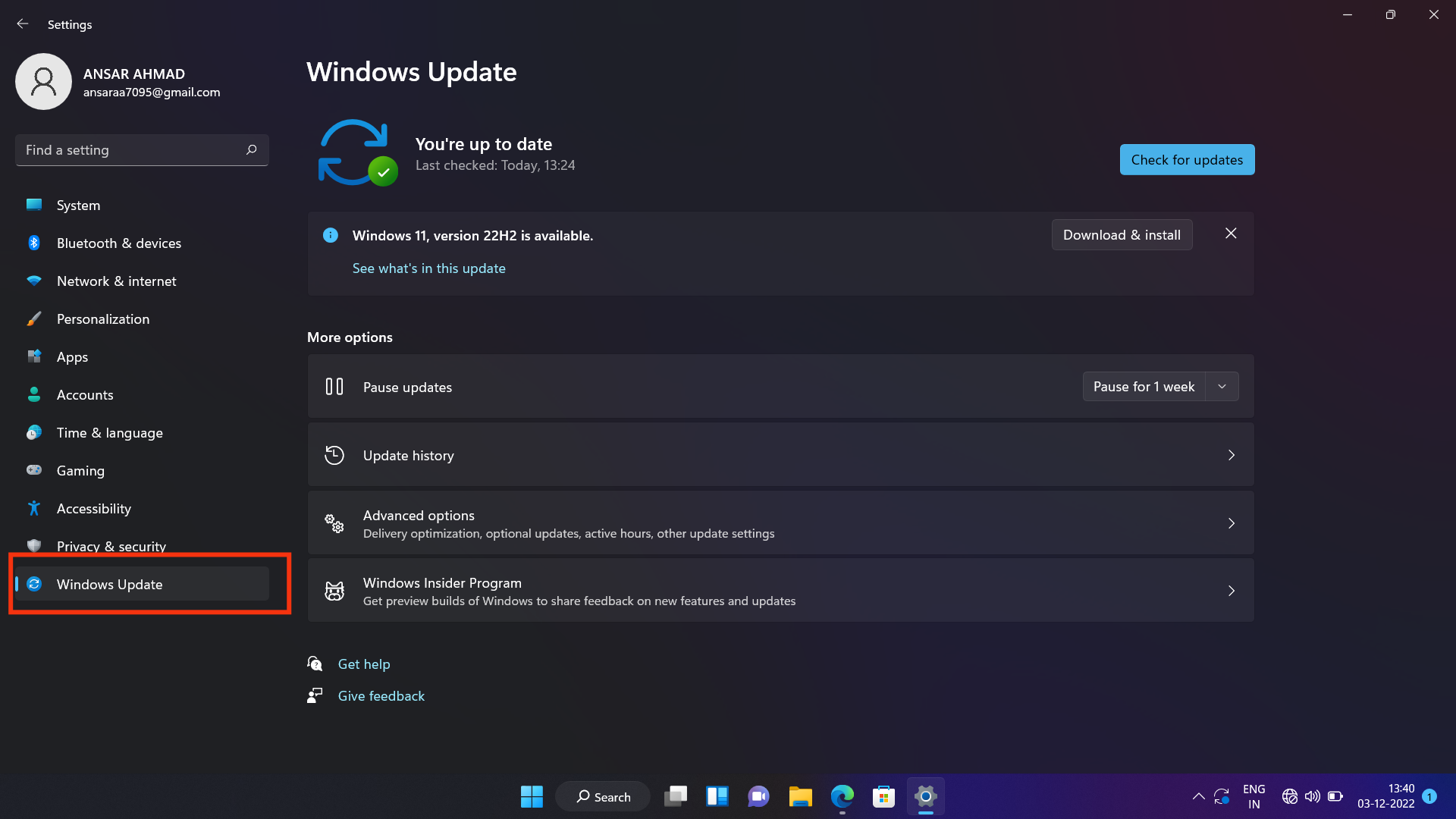 4. Again, tap on “Check for updates.”
4. Again, tap on “Check for updates.”
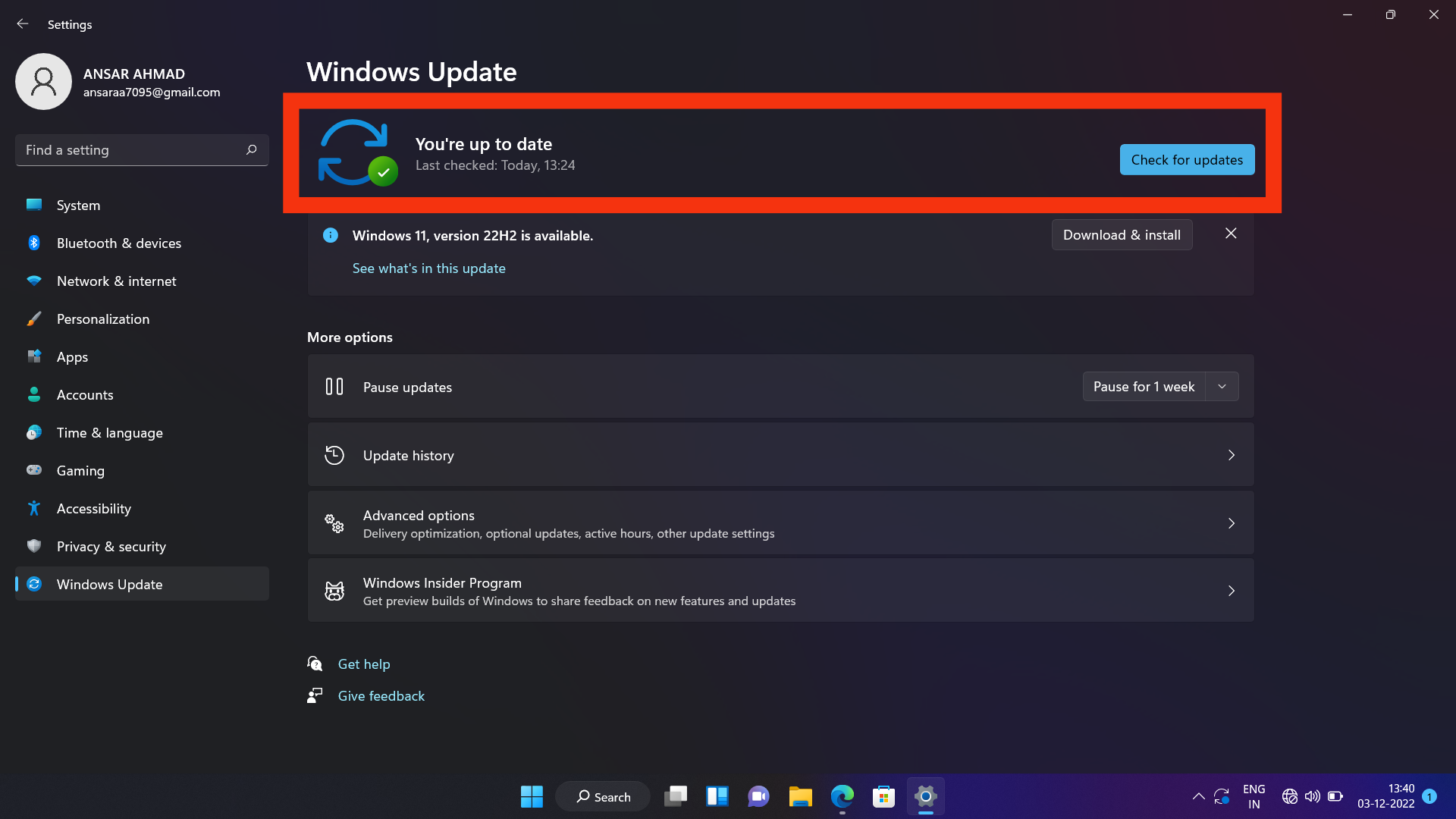 5. Windows will check for available updates and download them if available.
5. Windows will check for available updates and download them if available.
6. Follow the on-screen instructions to install the updates.
7. These will automatically restart to complete the update process.
Fix 5: Use the Original Charger Adapter
The next thing to resolve a slow charging or won’t charge issue on a HUAWEI MateBook is to use the original charger adapter that came along with the laptop. This charger is specifically designed to provide the proper charging current for the MateBook and should be used whenever possible.
Additionally, it is important to ensure that the charger is properly connected to the device and power outlet. It will help you to resolve the issue by using the original charger. If the issue persists, then move on to another solution.
Fix 6: Recalibrate your Battery
You may also try to recalibrate your battery and see if that works. Simply drain your laptop’s battery completely and charge it again to 100%. Once charged, leave it idle for 2-3 hours and start using it again. You should definitely see an improvement in the charging speed of the laptop thereafter.
Fix 7: Try a different power outlet.
If you are still experiencing slow charging issues on your HUAWEI MateBook, then try plugging the charger into a different power outlet. If the outlet you are using is on the same circuit as something else that is drawing a lot of power, such as a large appliance, it could be causing the charging issues.
Furthermore, Try plugging your MateBook into a different outlet in the same room or a different room altogether. If the outlet is on the same circuit as a device that is using a lot of power, it can cause the charging to be slower than it should be. If the issue still persists, then you can go to another solution.
Fix 8: Perform a System Restore
If you have been facing a won’t charge or slow charging issue on your HUAWEI MateBook laptop, then you can use system restore to fix the issue here; how you can fix them by following the steps.
- Open the Start Menu and select the “Settings” option.
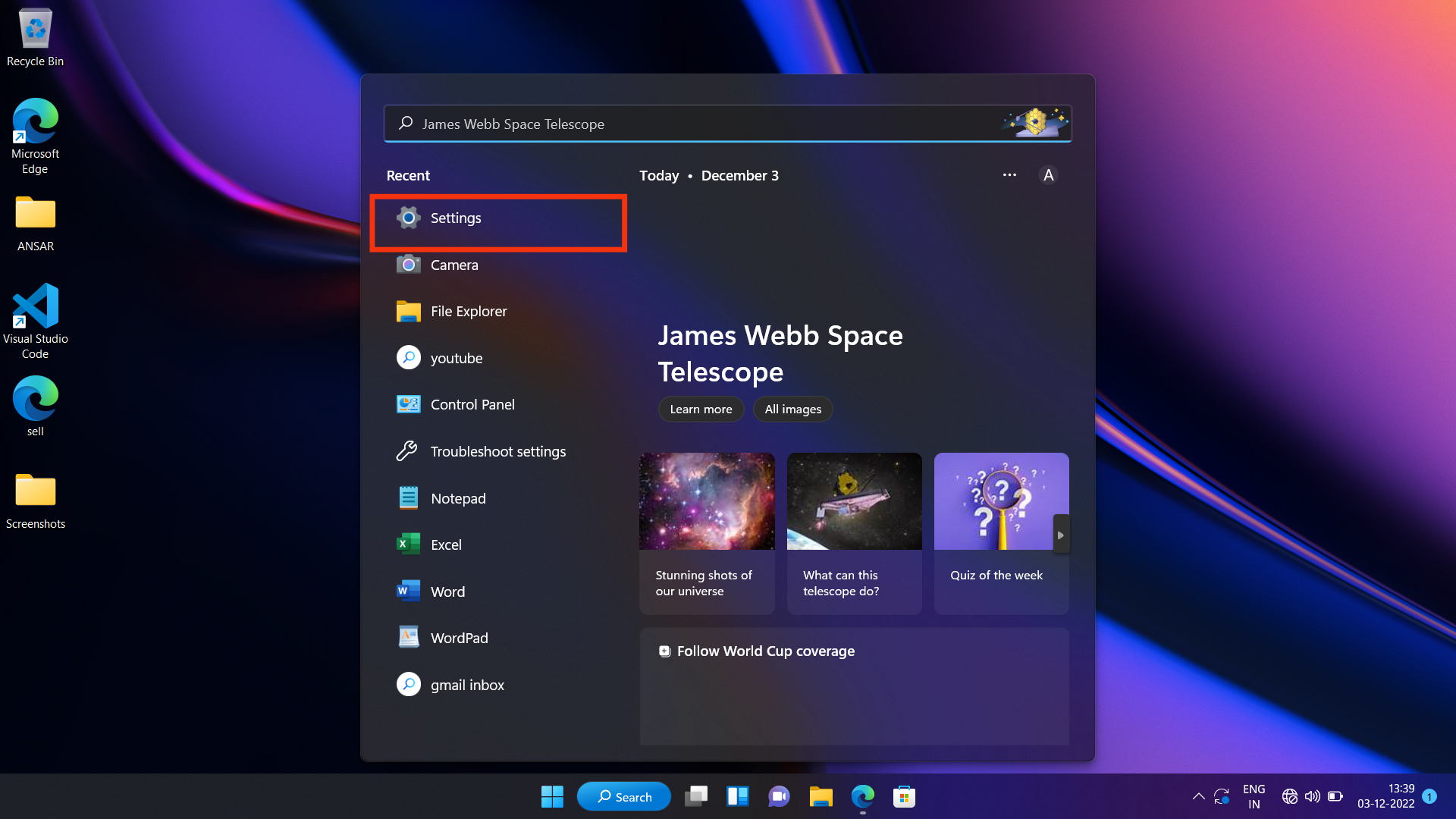
2. In the Settings window, select “System.”
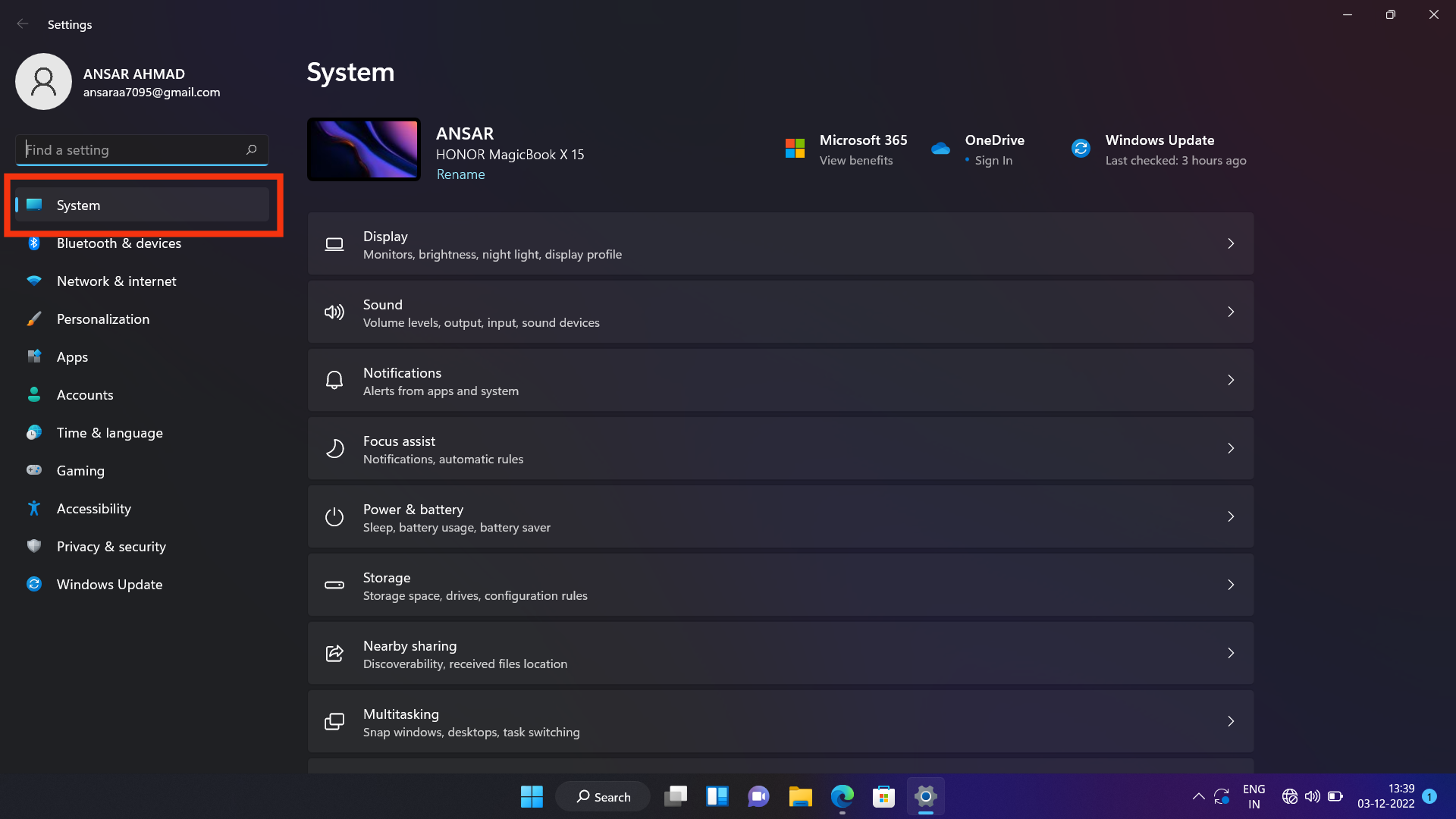
3. Scroll down and select “Recovery” from the left-hand side of the window.
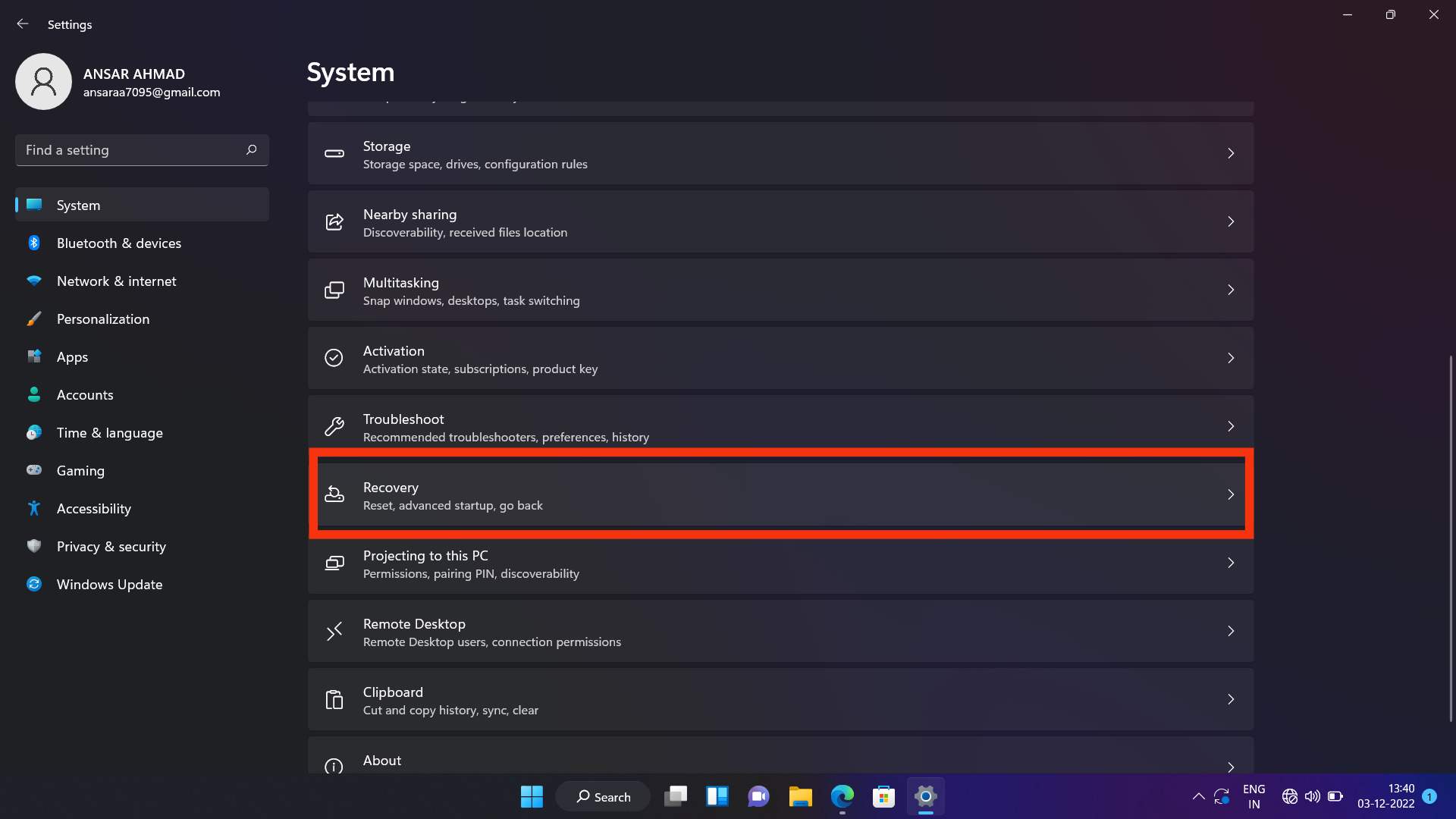
4. Under the Advanced startup section, select “Restart Now.”
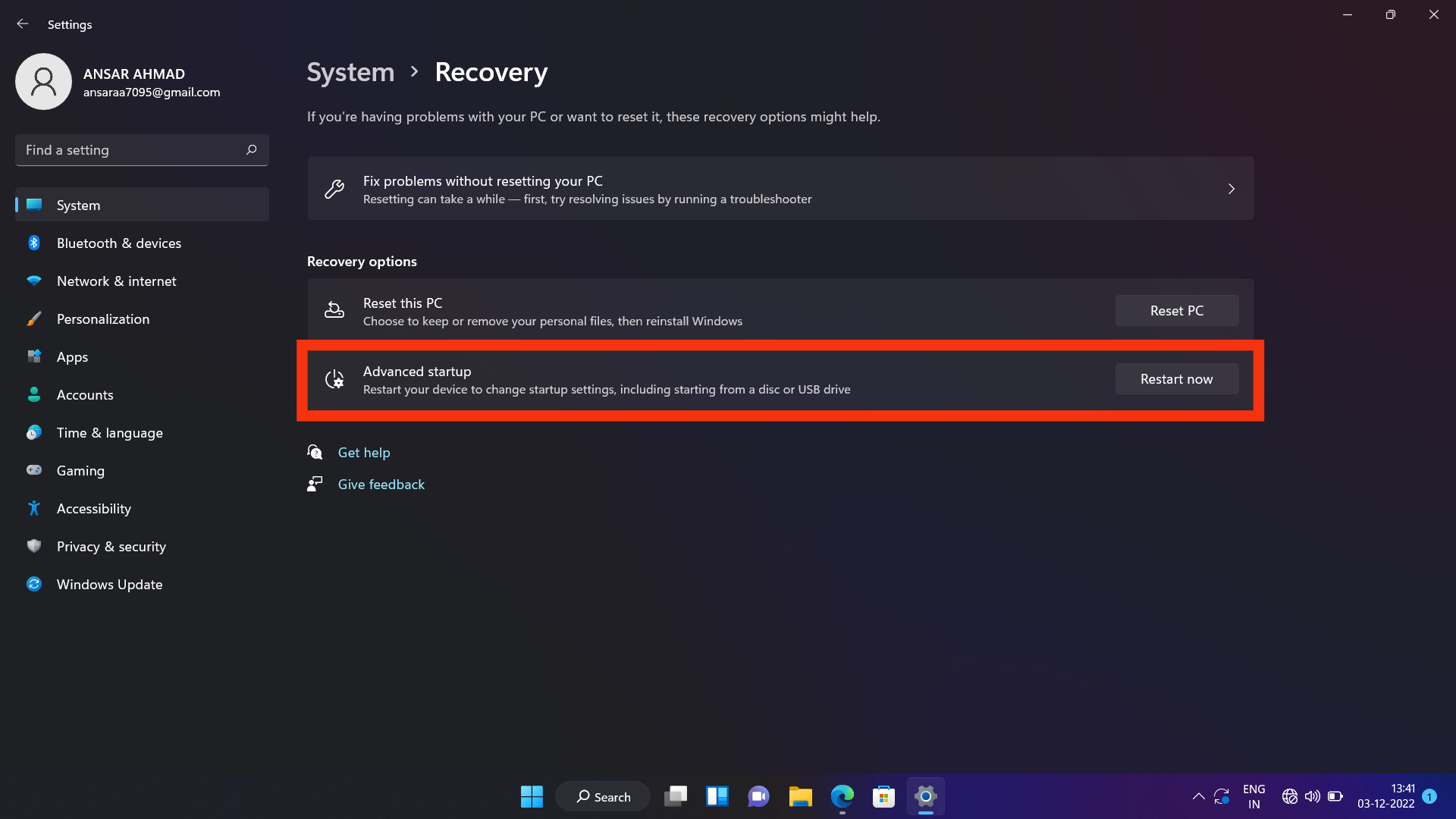
5. Your HUAWEI MateBook will now restart.
6. It will take some time to power on the device.
The above steps will help you to resolve the issue on your laptop. But, If the issue is still not solved and you are facing the same problem, then it is recommended to contact the manufacturer for further assistance.
Frequently Asked Questions
Why is my HUAWEI MateBook not charging?
It could be a faulty power adapter, a broken charging port, or a software issue. Try a different power adapter to see if that solves the issue. If not, try a factory reset of the device. If the issue still persists, then contact HUAWEI for further assistance.
What should I do if my HUAWEI MateBook won’t charge?
Make sure the charging port and charging cable are not damaged. Also, check that the power adapter and outlet is working properly. If all of these are okay, try resetting the device. You can also try using a different power adapter or a charging cable to see if that helps.
What can I do if my HUAWEI MateBook is charging slowly?
Ensure the power adapter is working properly and is plugged into an outlet with enough power. If the issue is not solved, then you can also try using a different power adapter or charging cable.
Why is my laptop not charging even when plugged in?
Sometimes software issues are the main reason for not charging your laptop, even if it is plugged in. Additionally, no other setting is provided to resolve the software issue. You may have to contact HUAWEI support for further assistance.
Final Words
In conclusion, HUAWEI MateBook not charging or charging issues slowly can be caused by a wide range of problems, ranging from hardware defects to software problems. Fortunately, a few potential solutions are mentioned in this article. Hopefully, the above solutions will help you to resolve the issue. If none of these solutions works, it may be time to consider replacing the battery or servicing the device by an authorized service centre.
