Youtube Vanced is one of the most popular Youtube alternatives you could think of. It comes with a plethora of cool new features which you will not get anywhere else and is ideal for smartphone users who wish to use Youtube for free with uninterrupted ad services. However, Smart TV users still use the basic Youtube application, which has its own set of limitations. But after reading this guide you will be able to Install Youtube Vanced On Android TV and Android TV Box.
If you go through the official Playstore app installed on your TV, you will not find Vanced anywhere. It is because it’s a modded application and comes from a third-party publisher. Now Vanced comes with additional features like you don’t have to watch intrusive ads and the video player is much enhanced with powerful controls as well. So here is a step-by-step guide to downloading and installing Youtube Vanced APK on your Smart TV.
Also Read

Page Contents
How to Install Youtube Vanced On Android TV and Android TV Box
A lot many Android TV and TV Box users are not aware of Youtube Vnaced APK, as it is a third party modded application. Modded applications are those applications, which are built by third party independent developers in order to add functionality to an already existing application. In our case, it’s Youtube.
However, you will ask this question, whether Youtube Vanced is safe to install on your Android TV, well the answer is yes and we have discussed this point in detail in our previous guide on Is it safe to Download Youtube Vanced.
Steps To Install Youtube Vanced On Android TV
In order to install Youtube Vanced, you first need to download the setup files for the same. For this process, you need to download 3 files and install them once by one in the correct order.
Download Youtube Vanced
Download Youtubevanced ATV APK (57 KB)
Download YouTube Vanced Dark (77 MB)
Download Vanced_MicroG (11 MB)
Once you download these files, you may follow the below steps to install them on your Smart TV or Android TV Box.
First, download and transfer all the above files on your Android TV. You can either download them on the TV itself or download them over your phone and share them on your TV.
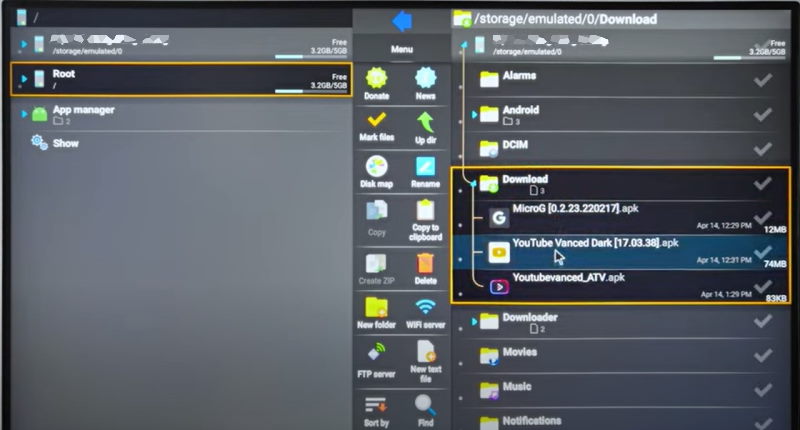
Open File manager the app on your Android TV and navigate to the folder where you downloaded all files.
Note: If you can’t find any File manager app, you can download any from Playstore.
Now first, install YouTube Vanced Dark APK. In order to do so, tap on the file and click on the install button.
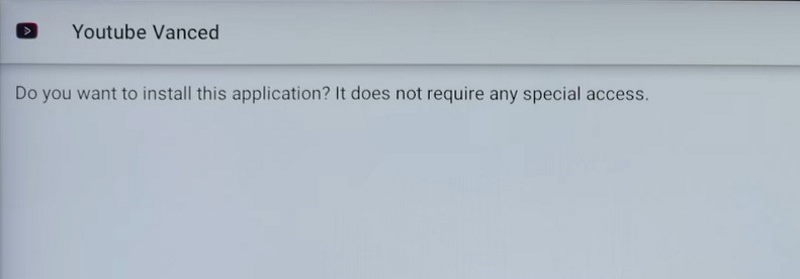
After you are done installing the file, the next file you have to install is Youtubevanced ATV APK.
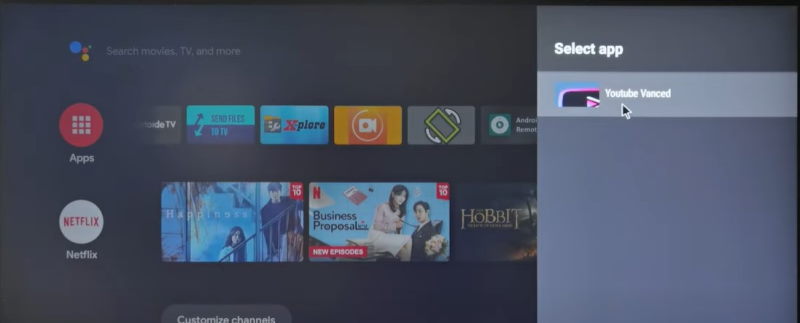
After installing both files, you can start using Youtube Vanced. Add the Vanced shortcut to your home screen for easy access.
Steps To Login Youtube Vanced On Android TV
After you have successfully installed Youtube Vanced, you will realise that you are not able to log in to your account. This is because you are missing the MicroG services for the app. Don’t worry as you can easily install them in one go.
Download Vanced_MicroG APK and store it on your Smart TV file manager.
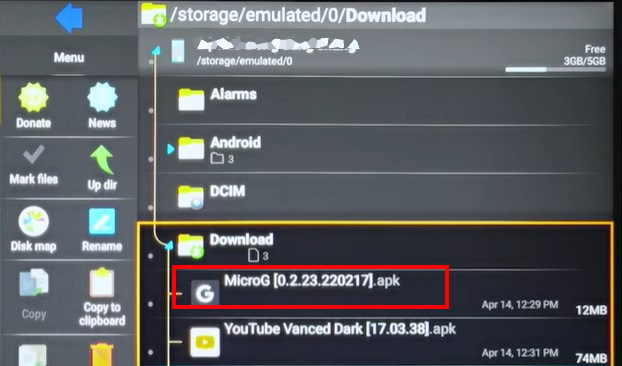
Open File manager the app on your Android TV and navigate to the folder where you downloaded Vanced_MicroG APK.
Tap on the file and click on the install button.

Note: There have been multiple reports that once a Youtube/Gmail account is used with Youtube Vanced, it starts facing issues and in some cases, people have lost their accounts as well. So, it is a good practice not to use your primary account on Youtube Vanced. Instead, you can create one more Gmail account, and use it instead.
Conclusion
Youtube Vanced is definitely an outstanding app and a rival to its official Youtube app. Although Vanced has been discontinued now due to several legal reasons, but the app still works fine. So make sure to enjoy the app and its latest features.

Kumanda desteği varmı
Parveaz8
Works very well on sony 2015 year, android 7, model w807c.
For control I`m using sony video & TV sideview app in my phone.
how do we update