Telegram is already a massively popular app for secure messaging and media exchange. Long before the WhatsApp privacy policy fiasco, Telegram has a solid user base. It is well known for the myriads of channels and groups it houses. Starting from movies, games, stocks, crypto, etc have their dedicated closed and open forums right within the secure messaging app. Users join their preferred Telegram groups in large numbers every single day. A group can house up to a whopping 20,000 members.
Often the users that are new to Telegram or have switched recently from WhatsApp may find it confusing to find and join various groups on Telegram. In this guide, I have explained how to find and join your desired Telegram groups or channels easily. There are two easy for joining the groups, and I have covered them both.
Also Read
Fix: Telegram Desktop Notification Not Working
Fix: Telegram Not Downloading When Screen is off or in Background
Fix: Telegram Calls Not Ringing on Android and iPhone
Telegram Calls Recorder for Android and iPhone
Telegram Showing Line Busy, What Does It Mean?
Fix: Telegram Video Call Not Working on Android, iPhone and Desktop
10 Best Ways to Increase Telegram Download Speed on PC, Android, iPhone
Where to Find Telegram Downloaded Files on Android, iPhone, and PC
Free Proxy Address for Telegram | List of All Proxy Server 2023

Page Contents
How to Find and Join Telegram Groups and Channels
Normally, there are two ways to join a telegram group. Either you click on an exclusive invite link to a group. Otherwise, you have to search for the group on Telegram which you are looking to join.
Use invite Link to Join Telegram Group
- First, make sure to have an active account on Telegram
- Then lookout for any link to your desired Telegram group that you want to join,
- This link you can get via YouTube comments, description, email, messages, etc.
- Normally, the invitation can be sent by someone that is an admin of a Telegram group or its existing members.
- A link for any telegram group normally looks as https://t.me/group_name
- The group_name is just a common alias. Replace that with the original group name
- It could also look like this
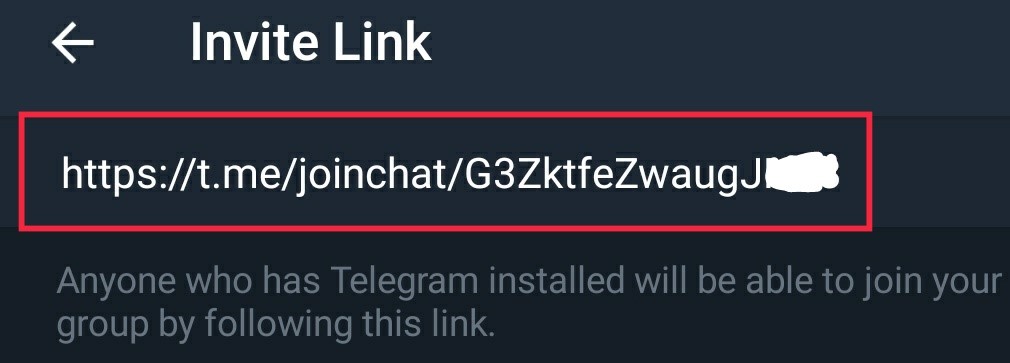
- All you need to do is when you see the link click on it to find your way into the Telegram group
- Once you reach the group page, you will see an option Join group. Tap on Join Group [for Android Telegram users it will be Join only]
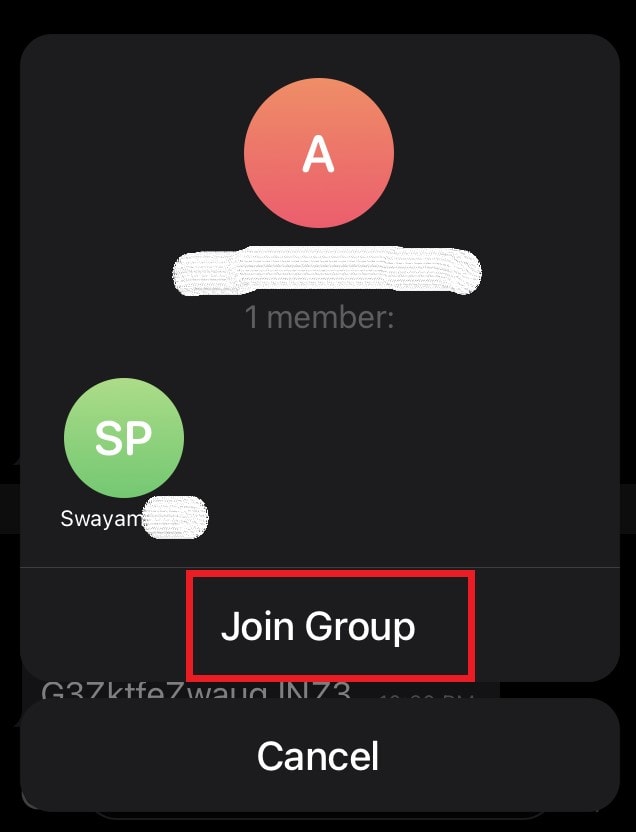
- You can even join from the Telegram desktop app.
What to Do If You Do Not Have An Invitation Link
Not every time you may have an invitation link to any Telegram group. So, you have to manually search for the desired group.
- Open your web browser either on your smartphone or on your computer
- Type in tdirectory. me and hit enter [it will redirect you to Telegram directory]
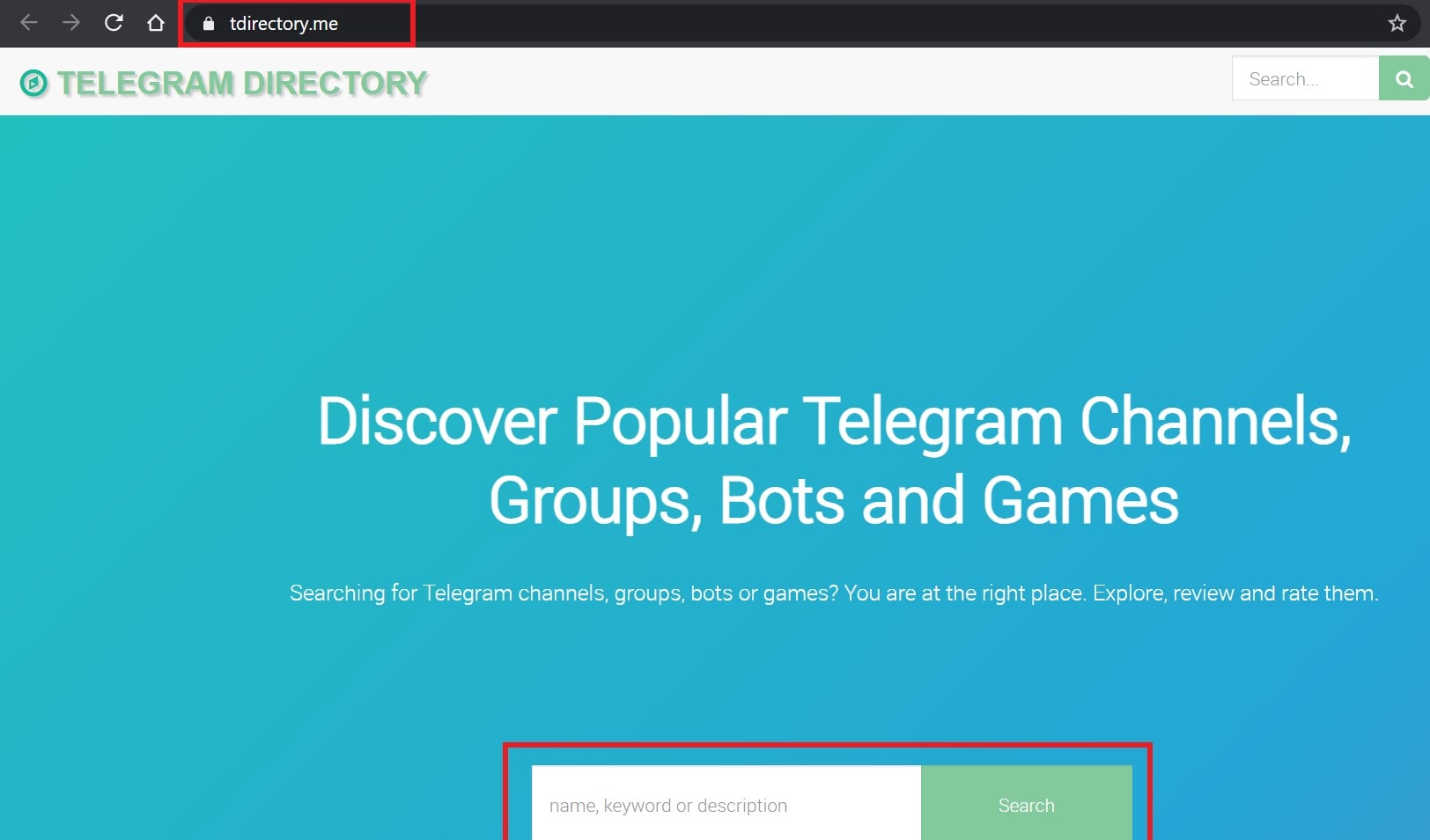
- Then in the search box type any keyword relating to the group you want to join or the exact name of the group (if you know that)
- You will see a lot of groups for that niche (like sports, movies, etc)
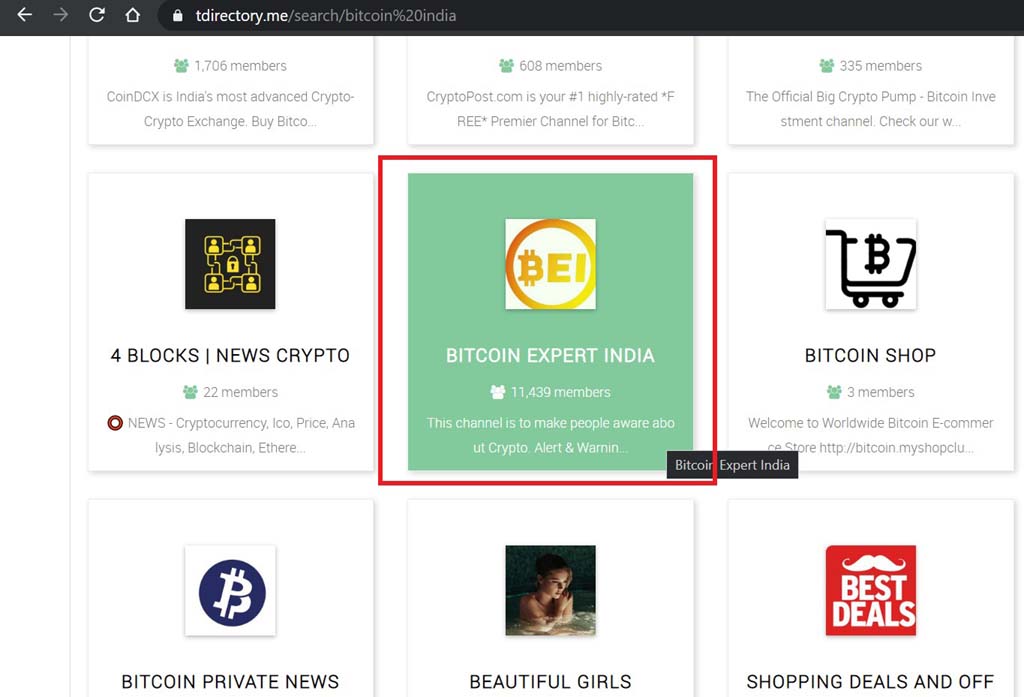
- Navigate and search for your desired group and click on it
- The profile of that group will open up on a new page
- Simply click on Subscribe to join the group
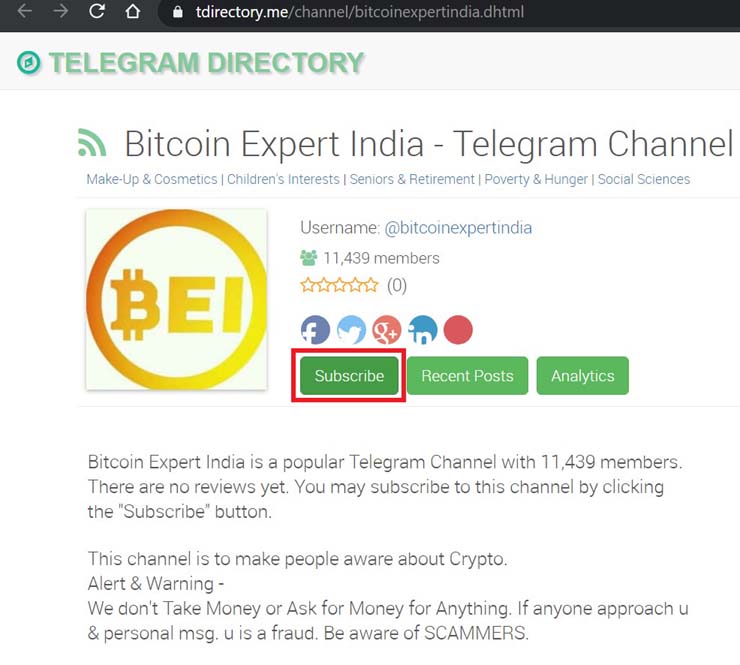
- For some groups, you may have to wait for the approval of the group moderators to join.
That’s it. These are the two ways by which you can easily join any Telegram group or any channel. I hope this guide will help you out.

I used the submit option on top menu to publish my telegram channel to tdirectory.me but still its not appearing in the search result. How long it takes to approve the submissions?