It is an extraordinary experience for Apple users to type on iPad Pro with Magic Keyboard attached to it, rather than typing on a virtual keyboard. Apple Magic Keyboard is the addiction once you keep using it for your typing work. A comfortable typing experience is what people like about it. It is beneficial to them who handle to work on a lengthy document work.
These days we write with the emotions and extra punch with voice messages to understand better. The moment it comes when we need to use Magic Keyboard and Apple virtual on-screen keyboard at the same time. The on-screen keyboard required to add emojis, initiating dictation and adding characters in your documents.
Luckily, Apple considered this as a significant problem for Apple iPad Pro users and updated the feature. This feature allows you to work on the Magic keyboard and on-screen keyboard at the same time. You can access the Magic Keyboard to type and on-screen keyboard to add emojis, special characters and record the dictation.
Also Read
Use On-Screen Keyboard on an iPad Pro With Keyboard Connected
So, let’s jump on the steps to activate the on-screen keyboard on your iPad Pro while the Magic keyboard connected.
Let’s assume that you are editing the text on your iPad Pro with Magic keyboard connected.
- On your text editing window press down arrow button on your Magic keyboard.
- One bar will appear on the bottom of the screen. Tap and hold on down chevron shape on the bottom-right corner of the screen until the on-screen keyboard appears.
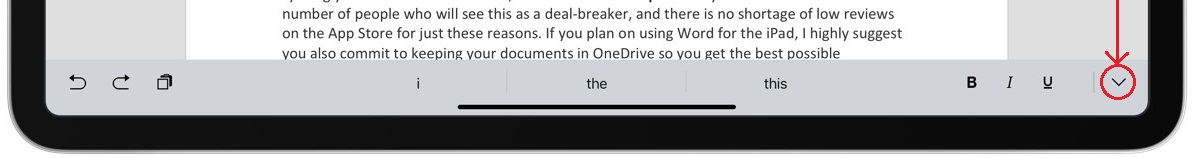
- You can access the on-screen keyboard now to add emojis, new characters and more features. After use, tap on the key to minimize and disappear. At the same time, you can use the Magic keyboard too.
It is an easy and quick fix to your problem of accessing Magic keyboard and on-screen keyboard together.
As always, Apple finds a unique and modest way of solving the problem of users. Apple’s products & accessories built for sophistication and user-friendly design. Now always remember this Apple Keyboard fix to improve your typing experience.
We are eager to hear about your experience of using the Apple keyboard with iPad Pro.
Share your thoughts on using, the on-screen keyboard and Magic Keyboard connected to iPad Pro in the comment box down below.
