OnePlus has launched several audio products in recent times. The TWS offerings among them have been quite popular, and many have named them the Airpods alternative. But these audio products do not come without shortcomings. For example, many OnePlus Buds users have reported that they have encountered several issues while using the earbuds.
Also Read
One particular issue that has annoyed many users is the connection issue of the earbuds. The earbuds suddenly disconnect from the phone while it is in use. However, connecting it again works like a temporary fix as they disconnect on their own again. So in this article, we have compiled all the solutions that you can to fix this problem with your OnePlus Buds. So now, without any further ado, let’s get into it.
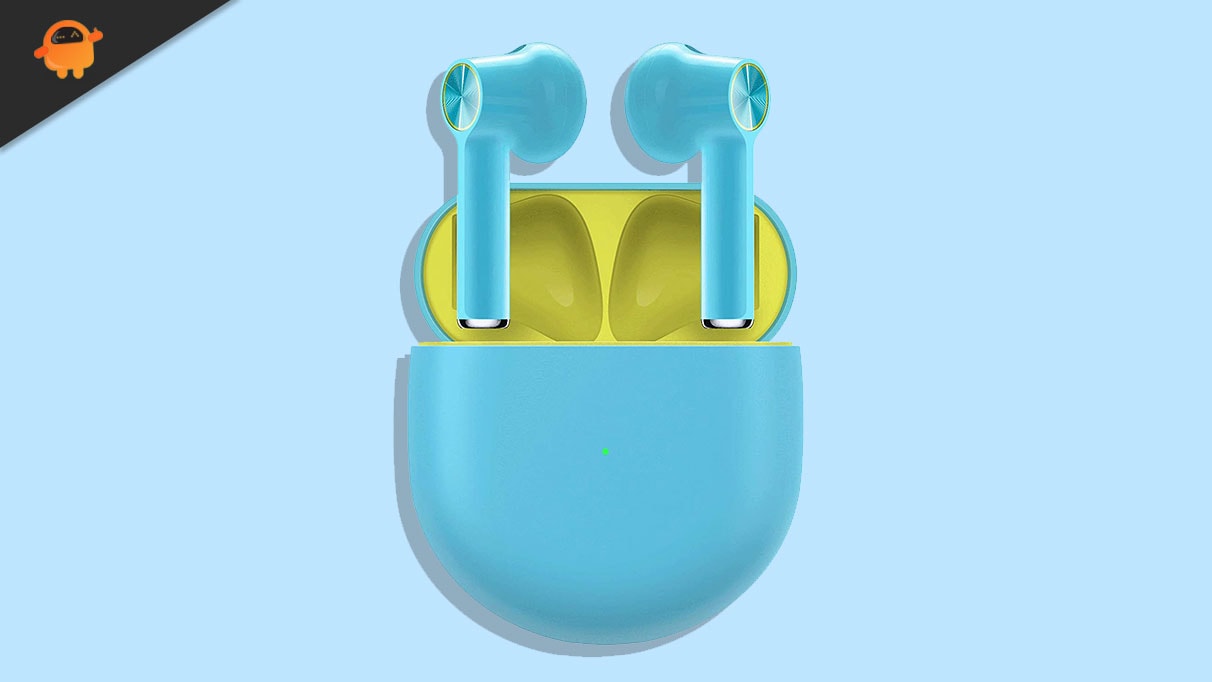
Page Contents
How to fix OnePlus Buds Keeps Disconnecting From Bluetooth issue?
The obvious reason behind this issue could be low power. If your OnePlus Buds are not charged up, this keeps happening due to low battery. Another possible reason is the distance. The OnePlus Buds work without any hiccups if the source device and the Buds are only 10m apart. However, if the distance is more than that, the Buds will have problems maintaining the connection and disconnect from time to time.
Another possible reason that many might be unaware of is interference. If there is too much interference, if the OnePlus Buds are affected by any electromagnetic waves nearby, they will have a problem maintaining the connection.
Charge the Buds:
Since the low battery is the most probable cause, you should try charging up the buds first. To charge the buds, put it in the charging case and connect the charging case to the charging cable. If the charging case has power, it will be enough to charge up the buds. But if even that is low on power, you should charge up the case with the buds inside it.
Reduce the distance:
If the buds are charged up completely, and you are still facing issues, you should measure how far you are from your phone or the connected device. If they are a bit too far, bring them closer and try reconnecting the buds with your smartphone.
Check the environment:
If the previous two solutions did not work, then you should take a look at your surroundings. If there are devices or objects with strong electromagnetic interference, such as microwave ovens and monitoring devices, you should move away from them. The strong interference will not allow the Buds to maintain a connection.
Once you are done moving away from such objects, place your earbuds back into the charging case and close the lid on it. After 5 seconds, open up the lid again and then try reconnecting your earbuds to your smartphone. It should work.
Factory reset the OnePlus Buds:
If none of the solutions above worked for you, you should try factory resetting your OnePlus Buds.
- Place the buds into the charging case and keep the cover open.
- Press and hold the setup button on the charging box for 10 seconds. Don’t let go of the button until you see the LED indicator light blinking red five times.
- Now search for the buds on your phone again and then pair with them.
One of the solutions mentioned above should help you with your problem with the Oneplus Buds. If, for some reason, the problem continues, visit the nearest OnePlus center and inform them about your situation.
Also Read
If you have any questions or queries about this article, then comment below, and we will get back to you. Also, be sure to check out our other articles on iPhone tips and tricks, Android tips and tricks, PC tips and tricks, and much more for more helpful information.
