Oppo expanded its F-series smartphone lineup with the launch of Oppo F17 and Oppo F17 Pro in India. The two handsets come with some similar specs while differ in some key parameters.
In this guide, we will show you the real image of the ISP pinout and test point for the Oppo F17 (CPH2095). By using the ISP PinOUT, you can easily restore the stock ROM, bypass FRP lock, or reset user data on your device via UFi Box. In this guide, we will also guide you on how to reboot into 9008 EDL Mode.
Also Read
Page Contents
What is ISP PinOUT?
ISP or In-system programming also known as in-circuit serial programming (ICSP) for hardware that has a cross-reference of pins or contacts. By shorting the pins together, you can power or signal the logic board (motherboard) of an electronic device such as a mobile, computer. You will find the IS Pinout connection on the logic board of your device. Therefore, you will need to remove the back panel of the handset and follow the below image to locate the pinout.
Also Read: Oppo F17 Firmware flash file
Oppo F17 CPH2095 ISP Pinout Image:
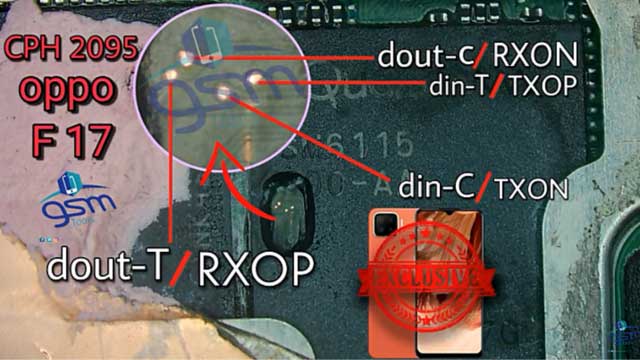
How to Enter EDL Mode on Oppo F17 (CPH2095)
Follow this instruction carefully to boot your device into EDL Mode (aka Emergency DownLoad Mode)
Method 1: Using ADB
- Download ADB and Fastboot Tool and extract it in your PC (C:/ Drive)
- Connect your device to your PC
- Open the adb command and enter the command
.\adb reboot edl
Method 2: Using Fastboot
- Download ADB and Fastboot Tool and extract it in your PC (C:/ Drive)
- Boot your device into the bootloader
- Open the command window on your PC on the same folder extracted (ADB and Fastboot Tool)
- now enter the command
.\fastboot oem edl
Method 3: By Hardware Test Points / Restore Your device
- Download the QDLoader driver
- Find the EDL PinOUT/Test Point on your device (refer image above to find the test point)
- To enter EDL mode, you need to use a metal tweezer or a conductive metal wire to short the points.
- Once you are done, connect your device to the PC using a USB cable
- This way, your device will enter EDL mode. Now you can open the QFil or QPST Tool to flash the firmware and restore your device.
I hope this guide was helpful to find the Oppo F17 (CPH2095) ISP Testpoints.
Oppo F17 Specifications:
Oppo launched the F17 at just Rs.17,990 with great specs. It has a big 6.44 inches SuperAmoled panel and has a resolution of 1080×2400 pixels. The Aspect ratio is 20:9 and 86.1% screen-to-body ratio with 409 PPI density. Available in three colors Dynamic Orange, Navy Blue, Classic Silver.
Powered by the powerful mid-range Qualcomm SM6115 Snapdragon 662 processor, which is based on 11nm technology. Talking about memory, it comes in 4 variant 64GB/4GB RAM, 128GB/8GB RAM, 128GB/6GB RAM, 128GB/8GB RAM, which gives you seamless performance while gaming.
In-camera department, Oppo worked well this time. It has a quad rear camera setup having a 16MP, f/2.2 aperture, (wide), 1/3.06″, PDAF, 8MP, f/2.2, 119° (ultrawide), 1/40″, 1.12µm, 2MP, f/2.4, (depth), 2MP, f/2.4, (depth) with LED flash. The rear camera supports HDR, Panorama and records video in 1080p@30fps. And the front camera has 16MP, f/2.0, 26nm (wide), 1/3.1″, 1.0µm.
This is a dual SIM(Nano-SIM, dual stand-by) smartphone, but it doesn’t support a 5G connection. A 4015 mAh non-removable lithium-ion battery is used that you can charge within 60 minutes with the 30W Fast Charger VOOC 4.0 presented inside the box. This device comes out of the box with Color OS 7.2 based on Android 10.
