Paramount Plus is currently one of the fastest-growing streaming platforms, and this is largely due to the CBS All Access Network. As a result, Paramount Plus has a vast collection of content and live TV channels. The platform is accessible on a wide range of devices, including Android, iOS, web, Android TV, Apple TV, PlayStation, and even the Xbox Series X/S.
If you’re having trouble with the Paramount Plus app on your Xbox console, this guide is for you. Perhaps the app isn’t streaming your content correctly or it keeps crashing. Whatever the issue may be, keep reading to learn how to quickly resolve the problem of Paramount Plus not working on Xbox Series X/S.

Page Contents
How to Fix Paramount Plus not working on Xbox Series X/S
There could be a plethora of reasons as to why you might be facing such an issue while trying to stream content using Paramount Plus. The issue might be related to the app or your Xbox console itself. Below are some of the most common fixes that ought to fix this annoying issue for you. Follow the tips in a chronological manner until one of them finally solves the issue for you.
1. Check your Account Details
The reason why you haven’t been able to stream anything using the Paramount Plus app on your Xbox Series X/S may be that your account might have issues. Maybe your subscription has expired, or your payment method has been blocked. We recommend you log into your Paramount Plus account and begin investigating there.
2. Check for any Software Updates
Open the Settings app on your Xbox Series X/S console and check for software updates. Most apps on the Xbox usually require the latest version of the operating system to be installed. If you have any software updates available, then we recommend you upgrade your Xbox console with a reliable internet connection.
3. Update the Paramount Plus app
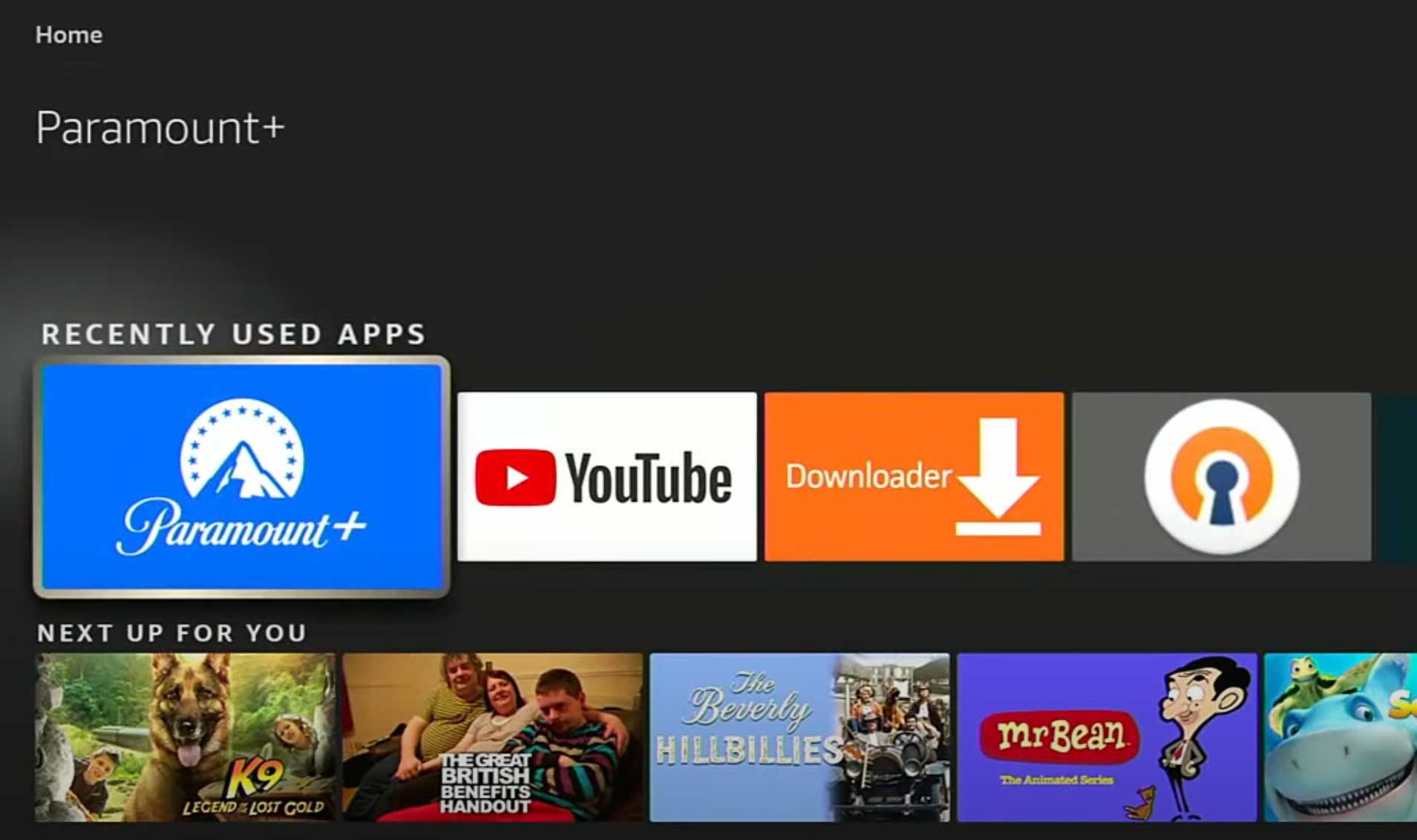
Open the app store on your Xbox Series X/S and check if the Paramount Plus app has any updates available. The bugs might have been caused due to a bad update previously and in such a case, there is a hotfix available almost immediately.
4. Reboot your Xbox Console
If you usually have your Xbox connected and always turned on, then maybe rebooting it might fix any bugs with the apps installed on your device.
5. Troubleshoot your WiFi Connection
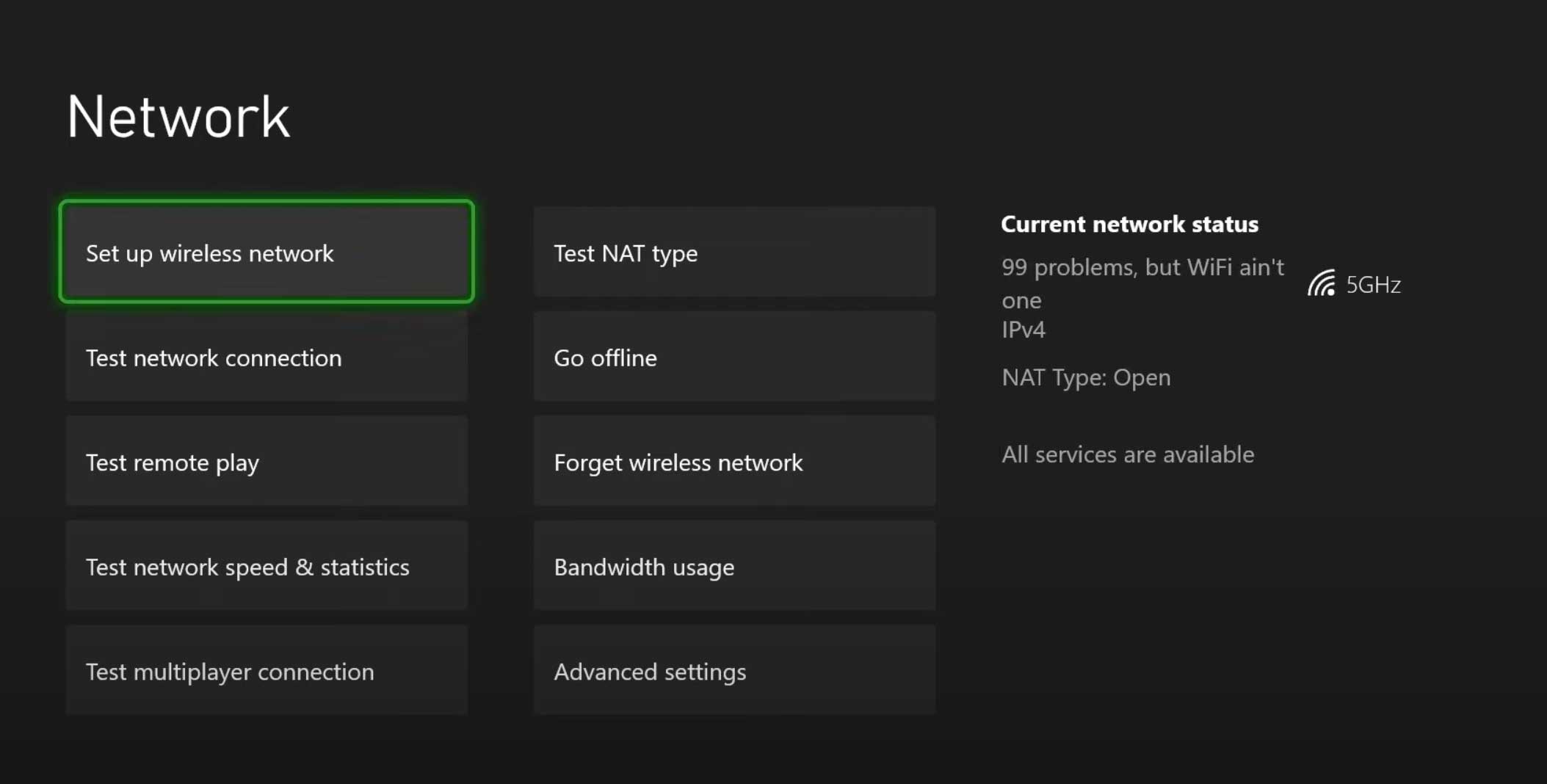
Ensure that your Xbox Series X/S console is properly connected to your WiFi. If not, re-add the network under the Settings app. Alternatively, if you have an ethernet connection, ensure that it is connected properly. Lastly, you can try rebooting your WiFi router to see if it fixes any connection issues.
6. Factory Reset your Xbox Console
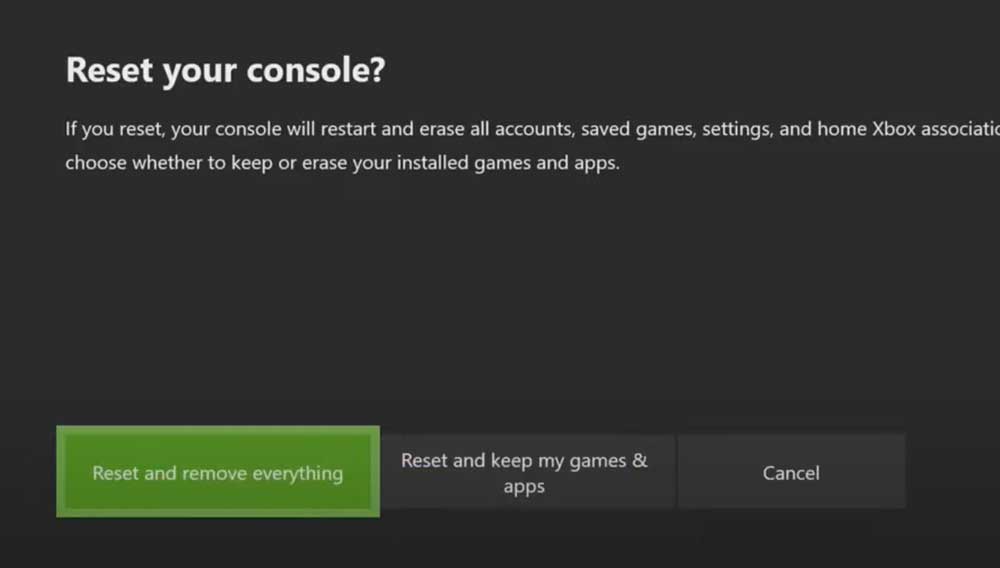
If nothing else fixes the annoying Paramount Plus not working issue for you, we suggest you try to factory reset your Xbox console itself. This can be done within the Settings app but beware, this will cause you to lose any data stored on your device, including any downloaded games.
Conclusion
We hope our guide on how to fix the Paramount Plus not working on Xbox Series X/S was helpful to you. If you have any tips besides what we’ve mentioned, let the other readers know in the comments below! If you have any queries regarding the guide, please contact us; we’d be happy to help!
Also Read
Paramount Plus Canada: Price, Redeem Codes, Discounts
Fix: Paramount Plus Not Working with VPN
Paramount Plus Subtitles/ Captions Too Small, How To Fix?
Paramount Plus Search Not Working, How to Fix?
Paramount Plus Channels List, Shows and Plans 2023
Fix: Paramount Plus Not Working on Sony Smart TV
Fix: Paramount Plus Keeps Buffering on Samsung, Sony, Vizio, LG, or Any Smart TV
