Paramount Plus is an on-demand streaming application that lets you watch your favorite movies and TV shows. It comes with its original tv shows as well, which the majority of users like and adore. By default, Samsung and LG TV come with the Paramount app in the latest version to cater the entertainment for users. However many users are experiencing issues where the Paramount Plus app is not working on Samsung and LG TV and having multiple issues. These issues range from a simple app crash to black screen issues and videos not playing issues as well.
Now the majority of these issues can be a technical glitch that can be fixed via a simple device reboot. However if that is not working in your case, the reason behind the issue might be severe. So here are some troubleshooting fixes to deal with the problem.
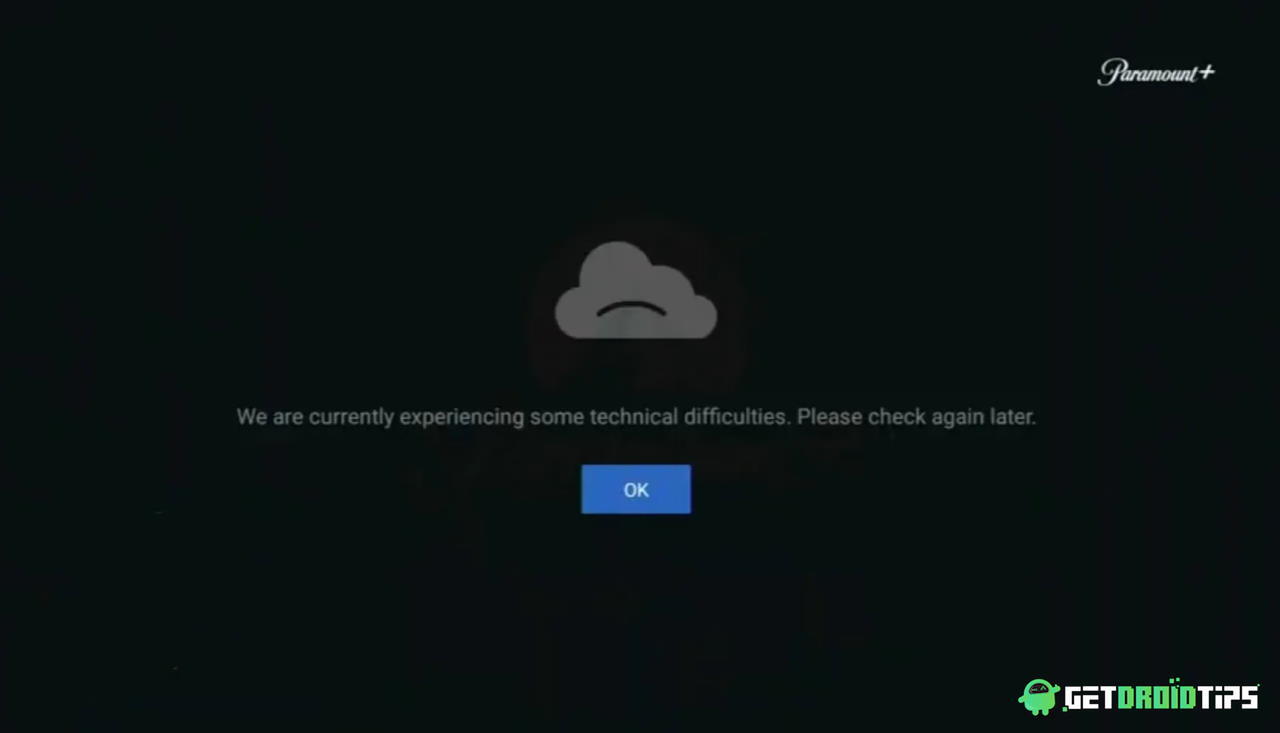
Page Contents
Fix: Paramount Plus Not Working on Samsung/LG TV
OTT apps like Discovery Plus, Disney Plus, and Paramount Plus tend to have glitches all the time. Sometimes these issues revolve around the app not opening, or sometimes the video doesn’t play properly. In case you are also facing a similar issue where your Paramount Plus is not working properly on your Samsung or LG TV, you may follow the below methods.
Response from Paramount support 😩😩
As a subscriber, you can use any of the devices or platforms mentioned below to watch Paramount +:
Currently supported
-
On desktop PC
-
iOS application (phone and tablet)
-
iOS 10 and iOS11 +
-
Apple TV 4 (tvOS) & 5 (4K)
-
Android application (phone and tablet)
-
Roku
Note: Unfortunately, Samsung / LG TVs are not compatible with the new Paramount + app. Smart TV browsers do not support streaming Paramount + content. Thanks for being the best part of Paramount +!
Method 1: Restart App
Suppose you haven’t updated your Paramount app to the latest version and still facing issues. In that case, the very first troubleshooting step you must take is to restart the app. restarting the app will reset your login session and any temporary issues. To restart the app and see if the problem persists.
Method 2: Reboot TV and router
Your TV needs good memory and processing power to play those 1080P and 4K movies and Tv shows. However, when you use the app for too long, a temporary cache starts to build. The same happens with your internet router clogging with a temporary cache of all your internet connectivity. So reboot your TV and router and see if this solves the issue.
Method 3: Check for Paramount Plus subscription
Paramount Plus has its own billing cycle, and if you’re due on any payment, it is natural that they will disable your services. If you are facing Paramount Plus Not Working on Samsung/LG TV issue, then there might be a chance that your subscription is expired.
Open the Paramount app on your Smart TV and navigate to the profile section.
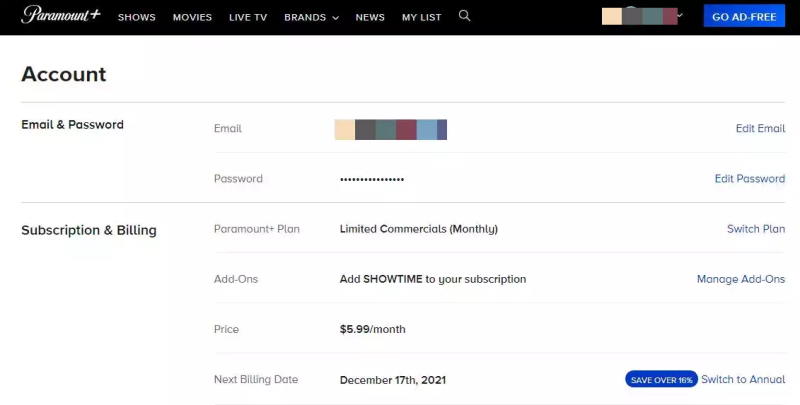
Here go to the billing sections and check the next billing date. If it’s due, then pay for the subscription to continue watching Paramount Plus.
Method 4: Check internet connectivity and plan
Paramount Plus runs on the internet, and if you’re using a low bandwidth speed internet connection, then you won’t be able to take full enjoyment Paramount Plus has to offer. So check with your network provide and make sure you get a good speed.
For starters, you should keep an unlimited plan with a minimum speed of 50Mbps. This might be expensive, but great if you want a nonstop entertainment experience.
Method 5: Clear App Cache and Data
If you have a valid subscription package for the Paramount Plus services and your internet is also active. The most probable cause of the issue is temporary cache and data in your Smart TV app. OTT apps keep app cache to make sure they can give the best video streaming experience to users. But sometimes this cache can overload and create problems.
To clear cache and data, Open the Settings app on your Smart TV.

Now navigate to apps and services.
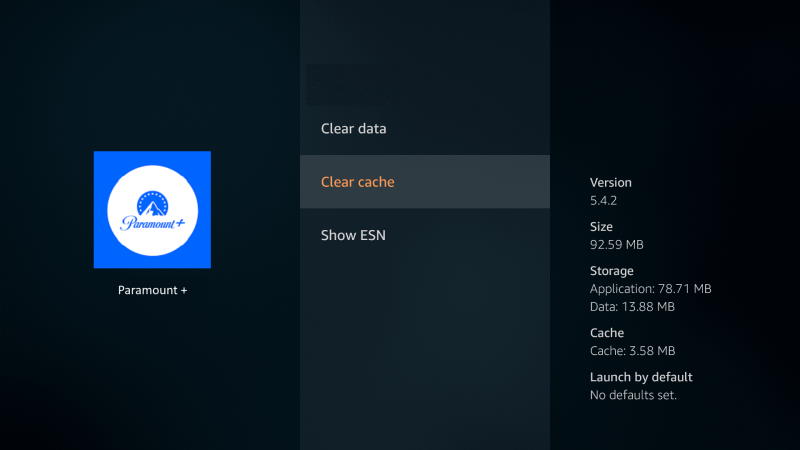
Here find the Paramount Plus app and click on the clear cache and clear data buttons.
After successfully clearing data and cache, make sure to reboot your TV.
Method 6: Rollback App to an older version
According to an official statement from Paramount customer service, the new version of the app is not yet supported by Samsung and LG TV. For these devices, users have to stick with the old version of the app. So if you recently have upgraded the app version, you have to delete the app and re-install with an older version.
Download Old version Paramount Plus APKFirst, download the APK file from above on your Samsung or LG TV. Then click on the APK file and follow on-screen instructions to install the app.
Conclusion
Paramount Plus app is an on-demand video subscription app. And with millions of users accessing the app 24/7, minor issues are bound to happen. I’m sure the above methods will help you to fix the problem, but if not, you can opt out of their service and join other OTT platforms which offer similar features.
Also Read
Fix: Paramount Plus Black Screen Issue
Paramount Plus Bad Video Quality: How to Fix Streaming Problem?
Fix: Paramount Plus Not Working with WiFi or Internet Data
Fix: Paramount Plus Airplay Not Working or Only Sound
How To Fix Paramount Plus Subtitles Out of Sync Problem
Paramount Plus Search Not Working, How to Fix?
Fix: Paramount Plus Not Working on Sony Smart TV
