Resident Evil 4 Remake is a recent survival horror video game developed and published by Capcom Production Studio, and it is a remake of the original Resident Evil 4, released in 2005. The game has improved gameplay, impressive graphics, and a fresh storyline, making it popular among gamers. However, like other games, it is not without faults and still has plenty of bugs, errors, and technical glitches. This guide will take you through where to find the Resident Evil 4 Remake Save File and Config File Location.
In the game’s story, Leon S. Kennedy is sent to rescue Ashley Graham from a Spanish village controlled by Los Illuminados. He encounters Ada Wong, Ingrid Hunnigan, Luis Sera, and several antagonists along the way. The game features over-the-shoulder third-person shooter gameplay and a crafting system. The Merchant character returns, providing the player with new side quests. You might find yourself saving a lot, so let’s find out where to find the Resident Evil 4 Remake Save File and Config File Location.
Also Read
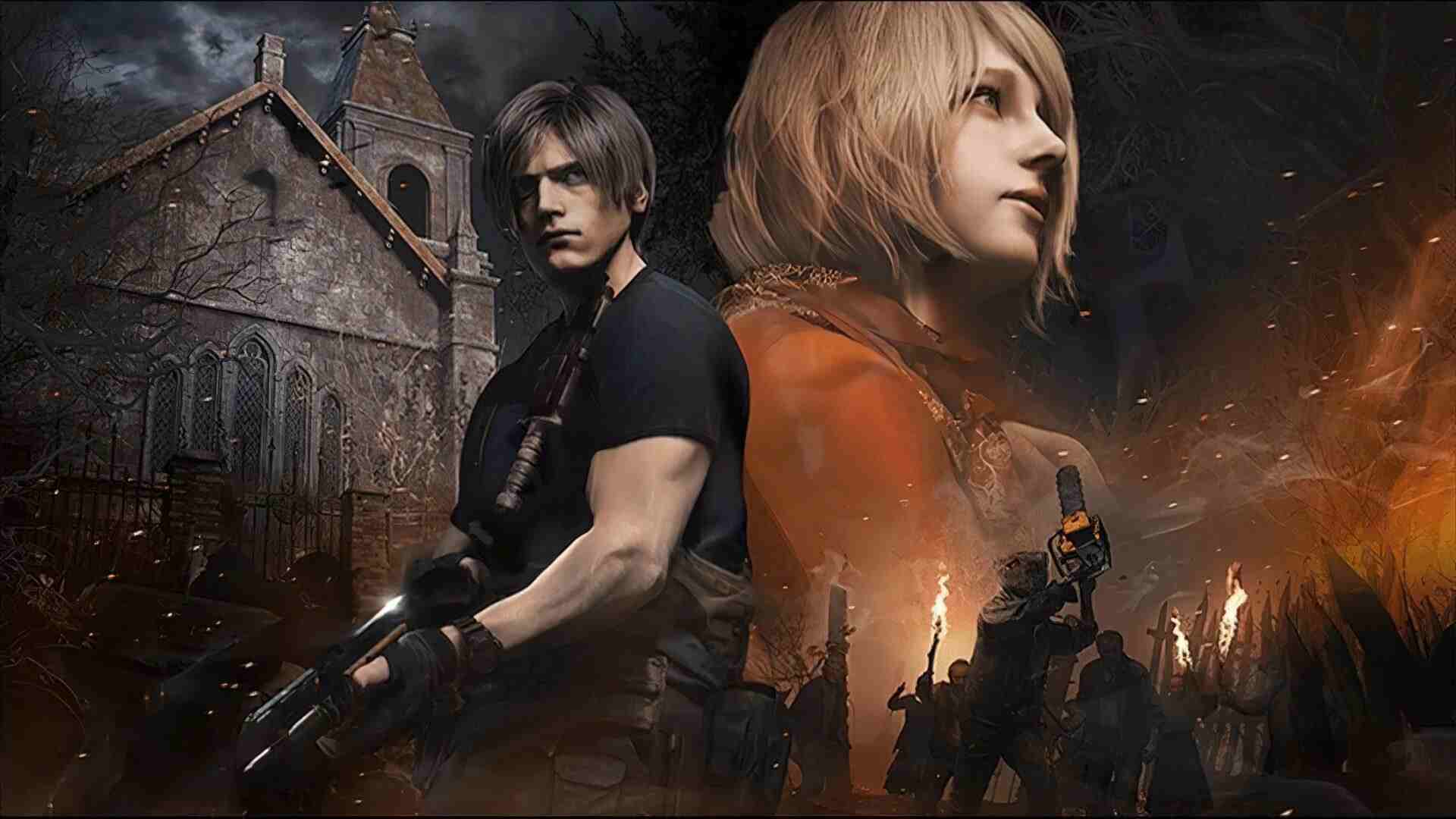
Where to find Save File and Config File Location in Resident Evil 4 Remake
To make the most out of this game, you need to know where two important files are located on your PC: save and configuration files. Accessing save files can allow you to back up your game’s progress or transfer your saves to other devices. Configuration files, on the other hand, can be accessed to store settings and preferences for the game, such as graphics options, audio settings, and key bindings. If you don’t know where these files are on your PC, we have a guide.
The precise locations of Resident Evil 4 Remake’s save, and configuration files are as follows:
Resident Evil 4 Remake Save Files Location:
- C Drive > Users > User Name > 2050650 > Remote > win64_save
Resident Evil 4 Remake Configuration Files Location:
- C Drive > Users > User Name > 2050650 > Remote > win64_save > Local_config.ini
By accessing these files, you can customize your gameplay experience and optimize your game’s performance on your system. For example, you can change the graphics settings to make the game run smoother or adjust the audio settings to enhance the sound quality. You can also configure the key bindings to make the controls more comfortable.
Moreover, accessing saved files can be helpful in case of system crashes, power outages, or other issues that can cause you to lose your progress. By backing up your save files, you can ensure you don’t have to start the game from scratch again. You can also transfer your saved files to other devices, such as a laptop or a gaming console to continue playing the game on the go.
Also Read
Conclusion
We hope this guide helped you find the Save File and Config File Location. Knowing where to find your Resident Evil 4 Remake save and configuration files is essential. With them, you can customize your gaming experience and optimize your game’s performance. You can locate these files on your PC successfully by following the instructions in this guide.
