If you own a Lg Stylo 2 smartphone, Now you can install TWRP Recovery on Lg Stylo 2 Smartphone. To install TWRP Recovery on Lg Stylo 2s, your phone must have a unlocked bootloader. Follow the below guide on how to install unofficial TWRP Recovery on Lg Stylo 2 smartphone. The procedure given below is only for Lg Stylo 2, So don’t try this on either any device or any other branded smartphone.
This is a guide to Install latest TWRP for Lg Stylo 2. This is a guide to Install latest TWRP 3.0.3.0 for Lg Stylo 2 . The TWRP 3.0.3.0 Recovery has a material design, so Now you can install TWRP 3.0 for Lg Stylo 2 . Download the TWRP Recovery 3.0.3.0 for Lg Stylo 2 today and Read the steps below. This TWRP was developed by XDA Senior member messi2050 with the help of by @Djoec1983 @!Led*Eyes!
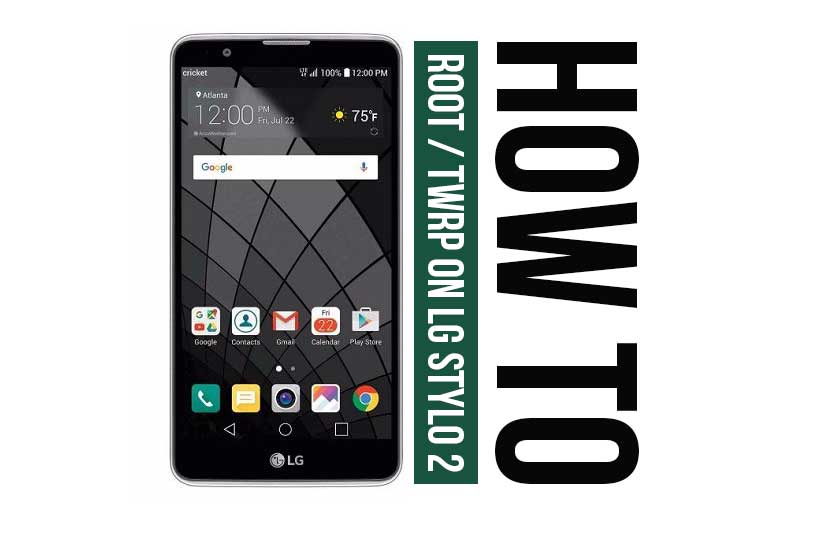
Rooting Procedure is followed only after installing the TWRP Recovery on your Phone. If want to try only Rooting procedure, we recommend to follow How to Root any Android Phone without PC.
If you want to unleash the full power of Android Modding, then flashing TWRP Recovery is the first priority to get all modding ability on your Lg Stylo 2. If you have a TWRP on Lg Stylo 2, you can always try Custom ROM, Kernel, Xposed, Rooting, Mods, etc in few simple steps.
TWRP Recovery is a Custom Recovery which is also known as TeamWin Recovery built with a touchscreen-enabled interface which allows users to install third-party firmware and backup the current system, which are often unsupported by stock recovery images.
This is a guide to Install latest TWRP for Lg Stylo 2. Download the Install TWRP Recovery on Lg Stylo 2 today and Read the steps below. This is not an official TWRP Recovery for Lg Stylo 2 from TWRP Team. If you install any Custom Recovery on Lg Stylo 2, you can install Custom ROM, Custom Mods, Custom Kernels or any zip file such as Xposed. Read the guide carefully on How to Root and Install TWRP Recovery on Lg Stylo 2.
Before doing the methods, I just want to warn you that, By doing this you will loose the warranty and sometime if you don’t read the steps and do something wrong can brick your device. That won’t happen though you follow our step by step guide carefully.
To install TWRP Recovery or any Custom Recovery on Lg Stylo 2, you must have a Unlocked Bootloader. If your phone doesn’t have a Unlocked Bootloader, first of all you should go and unlock the bootloader of your phone. Only after doing so you can safely apply everything that’s detailed in this tutorial.
Page Contents
Advantage of TWRP Recovery
- You can flash Custom ROM with TWRP Recovery
- You can flash modding zip files to customize your phone
- Easy to use Xposed Modules’
- Easy to Root and Unroot using TWRP Recovery flashable zip SuperSU
- You can always take FULL NANDROID Backup in case of any modding or flashing.
- Easy access to restore the Nandroid Backup.
- You can flash the image file using TWRP Recovery.
- Can remove all bloatware using TWRP Recovery.
- To underclock and overclock.
- You can clean Wipe, Cache, and Data.
Before doing the methods, I just want to warn you that, By doing this you will loose the warranty and sometime if you don’t read the steps and do something wrong can brick your device. So be careful
ALSO READ : How To Root And Install TWRP On Lg Stylo 2 Plus K550
PRE-REQUISITE TO INSTALL Official TWRP Recovery on Lg Stylo 2 :
- This Guide is for How to Install Official TWRP for Lg Stylo 2.
- You need either Laptop or PC.
- Charge your phone to at least 70%.
- Back up your device just in case if you need it later.
- You need to unlock Bootloader first.
- Download Minimal ADB Tool – CLICK HERE or Download the Full ADB setup for Windows / Mac here and Extract it.
- DOWNLOAD TWRP RECOVERY.
- Make sure you have followed the steps properly. Don’t Skip and Read ! – We are not responsible for any damage that you make to your phone.
ALSO READ : How To Root And Install TWRP On Lg Stylo 2 Plus K550
Full guide on How To Root And Install TWRP Recovery On Lg Stylo 2
- Download Minimal ADB Tool – CLICK HERE or Download the Full ADB setup for Windows / Mac here
- Install the Minimal ADB or Full adb Setup (Screenshot from Minimal ADB Tool)
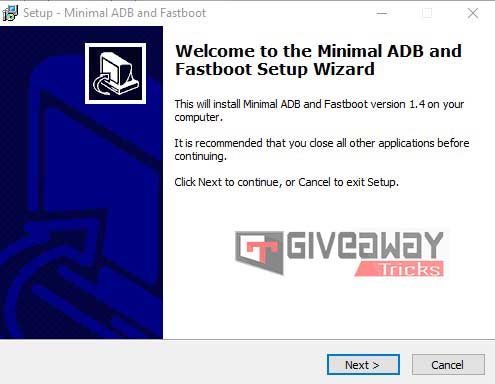
- You need to enable the Developer Option
- To Enable the Developer Option, Go to your Settings -> About Phone -> Now Tap on the Build Number 7-8 Times until you see a toast message “Developer option enabled“
- Now you need to enable the OEM Unlock by going to Settings -> Developer Option and Enable OEM Unlock
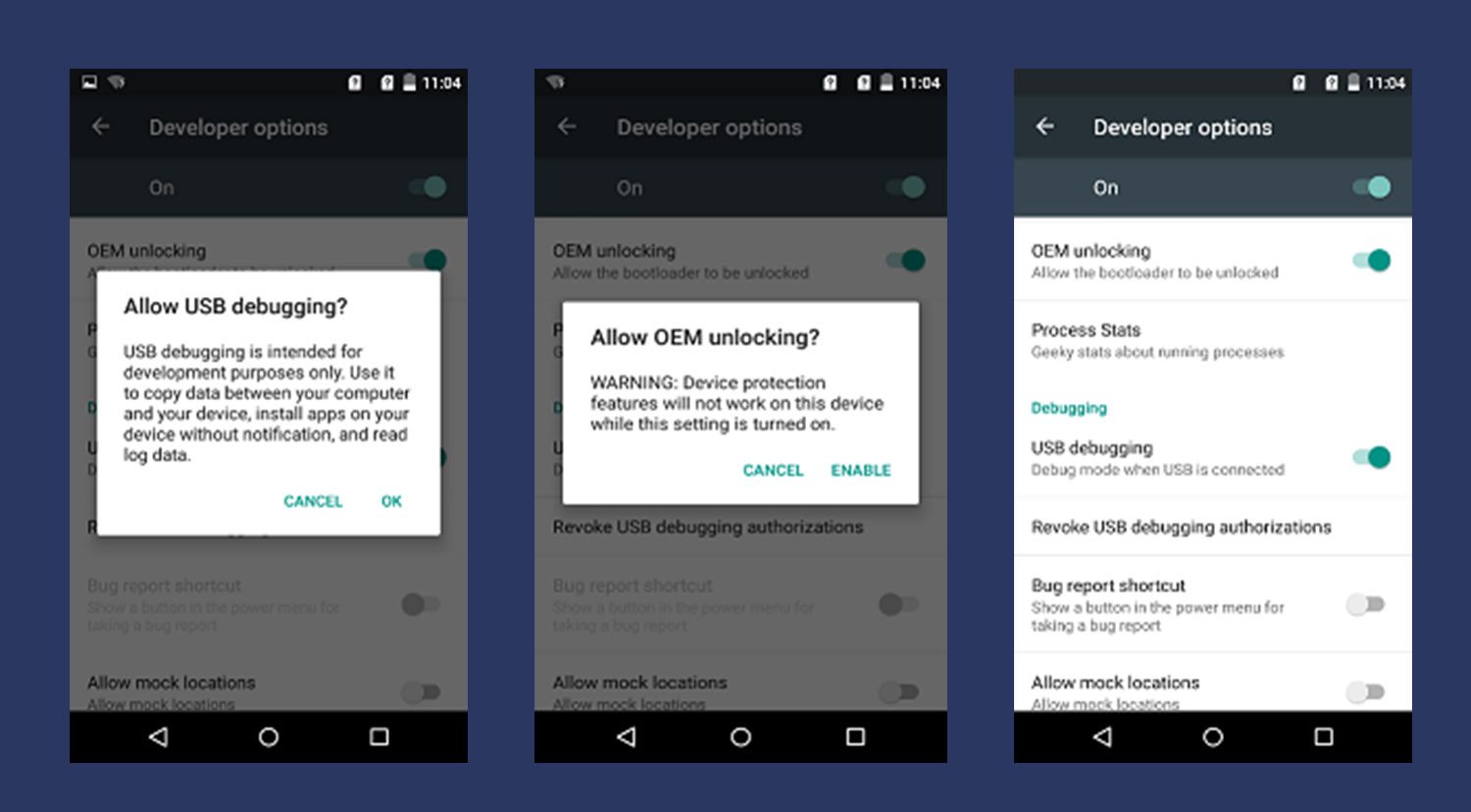
- Download the Minimal ADB or Full ADB Zip and install/Extract it on your computer
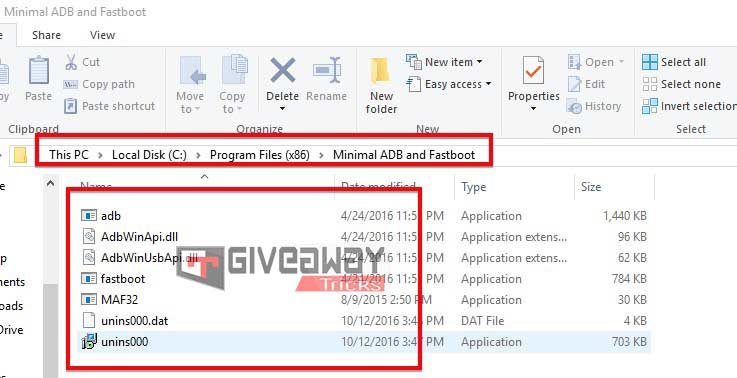
- Turn off your phone, now boot your phone into Bootloader by pressing Volume Up + Power Button Simultaneously. Now you will see a fast boot/bootloader
- Now go to the folder where you have extracted the ADB and Fastboot Tools
- Plug the phone into PC using USB Cable, then open a command prompt window by pressing Shift Key + Right Mouse Click
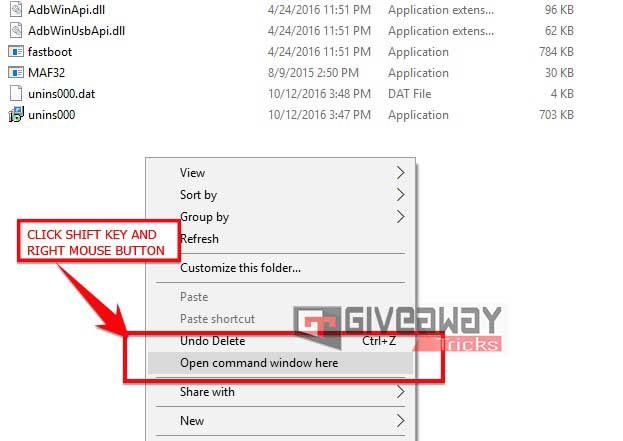
- Now turn your phone into bootloader -> Turn off your smartphone – Press and Hold Power and Volume UP button – You will see Fastboot mode – or else, you can type the command if your device is in ADB mode. ( phone should be turned on and connected to PC via USB Cable.)
adb reboot bootloader
- If you are booted into fast boot, type the command below in CMD screen.
fastboot devices

- This command will list the connected devices. If your phone serial number shows up you are good to go and may continue. If the phone is NOT listed this indicates that your drivers or cables are not installed correctly. if you want to continue, you must first fix your problem.
- To flash the recovery, Type the command
fastboot flash recovery recovery.img
- Now if it shows the command like this then reboot your device. TWRP has successfully installed. Enjoy.
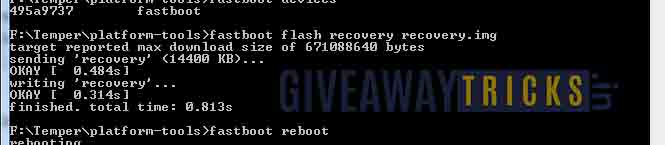
- TO REBOOT INTO RECOVERY, TURN YOUR Phone OFF, PRESS VOLUME UP + POWER BUTTON TOGETHER TO ENTER RECOVERY.
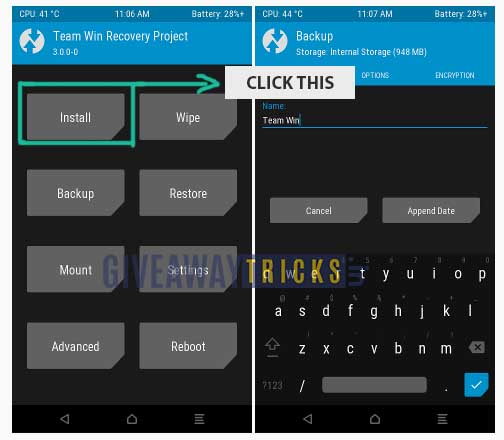
Warning: use the [volume down + power] buttons combo only to boot into twrp for the first time after flash ! don’t use it after that as it will wipe your device every time you try to use the buttons combo again to boot into twrp after the first time .
u have 2 methods to boot into twrp after the first boot:
1- u can use this app [root is required] :
https://play.google.com/store/apps/d…k.reboot&hl=en
2- or u can use adb command type [ adb reboot recovery ] in adb terminal to boot into twrp
DISABLE FORCED ENCRYPTION & ROOT IT!
1. In TWRP, go to Wipe > Format Data. Enter the keyword ‘yes‘, in the provided space and enter. This will wipe the automatically encrypted filesystem, and decrypt it.
2. Once the wiping is done, reboot back into recovery. Go to Reboot > Recovery.
3. When the recovery boots again, connect your phone to the PC and Enable MTP under the Mount section.
4. Transfer the downloaded ‘no-verity-opt-encrypt-2.1.zip’ and ‘SR1-SuperSU-v2.78-SR1-20160915123031.zip to your internal storage or EXTSD
5. Disconnect the device now.
6. Tap on Install. Now, navigate your phone’s storage and select ‘no-verity-opt-encrypt-2.1.zip’. Finally swipe the ‘Swipe to confirm Flash’ button on the bottom of the screen.
7. The flashing process will merely take a few seconds. And when it’s done, follow the same method to flash the root package – SR1-SuperSU-v2.78-SR1-20160915123031.zip
HOW TO ROOT Lg Stylo 2 WITH TWRP RECOVERY
- CLICK HERE to Download SuperSU to root your device
- Now move the SuperSu zip file to the root of your internal memory
- Boot your phone into recovery by pressing “Volume Down + Power” button simultaneously.
- In TWRP Recovery, Click the INSTALL menu and Browse and Select the SuperSu Zip
- Now Swipe to Install SuperSu
- Yes, Now the root must be working if you properly installed.
- To verify, Go to Google Play and download the Root Checker app to check the root status. If root checker app says root access available then Enjoy you have root on your Lg Stylo 2
So Hope you have understood on How to Install TWRP Recovery on Lg Stylo 2, If yes then please give the star rating. If not leave a message, We will help you.

What LG model number? I believe there may be more than one variant of that particular model.