Updated on March 07, 2023: Samsung recently released the One UI 5.1 update for its Samsung Galaxy S21 and S21 Plus, based on the latest Android 13 operating system. The One UI 5.1 update has several new features and improvements, including enhanced privacy and security features, improved performance, and a revamped user interface. The update also includes updates to the camera app, making it more user-friendly and offering new features such as night mode and improved image quality. With the One UI 5.1 update, Samsung has once again demonstrated its commitment to providing its users with the latest technology and ensuring they can access the best possible user experience on their devices.
Samsung Galaxy S21 and Galaxy S21 Plus are among the best flagship phones from the South Korean giant. The device recently received its first major OS update to Android 12 on top of One UI 4.1. This post lets you download and install the latest Android 13 stable update for the Samsung Galaxy S21 and S21 Plus devices. Now that Google has released the stable build of its latest OS, Android 13, many OEMs are quick to jump on this bandwagon. Going by the track record of Samsung, it is no surprise that they have also released an update for their flagship smartphones. This new One UI 5.1 update would bring in a plethora of noteworthy features for the end-users.
To begin with, the new brings in improvements like multi-language support, user privacy, revamped clipboard features, and more. Other than these, there are a few design changes, like an updated media player and support for themed icons to match wallpaper colour. Here are the detailed instructions to download and install the latest Android 13 update for the Samsung Galaxy S21 and S21 Plus devices.

Page Contents
Android 13 and Its Features
Google has finally started rolling out their stable Android 13 update to the public. Regarding the Android 13, it seems that the Android 13’s successor has plenty of additional features and improvements to its predecessor. We’ve already seen and used the major UI and design element changes in Android 13 last year, known as ‘Material You.’ This materialistic theming design enhanced the Android user experience from the minimal subtle look, rounded corners, improved pop-ups, etc.
Whereas the improved scrolling screenshots, optimized one-handed UI mode, better privacy & security features, improved app notifications, per-app basis language preferences, app permissions to send notifications, BT LE Audio support, auto theme icons, updated now playing widget, etc. Users will also find intuitive QR scanner support, enhanced silent mode, tap-to-transfer media controls, multiple profiles for NFC payments, and more.
Android 13 One UI 5.1 Update Tracker:
Updated on November 13, 2022: Today, Samsung rolled their first One UI 5.1 update to the Galaxy S21 and S21 Plus globally with software versions G991BXXU5DVJC and G996BXXU5DVJC.
Updated on March 07, 2023: The Samsung Galaxy S21 and S21 Plus has received the One UI 5.1 update from Samsung, with firmware version G991BXXU6EWAF being rolled out in India. The update has a file size of approximately 1GB and features the latest security patch for February 2023. The update will gradually be released in other regions over the next few weeks.
Download Android 13 | One UI 5.1 Update:
| Build Number: G996U1UES9EWK2 Supported: Galaxy S21 Plus Security Patch: December 2023 File Size: 4 GB |
Download Link |
| Build Number: G991U1UES9EWK1 Supported: Galaxy S21 Security Patch: November 2023 File Size: 4 GB |
Download Link |
| Build Number: G996USQS9EWK1 Supported: Galaxy S21 Plus Security Patch: November 2023 File Size: 4 GB |
Download Link |
| Build Number: G991BXXS9EWJH Supported: Galaxy S21 Security Patch: October 2023 File Size: 4 GB |
Download Link |
| Build Number: G991BXXS9EWI3 Supported: Galaxy S21 Security Patch: September 2023 File Size: 4 GB |
Download Link |
| Build Number: G991USQS9EWI1 Supported: Galaxy S21 Security Patch: September 2023 File Size: 4 GB |
Download Link |
| Build Number: G996BXXU9EWH5 Supported: Galaxy S21 Plus Security Patch: September 2023 File Size: 4 GB |
Download Link |
| Build Number: G991BXXS9EWI1 Supported: Galaxy S21 Security Patch: August 2023 File Size: 4 GB |
Download Link |
| Build Number: G996USQS8EWH1 Supported: Galaxy S21 Plus Security Patch: August 2023 File Size: 4 GB |
Download Link |
| Build Number: G996USQS8EWG1 Supported: Galaxy S21 Plus Security Patch: July 2023 File Size: 4 GB |
Download Link |
| Build Number: G996USQU7EWE5 Supported: Galaxy S21 Plus Security Patch: June 2023 File Size: 4 GB |
Download Link |
| Build Number: G991U1UES7EWE3 Supported: Galaxy S21 Security Patch: June 2023 File Size: 4 GB |
Download Link |
| Build Number: G991BXXU7EWCH Supported: Galaxy S21 Security Patch: April 2023 File Size: 4 GB |
Download Link |
| Build Number: G996USQU6EWD1 Supported: Galaxy S21 Plus Security Patch: April 2023 File Size: 4 GB |
Download Link |
| Build Number: G991U1UES5EWB5 Supported: Galaxy S21 Security Patch: March 2023 File Size: 4 GB |
Download Link |
| Build Number: G996BXXU6EWAF Supported: Galaxy S21 Plus Security Patch: February 2023 File Size: 4 GB |
Download Link |
| Build Number: G991BXXU6EWAF Supported: Galaxy S21 Security Patch: February 2023 File Size: 4 GB |
Download Link |
| Build Number: G996BXXU5DVJC Supported: Galaxy S21 Plus Security Patch: October 2022 File Size: 4 GB |
Download Link |
| Build Number: G991BXXU5DVJC Supported: Galaxy S21 Security Patch: October 2022 File Size: 4 GB |
Download Link |
Steps to Install Android 13 on Samsung S21 and S21 Plus
Before we get straight to the steps to flash the One UI 5.1 update based on Android 13 on your Samsung Galaxy S21 and S21 Plus, let us take a look at the prerequisites first.
Pre-Requirements:
- Download and Install Samsung Kies Software on your computer.
- You must download the latest Samsung USB Drivers and install them on your PC.
- Make sure that you have ODIN Software installed on your PC.
- You will also require a Windows PC/Laptop and a USB cable.
- Keep your Samsung Galaxy S21 and S21 Plus battery charged at least up to 60% for a smoother process.
- Take a backup of your device (No Root) before doing anything.
Now, let’s take a look at Steps to flash Stock ROM on Samsung Galaxy S21 and S21 Plus.
Disclaimer:
Installation Instructions:
We have provided a full detailed installation guide to flash the Android 13 update using Odin Tool on your Samsung Galaxy S21 and S21 Plus. To flash Android 13 (One UI 5.1) on Samsung Galaxy S21 and S21 Plus, you need to follow the below guide carefully:
- Download the appropriate Android 13 firmware file for your Samsung Galaxy S21 and S21 Plus.
- Extract the contents of the firmware zip file.
- Notice that the extracted files will be in “.tar” or “.tar.md5” format.
- Now download and extract the Odin tool on your PC.
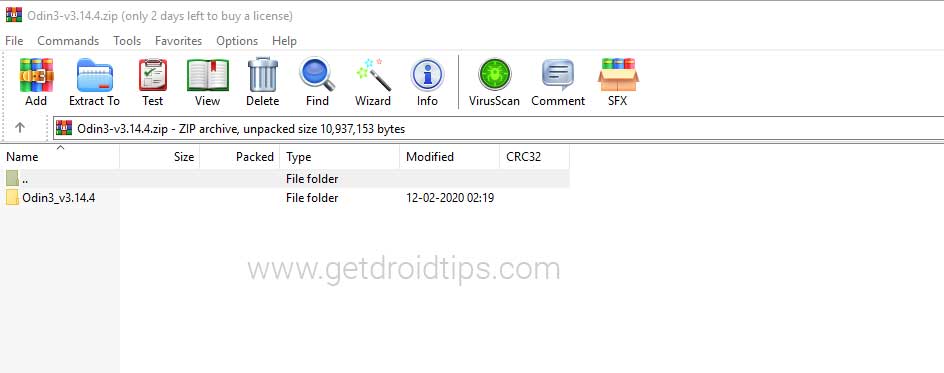
- Open the extracted folder and click on the Odin.exe file.
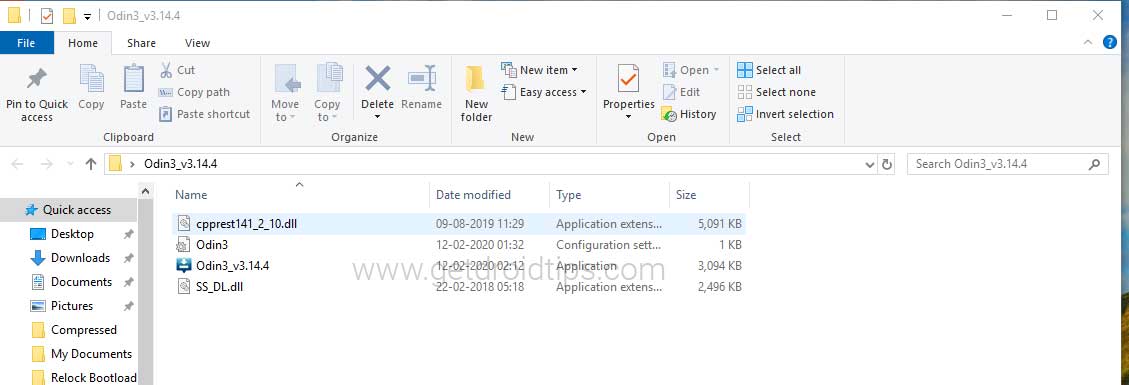
- You need to connect your Galaxy S21 and S21 Plus to the PC while it is in Download Mode.
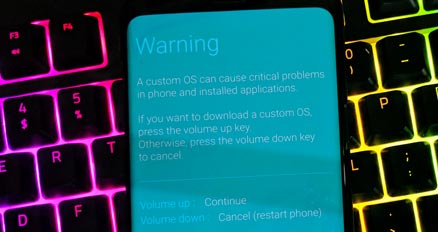
- Notice that the CO port will light up on Odin once you connect your phone.
- Click the AP button and select the firmware.
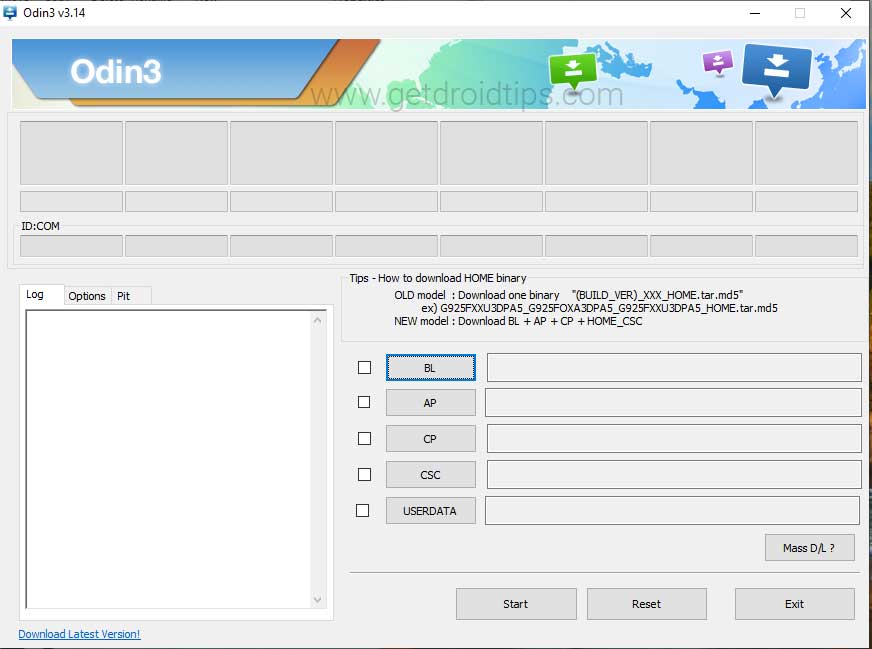
- Do the same for BL, CP, and CSC.
- Keep in mind that the regular CSC file will erase the entire data. In order to save the data, select the ‘HOME_CSC‘ file.
- Don’t forget to select Auto Reboot and F.Reset Time in the Options tab.
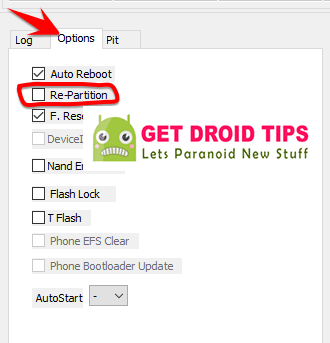
- Click the Start button to install the firmware on your Galaxy S21 and S21 Plus.
- That’s it! You will see a PASS message once the installation is complete.
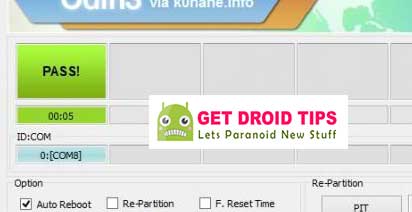
Check out our full-depth video guide as well.
We hope that this guide will be helpful to you. If in case, you’re facing any issues, feel free to ask in the comments below.
Also Check
