GTA 5 is quite a popular game in the gaming industry and contains a lot of mods and value-added-based software packages to enhance a user’s gameplay. All of such game modifications are processed via the Script Hook application and recently many users are facing issues with the game. According to multiple reports, players are facing Script Hook V Critical Error messages when they try to launch or play GTA 5 game. The error comes without any further explanation for the same which is worsening the situation even more.
Any issues with the Script Hook application are directly related to game updates. Whenever you update the game, the script hook application has to be updated too. But in the recent game update, the developers have revoked the support for Script hook thereby crashing many games in the progress. Down below we will share some troubleshooting steps to fix the same until an official patch for the game is released.
Also Read
Fix: GTA Online Error “Transaction Failed Because Inventory or Price Data is Invalid”
GTA Online Drug Dealers Locations
Best DNS Servers For Grand Theft Auto V in 2023
GTA 5 Error Activation Required 2023 Fix
Fix: GTA 5 Not Showing on Steam or Rockstar Launcher
Fix: GTA 5 Mods Not Working After New Update 2023
All GTA 5 Cheat Codes for PC, PS5, PS4, and Xbox Consoles 2023
Fix: GTA 5 FiveM Voice Chat Not Working
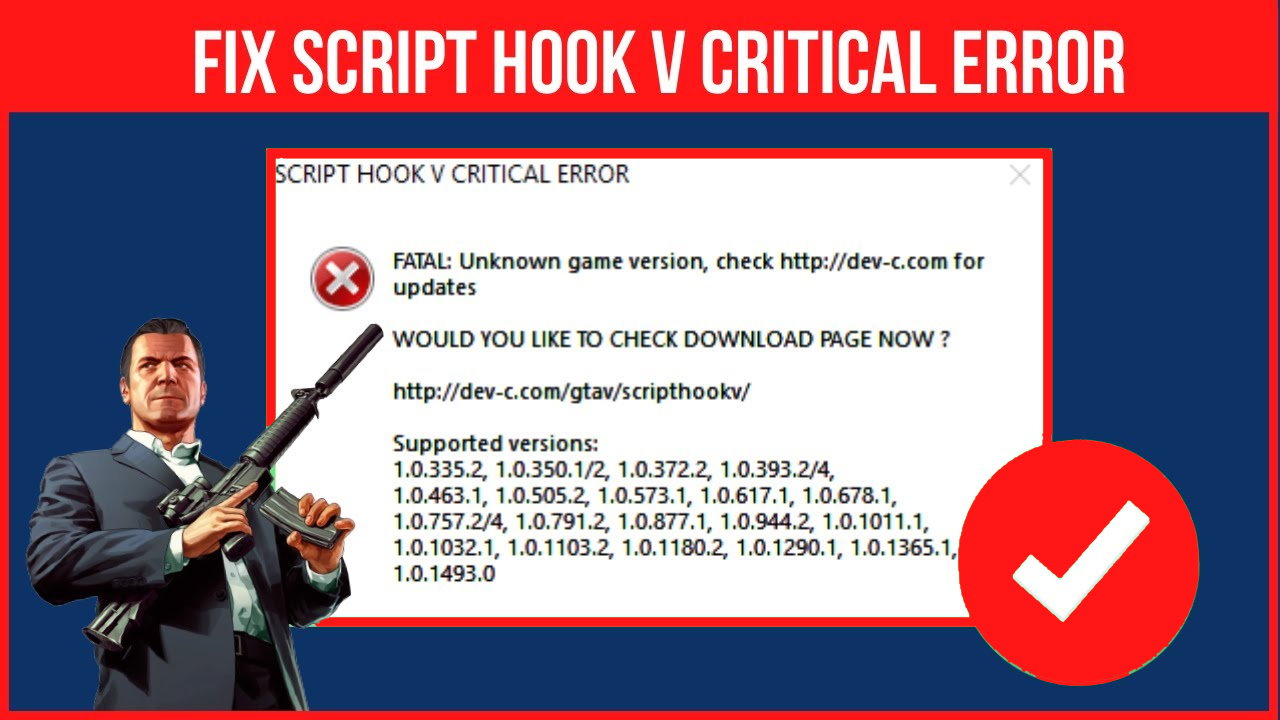
Page Contents
Fix: Script Hook V Critical Error in GTA 5
Script Hook V is a game modding support script that was initially introduced when the game launched. This script allows players to modify the game in various ways which is the reason players can ultimately make the game fun and more explorative.
But the access is now revoked and hence any supporting files for Script Hook V are now considered dangerous by the game. And as a result, the game crashes. But don’t worry, as there are still some ways to fix the issue easily.
Also Read
Method 1: Update Script Hook Application
It is not big news that whenever GTA updates its launchers & games, the mod-supporting applications must also be updated.
Comment
byu/No-_-Presence from discussion
inGTAV_Mods
Comment
byu/No-_-Presence from discussion
inGTAV_Mods
Usually, you will get Script Hook updates after 2-3 weeks of the game update announcements. In some cases, the update may take even 1-2 months as well.
Method 2: Re-Install Script Hook
Many users over GTA 5 Reddit community have suggested that re-install Script Hook fixes the Script Hook V Critical Error in GTA 5. It would be wise to re-install Script Hook and see if it helps.
Method 3: Downgrade GTA 5
Since the issue is caused after the game update, you can downgrade the game to the previous version which will eventually fix the issue. Although the processor downgrading is quite complex but below is a video which will help you out.
The above video is for Steam users, but there’s a similar video for Epic launcher users as well.
Method 4: Uninstall Mods & Feature Packs
Whenever GTA updates its games and game are launched, multiple mod applications show similar errors. If you are someone who doesn’t want to use mods and other third-party feature apps, then you can uninstall them and the game will run just fine. Once you uninstall the mods and other feature packs, you also have to install the mod manager, here Script Hook.
Method 5: Use RagePluginHook
There are other alternative scripts that you can use as well. Although using them is experimental in nature, but at least the game will start working.
Comment
byu/velvet_blade34 from discussion
inGTAV_Mods
In order to use an alternative, simply log on to “AsiSupport for Rage” page and install the plugin. Once the plugin is installed, you can load the RagePluginHook and use it in place of the Script hook.
Method 6: Re-install Game
If none of the above methods helps you, then the only resolution is to reinstall the game. Re-installing the game from scratch with remove all installed mods and other third-party scripts that might be interfering with the game. Please make sure you back up your gaming account before you uninstall and reinstall the game.
Conclusion
This brings us to the end of this guide for fixing Script Hook V Critical Error in GTA 5. Please note that the game developers haven’t released any public announcement about the issue. Hopefully, they will release a patch to fix this error. So keep an eye on game updates and make sure to uninstall any mod-related applications.
