Did you get the Vivo V15 Pro (Model: PD1832F) smartphone? Then this guide will be useful to you. If you have bricked your device, lost your pattern lock details, or are not able to verify your Google account after the hard reset, then you can bypass it quickly using this guide.
You can easily get the ISP PinOUT connection of the Vivo V15 Pro by following the full guide below, along with images. By using the ISP PinOUT, you can easily restore the stock ROM, bypass FRP lock, or reset user data on your device via UFi Box. In this guide, we will also guide you on how to reboot into 9008 EDL Mode.
Also Read: Vivo V15 Pro PD1832F Firmware Flash File | Software Update PD1832F_EX_A_8.71.9
Page Contents
What is ISP PinOUT?
ISP or In-system programming, also known as in-circuit serial programming (ICSP), for hardware that has a cross-reference of pins or contacts. By shorting the pins together, you can power or signal the logic board (motherboard) of an electronic device such as a mobile computer. You will find the IS Pinout connection on the logic board of your device. Therefore, you will need to remove the back panel of the handset and follow the below image to locate the pinout.
Vivo V15 Pro ISP Pinout Image:
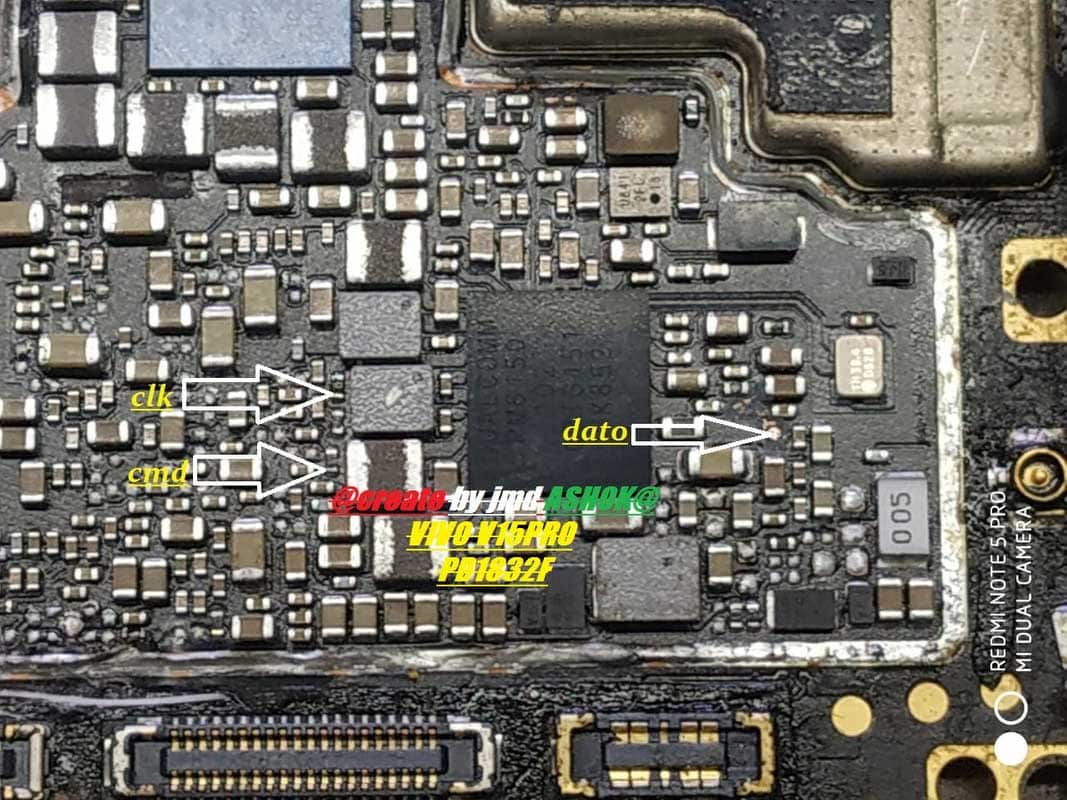
How to Enter EDL Mode on Vivo V15 Pro PD1832F
Follow this instruction carefully to boot your device into EDL Mode (aka Emergency Download Mode)
Method 1: Using ADB
- Download ADB and Fastboot Tool and extract it in your PC (C:/ Drive)
- Connect your device to your PC
- Open the adb command and enter the command
.\adb reboot edl
Method 2: Using Fastboot
- Download ADB and Fastboot Tool and extract it in your PC (C:/ Drive)
- Boot your device into bootloader
- Open the command window on your PC on the same folder extracted (ADB and Fastboot Tool)
- now enter the command
.\fastboot oem edl
Method 3: By Hardware Test Points / Restore Your device
- Download the QDLoader driver
- Find the EDL PinOUT/Test Point on your device (refer image above to find the test point)
- To enter EDL mode, you need to use a metal tweezer or a conductive metal wire to short the points.
- Once you are done, connect your device to PC using a USB cable.
- This way, your device will enter EDL mode. Now you can open the QFil or QPST Tool to flash the firmware and restore your device.
Also Read: Download Google Camera for Vivo V15 and V15 Pro | GCam APK
How to Bypass FRP lock using ISP Pinout
Follow this method to bypass the FRP or Google verification using the ISP pinout method.
Required Downloads
Pre-Requirements:
- This guide is for the Vivo V15 Pro PD1832F variant only.
- You will need a Windows PC/Laptop and a USB cable.
Instructions
Well, ‘FRP’ is known for the term “Factory Reset Protection.” It’s a security measure taken by Google for Android platforms and devices running on the Android 5.1 Lollipop or above version. This functionality gets activated once you sign in to a Google Account on your Android device. And once it is activated, it will prevent you from using the phone until you enter the previous Google Account Credentials. It will remain the same as well, even after doing the factory data reset.
- Open the back panel of the device at first.
- Connect the wire with the correct ISP Pinout.
- Then connect the ISP Pinout to the UFi Box and connect your device via USB cable to the PC.
- Go to the Device Manager on your PC.
- You will see your device in the list > run the UFi Box and locate the scatter file.
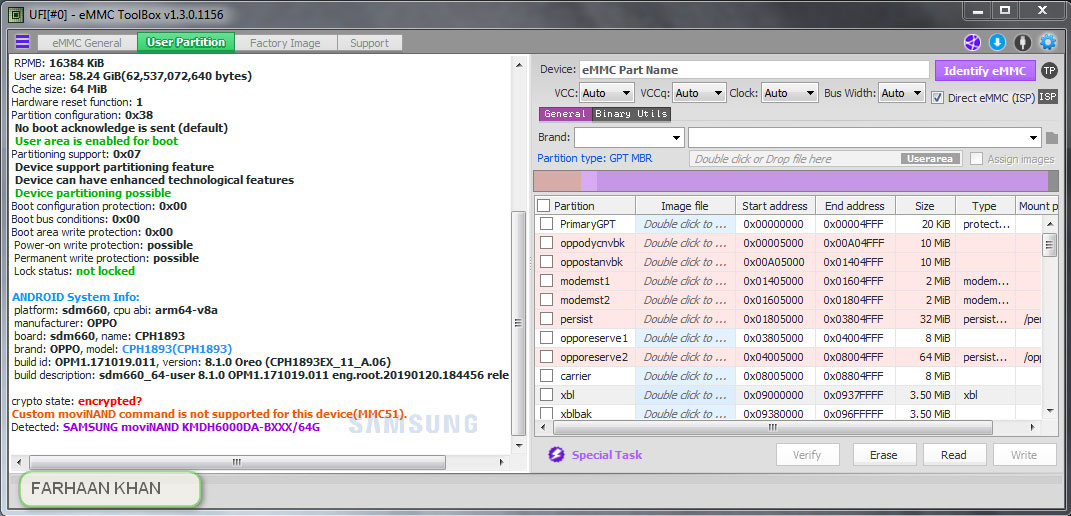
- Go to the user Partition / Special Task and click on Reset FRP on the UFI Box.
- You’re done.
Steps to Hard Reset Vivo V15 Pro (Bypass Pattern Lock)
- Remove the back panel of the device and connect the wire to the ISP Pinout.
- Next, connect the correct ISP Pinout to the UFi Box.
- Connect your Vivo V15 Pro to the PC via a USB cable.
- Head over to the PC and open Device Manager.
- If your device is located there, run the UFi Box.
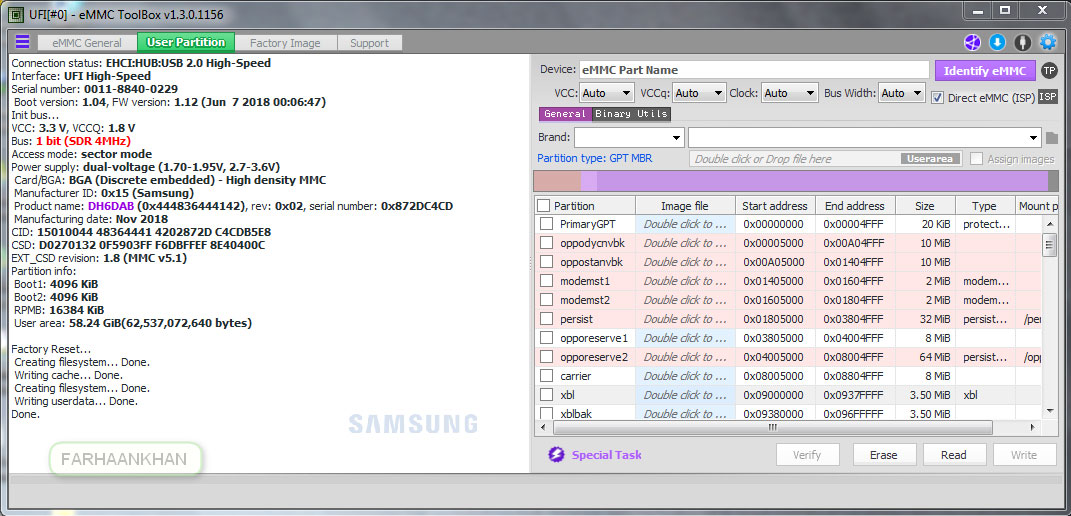
- Locate the scatter file > go to the Partition / Special Task on the UFI Box.
- Click on Factory Reset.
- Enjoy!
That’s it, guys. We hope this guide was helpful to you in order to bypass the FRP Lock or perform a factory reset on your Vivo V15 Pro PD1832F handset. If you’ve any queries, let us know in the comments below.
Vivo V15 Pro Device Overview
Vivo V15 Pro was announced in March 2019, which sports a 6.39-inch Super AMOLED display with a screen resolution of 2340 x 1080 pixels with 403 PPI pixel density. The device is protected by a 2.5D curved glass screen.
Vivo V15 Pro is powered by a Qualcomm Snapdragon 675 chipset coupled with 6/8GB of RAM and 128/256GB of internal storage. It also supports a 256GB external memory card. The device came out of the box with Android 9.0 Pie under Funtouch 9 and backed by a 3700 mAh battery (Non-removable).
As far as the camera concerned, the device has a Triple-camera setup with 48MP + 8MP + 5MP primary sensors and a selfie camera with a 32MP lens. Other connectivity option includes 4G-VoLTE, GPS, Glonass, Bluetooth, Mobile Hotspot, accelerometer, ambient light sensor, gyroscope, proximity sensor, and compass/ magnetometer. Etc. The Vivo V15 Pro comes with a fingerprint sensor under the display.
Also Read

Please request me my mobile new update fast
Vivo v15 Pro new update please tell me Android 12