After launching Vivo V17 in India, the company has finally launched its Pro version called Vivo V17 Pro globally. The device packs a dual pop-up selfie camera module that houses a 32-megapixel selfie camera accompanied by an 8-megapixel super wide-angle lens. However, the phone is powered by the same Snapdragon 675 SoC that ticked inside its predecessor. It runs Funtouch OS 9.1 based on Android 9 Pie and was later upgraded to Android 10 and 11.
Finally, Today Vivo started pushing their new major OS update, Funtouch OS 12 for the Vivo V17 Pro based on Android 12. The update is now started rolling around the globe.
As per some reports, it is said to be rolling with build number PD1931F_EX_A_9.70.38 for users globally and will soon reach other users around the globe. With this, Vivo has included the latest April / May 2022 Security patch, which fixes many security bugs and vulnerabilities.
Also Read

Page Contents
Android 12: What’s New and Its Features:
Android 12 is all about improved personalization and revamped user interface that changes the way to bring more dynamic expression and a whole new design element. It’s a successor of the last-gen Android 11 which was basically focused on the privacy and security of the user data. While the Android 12 not only focused on privacy features but also on visual treatment.
Talking about the features, it has all new and colorful yet minimal widgets that are now more dynamic than ever before. While the dynamic theme with the wallpapers is more expressive as per your mood. The notification shade, lock screen, and its notifications, glance screen, volume controls, quick shortcut tiles, new power menu, transitions or animations, etc everything looks & feels great whatsoever with the ‘Material You’ design.
Meanwhile, the impressive Privacy Dashboard feature, the privacy indicator on the top of the screen is also great. Whereas scrolling screenshot support, improved notifications, quick reply feature, on-device search feature, easy Wi-Fi sharing, one-handed mode, quick back tap feature, haptic-coupled audio effect, Android 12 updates via Google Play, App hibernation, all-new emojis, improved auto-rotate, and a lot more.
Android 12 Funtouch OS 12 Update Tracker:
Updated on July 24, 2022: Today, Vivo rolled their first Funtouch OS 12 update to the global users with software version PD1931F_EX_A_9.70.38. The update comes with June/July 2022 security patch.
Download Android 12 | Funtouch OS 12 Update:
| Build Number: PD1931F_EX_A_9.70.39 File Size: 6 GB Country: Global |
Download File |
| Build Number: PD1931F_EX_A_9.70.38 File Size: 6 GB Country: Global |
Download File |
Steps to Install Android 12 on Vivo V17 Pro
Before we get straight to the steps to flash the Funtouch OS 12 update based on Android 12 on your Vivo V17 Pro, let us take a look at the pre-requisites first.
Pre-Requirements:
- The stock firmware provided here is for Vivo V17 Pro. Do not flash it on any other phone.
- We recommend having at least a 50% charge on your device before installing the firmware.
- A PC or Laptop.
- Make sure to take a backup of your device data. You can Backup your phone Without Root.
- Alternatively, if you have TWRP Recovery installed on your device, you can create Nandroid Backup through TWRP Recovery.
Disclaimer
Look at the Steps to flash Android 12 on Vivo V17 Pro.
Instructions to Flash The ROM:
To install Funtouch OS 12 files on your Vivo V17 Pro, we have given two methods, either you can follow the recovery method or you can follow the Fastboot method. A detailed guide on both methods is given down below:
Method 1: Instructions to Install via Recovery:
First, you can try the official method to install the OTA stock ROM update via Vivo device recovery. Follow the guide link given below to install the OTA update on the Vivo device.
Guide to Install Vivo Firmware on any Vivo smartphoneMethod 2: Instructions to Install via AFTool:
- Launch the Vivo aftools to flash the ROM
- In the AFTool, locate the firmware file which you downloaded.
- Boot your device into EDL mode
- You can now connect your phone to a PC in fastboot or EDL mod.
- Click Start to upgrade your firmware.
Method 3: Instructions to Install via QFIL Tool:
Download the Qualcomm Flash image loader tool and USB Drivers on your PC. Follow the link to install the firmware using the QFIL tool
Method 4: Instructions to Install via QPST Tool:
Here are the instructions you need to follow to install Android 12 on the Vivo V17 Pro (PD1931F):
- First of all, do all the PREREQUISITE STEPS and Now Open the Extracted QPST Folder
- You will find two files with the name: Qualcomm_USB_Drivers_For_Windows.rar and QPST.WIN.2.7 Installer-00429.zip
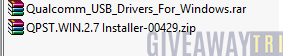
- Open the QPST Win folder and Install the QPST.exe file on your PC/Laptop
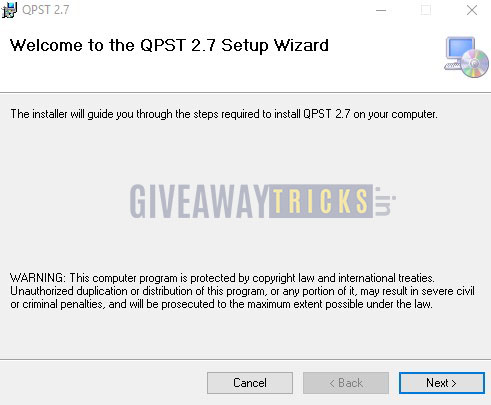
- After Installation, Go to the Installed Location in the C Drive
- Open the QPST Configuration
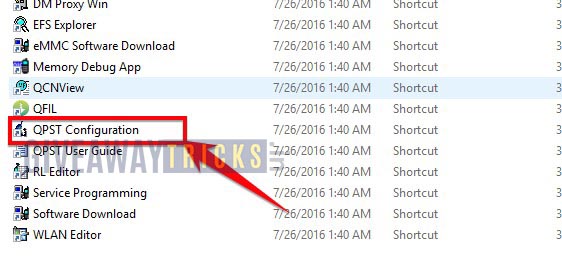
- Now in the QPST Configuration, Click on Add new port -> Select the com port of your device -> and close it

- Now Open the EMMC Software Downloader in the same folder located all the QPST Files
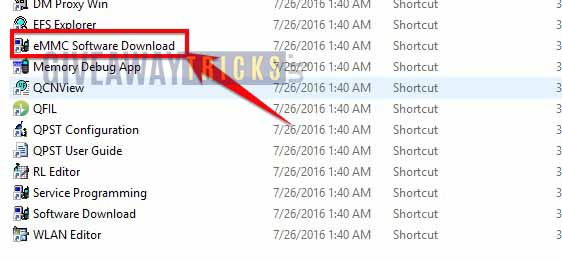
- In EMMC Software Downloader, Check program boot loaders -> Browse for the device com port

- Now Click Load XML Def and browse for rawprogram0.xml in folder ROM in EMMC Software Downloader (If you didn’t extract please extract the ROM and then browse the file rawprogram0.xml)
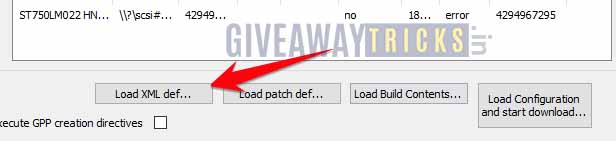
- Now tap on Load Patch def and browse for patch0.xml in folder ROM
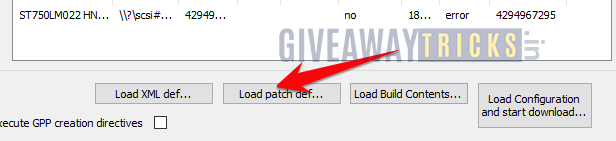
- Check the search path 2 and browse for the folder ROM
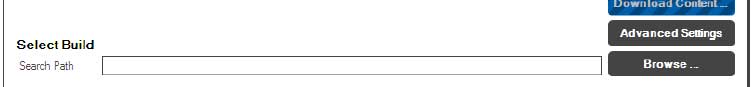
- Now click download, wait for the download to finish (it never finishes but it also detects a new driver, and that’s important), and it will search for the new hardware found, install the driver
- That’s it! Once your installation is done! Reboot the phone! Congrats, you successfully installed Android 12 on Vivo V17 Pro.
We hope that this guide will be helpful to you. If in case you’re facing any issues, feel free to ask in the comments below.

my divies vivo v17pro android 12 updete
Pls update my vivo v17 pro to android 12, thanks…
update please vivo v17pro
Update
My phone hasn’t got new update yet and I don’t feel good about it for a while then I didn’t want to buy such an expensive phone
i have got android 12 update for Vivo V17 pro device but still not getting funtouch OS 12 update. i still hope to get funtouch OS 12
jy0266973@gmail.com
Not working at all 😔
Pls update my vivo v17 pro to android 12… thanks…
Same as mine…i have android 12 but funtouch os still 10.5 update…. Still waiting for it i hope soon they release it…