In this article, we will talk about everything about the WQHD+ resolution. What is this resolution, and why is there so much fuss is raised by everyone about the S23 Ultra on this topic? Can you really select WQHD+ resolution on your phone? Since the release of the S23 Ultra from Samsung, it has been in the mouth of everyone. The display and camera of the device are highly appreciated by global tech reviewers.
The large 6.8-inch display with 120 HZ display with a resolution of 3088×1440 pixels and HDR 10+ feature has grabbed the masses’ attention. This is known as the WQHD+ resolution in the S23 Ultra. As has been raised by many users that the S23 Ultra has 3 resolutions HD+, FHD+, and WQHD+. So, if the WQHD+ resolution is missing in your Samsung Galaxy S23 Ultra, this article will explain everything.
Also Read
Fix: Samsung Galaxy S23 Ultra Call Dropping or Not Getting Connected Issue
Fix: Samsung S23 Ultra Not Showing Up on PC
Fix: Samsung S23, S23 Plus and S23 Ultra Not Showing 5G
Which Samsung Galaxy S23 Ultra Color Should You Buy in 2023?
How to Fix Samsung Galaxy S23 Series Dead Pixels on Display
Fix: Samsung S23, S23 Plus and S23 Ultra Auto Rotate Not Working

Page Contents
WQHD+ Missing From Samsung Galaxy S23 Ultra? Here’s What You Need to Know
Wide Quad HD Plus, the WQHD plus resolution is a screen resolution of 2560×1440 pixels. This high-definition display is available for premium devices and is commonly referred to as 2k.
The WQHD+ produces a crispier output better than the FHD+ and slightly less than the ultimate 4K resolution. So the real question is here, why this WQHD+ resolution is missing from your S23 Ultra even if this feature is available in the smartphone?
Why WQHD+ resolution is missing from the S23 Ultra?
If you have the S23 Ultra and you move on to the settings of your device, you will get the option to decide how crispier your phone display should be at the cost of your battery. You will get to choose from three display resolutions HD+(1544 x 720), FHD+ (2316 x 108), and also QHD+ (3840 x 1440).
You will not see the WQHD+ resolution. If your phone has QHD instead the WQHD written in the settings, it might be the language setting that has changed and caused this typing error.
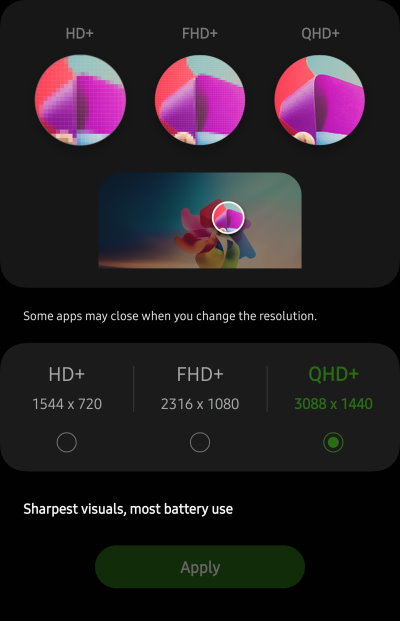
Not having the option to choose the option to select WQHD+ resolution doesn’t mean you are missing it on your S23 Ultra. There is a trick here; the WQHD+ resolution has the same pixel density as the QHD+ resolution. Only the naming of the resolution is different. Both the QHD+ and the WQHD+hs the 3088 x 1440 pixels.
So, choosing any of those is not a big deal as the resolution is the same for both types of display. So, if you are seeing the QHD+ instead of the WQHD+, you are seeing the same thing technically.
What are some common display types?
There is multiple display type available in the industry, but only a few smartphones delivers the QHD display or the WQHD display, as these displays are costly and give you a premium and crispier output. Only a few devices are giving out 4K displays. Here are all the displays resolution currently available.
| 720p | HD (High Definition) | 1280 x 720 pixels |
| 1080p | FHD (Full HD) | 1920 x 1080 pixels |
| 1200p | WUXGA (Wide XGA) | 1920 x 1200 pixels |
| UW (Ultra-Wide) 1080p | WFHD (Wide FHD) | 2560 x 1080 pixels |
| 1440p | QHD (Quad HD) or 2K | 3088 x 1440 pixels |
| UW 1440p | WQHD (Wide QHD) | 3088x 1440 pixels |
| 2160p | 4K UHD (Ultra HD) | 3840 x 2160 pixels |
| 2880p | 5K UHD | 5120 x 2880 pixels |
| 4320p | 8K UHD | 7680 x 4320 pixels |
| 10240p | 10K UHD | 9600 x 10240 pixels |
Conclusion
So, this article must have solved the problem you must have been facing regarding the display resolution of WQHD+ missing from your S23 Ultra. If you are seeing the QHD+ instead of the WQHD+, you don have to worry, as these two are basically the same thing in the S23 Ultra model. Hoping that this article has solved the confusion, you must have been facing with the device settings.
Also Read
