Netflix is a streaming platform that is available for streaming content worldwide. Some of these content is viewable from any country around the world. But there are some region-specific contents too that are only available for streaming in selected countries. There are some TV shows that you will find only in Netflix UK, but not in Netflix India. So how do you watch shows that are not available in your region? Well, the only solution to this as of now is VPN.
If you have a Netflix subscription, then you are eligible to view anything you want on Netflix. Now, if you want to enjoy everything that Netflix has to offer, then you will have to use a VPN to Connect to different country server’s. Once you are connected to a different country, you can then easily access that country’s content using your Netflix account. However, things are different when it comes to regions. Someone who is residing in a country like the United States will have a much broader library of Netflix content to stream, as compared to someone from a different region. Now, if you want to enjoy everything that Netflix has to offer, then you will have to use a VPN to connect to different country’s servers. Once you are connected to a different country, you can then easily access that country’s content using your Netflix account. So how exactly can you use VPN to stream Netflix content from anywhere in the world? Let’s find out in this article.
Also Read
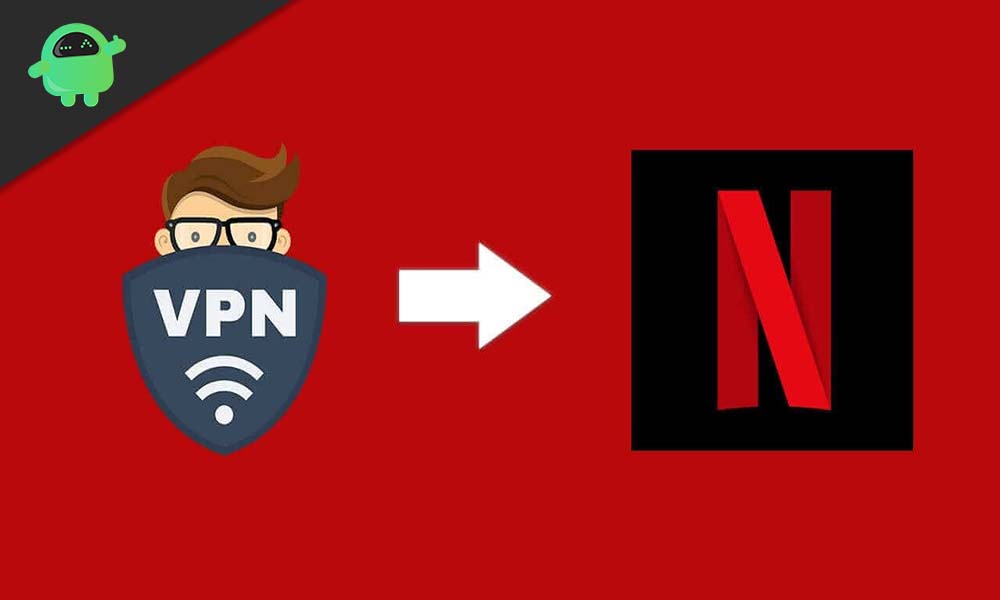
Using a VPN for Netflix:
VPN tunnels your traffic through a country’s server that you chose on a VPN service. It hides your original IP address and replaces with an IP address from a foreign country, making any service think that you are accessing from a different country. Additionally, all your traffic that is tunneled through a different server is also encrypted. This makes it a must-have for people who are always concerned about their security online.
Now using a VPN service for Netflix is pretty basic. Once the connection is established, everything else is pretty standard and straightforward.
Now there are a variety of VPN services to choose from. Only a few among the whole lot have excellent customer service, with access to high-speed servers from all around the globe. So if you are wondering which VPN to choose from, then just pick any one of the seven VPNs mentioned below.
- ExpressVPN: Easily the safest and fastest of the lot. It is not that cheap, but for the price, you cannot get a better deal. Most people use this VPN only for Netflix streaming as they provide high-speed servers.
- Surfshark: This is a new player in the market, but so far, it has provided excellent customer service. Plus, the countries and servers that you get from Surfshark are also a lot.
- NordVPN: If you are concerned about your budget and you don’t want to spend much on a VPN just to stream Netflix, then this is the right choice.
- SaferVPN: This particular VPN works well if you choose UK or US servers for Netflix.
- PrivateVPN: The newest one on the list but is surely quite promising. They even advertise their VPN as a service for high-speed unrestricted Netflix streaming.
No matter which VPN you choose from this list, you will be able to stream Netflix content from any country.
How to change the country for Netflix?
- First, make sure that you have a Netflix account all ready and set up. Make sure that you know the login credentials for that account correctly.
- Download any VPN you want from the list of VPNs mentioned above.
- Register on that VPN service and then subscribe to their services
- Then select the country or region whose content you want to stream on Netflix.
- Go to Netflix’s website. You will notice that you are already on Netflix for the country that you chose on your VPN service.
- Now simply log in and stream anything you want from this region.
Now Netflix is aware of the fact that many people use VPN to access content from the region that they are not allowed to. So they are always on the lookout for servers that these VPN services use. The VPN services continuously keep on updating their servers as Netflix keeps on blocking their servers. Whenever Netflix detects that you are on a VPN server, you will see a message on your screen that reads, “Whoops, something went wrong. Streaming error. You seem to be using an unblocker or proxy. Please turn off any of these services and try again.”
But you do not need to worry if something like this ever happens to you. This is because you can contact your VPN service through the mail and let them know that Netflix blocks their VPN service for a particular country. They will then refresh the server and connect you to a new one. Most popular VPN services nowadays have excellent customer support, and they realize that most people use VPN nowadays for streaming services. So they will help you out in every scenario. Even if you are on a foreign trip and you want to stream something from your country, then this VPN service will come in handy.
So now you know how to change Netflix region and stream content from anywhere in the world. If you have any queries with this guide, then comment down below. Also, be sure to check out our other articles on iPhone tips and tricks, Android tips and tricks, PC tips and tricks, and much more for more useful information.
