In this journey, you will learn how to clear the cache data of Disney Plus on your Samsung And LG Smart TV with a few simple and easy steps. Therefore, if you are searching for such a guide, your search is over. You can follow the same steps that we have discussed below.
Well, Disney Plus is an American on-demand video subscription and streaming platform managed and owned by the Walt Disney Company. It’s has a giant market and now competing with Netflix, HBO Now, and Apple TV Plus. However, just like the other on-demand streaming platform giant, it has a free and a premium version. In the USA, Disney Plus will cost you around $8 a month, or $80 a year, which I think is not that much costlier compared to other platforms.
Anyway, let’s come back to our main topic. So, without wasting your valuable time, let’s directly hover over the steps to clear your Disney Plus cache data on Samsung and LG SmartTV.
Also Read
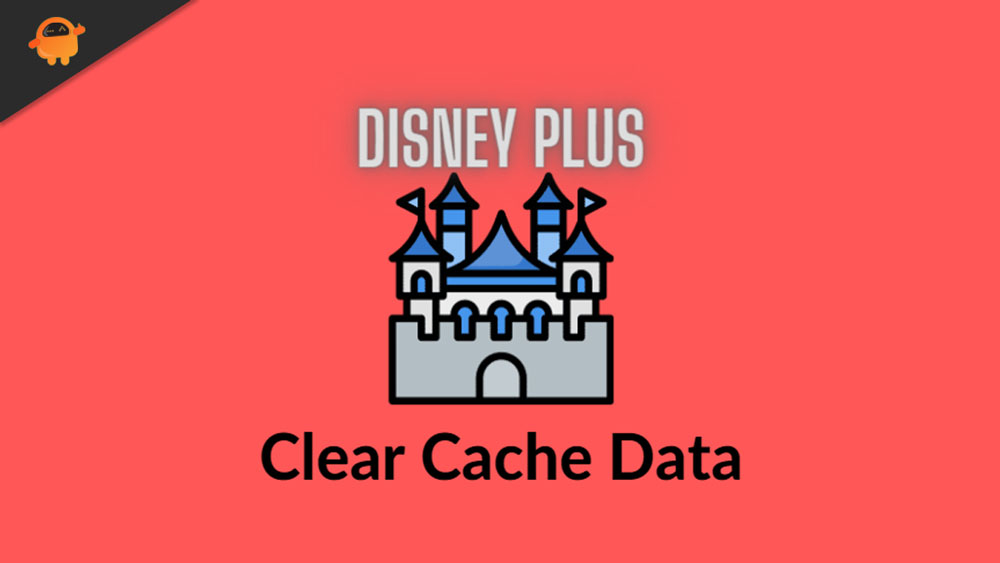
Page Contents
How To Clear Disney Plus Cache on Samsung And LG SmartTV
Well, it’s not a big deal as there are just a few simple and easy steps that you need to perform. So, let’s take a look at the steps for both Samsung and LG SmartTV; therefore, you can follow them accordingly:
For Samsung SmartTV:
So, here are the steps for Samsung smartTV users to clear the cache data of Disney Plus:
- First of all, take your Samsung SmartTV remote and press the Home Button.
- After that, navigate to the Settings and go to the Apps section.
- Then, select the System apps and choose Disney Plus from the list of applications.
- That’s it. Now, you can hit the Clear cache and the Ok button to confirm.
For LG SmartTV:
If you are an LG SmartTV user, then you have to follow these steps:
- Use your LG SmartTV remote and press the Home button to go to the home screen.
- Then, navigate to the Apps icon and hit the Settings option.
- After that, go to the Application Manager (Device section).
- Then, locate and select the Disney Plus app from the list of apps.
- After that, navigate to the Storage option and hit the Clear Cache button.
Wrapping Up
So, these were some easy steps that you can use to delete the cache file of Disney Plus on your Samsung and LG SmartTV. We hope that this guide has helped you. Furthermore, for more details and queries, comment below.
