After the recent update to Fallout 76 or maybe after reinstalling the game, there arises a bug that’s been troubling off the players lately. This concerns the launching of Fallout 76, where the game gets cut off and zoomed in your display. This is extremely frustrating, and players aren’t even able to witness the entire visual gameplay. There have been claimed solutions to this bug recently, but they are all worth the talk until it doesn’t do anything when applied.
Also Read
How to Fix Fallout 76 Error during Bethesda.net Login [3:0:7]
Fix: Fallout 76 Crashing on PC
Fix: Fallout 76 Black Screen After Startup
Fix: Fallout 76 Failed to Download Config from Title Storage Error
Fix: Fallout 76 Won’t Launch or Not Loading on PC
Fix: Fallout 76 Low FPS Drops on PC | Increase Performance
Fix: Fallout 76 Crashing or Not Loading on PS4 and PS5 (2023 Guide)
Fix: Fallout 76 Crashing on Xbox One and Xbox Series X/S
Today in this guide below, we’ll list the effective steps to counter past this issue. Sneaking into the solution, the fix lies in the Nvidia GeForce Experience on your system, and a little bit of tweaking the game settings in it will resolve the problem. Nothing too hard, nothing too fancy – just a few clicks, and this solution will turn out to be pretty effective. So without further ado, let’s see how to fix when Fallout 76 gets cut off and zoomed in when launched.

Fallout 76 Showing Screen Cut off and Zoomed in: How to fix?
- Open up the Nvidia GeForce Experience client on your system.
- Navigate to the Games tab
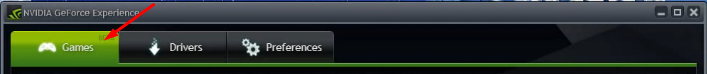
- From there, go to Fallout 76
- Finally, click the Optimize button, which will optimize the game with proper settings respective to your system, ultimately eliminating our issue.
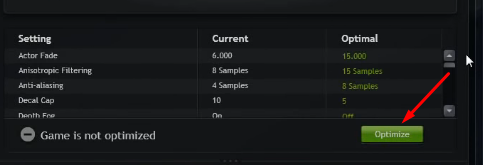
- Fallout 76 Wastelanders: How to Complete Bot of Gold
- What is the Mysterious Cave Code in Fallout 76: How to Enter Vault 79?
- How to Get Gold Bullion in Fallout 76
- Fix Fallout 76 Account Linking Failed Error While Trying to Link Bethesda.net
- How to Start The New Arrivals in Fallout 76?
- How to Find The Bow and Craft it in Fallout 76
- What is Gauley Mine Keypad Lock Code and Location in Fallout 76
- How to Recruit Allies in Fallout 76: Wastelanders?
- How to Change Quest Tracking in Fallout 76 Wastelanders?
Summing up our guide, it is evident from the above that the solution to our issue here is nothing of the sort of anything tricky or hard. To counter past the problem, simply go to the games tab in Nvidia GeForce Experience, go to Fallout 76 and simply optimize the game for your system. This is quite an effective fix, so the trick will hopefully do the magic. If you have any further queries, please let us know in the comments down below. Good luck!
Also, check out our iPhone Tips and Tricks, PC tips and tricks, and Android Tips and Tricks if you’ve got queries for it or want help. Thank you!
