TikTok is a video-sharing social networking application by the Chinese company ByteDance. It helps to create short videos of 3 to 15 seconds and short looping videos ranging from 3 to 60 seconds. Like the many other social networking platforms, users in TikTok can choose to like and engage with the videos they like.
However, if you ever like a video and tried to find it later, you might’ve fed up with it. Finding a video that you once liked is not easy unless you know what to do and where to look. For helping you regarding this matter, we’ll look further into our guide on how to find your liked videos on TikTok, which will essentially help you make things easier.
Also Read
Fix: Why Won’t TikTok Let Me Post New Video?
What Is the Tik Tok Support Phone Number, Email, Twitter, and More?
How To Edit a TikTok Video After Posting
How to Fix TikTok Keeps Crashing on iOS 16
How to Fix If TikTok Not Working With VPN
Fix: TikTok Shop Not Showing or Missing
What Does ML, AYO, and LMR Mean in TikTok
Fix: TikTok Unstable Internet Connection Error
How to Cancel, Return, and Get a Refund for Your TikTok Shop Order
Fix: TikTok No Internet Connection Error on iPhone and Android
How to Search Users on TikTok Without an Account?
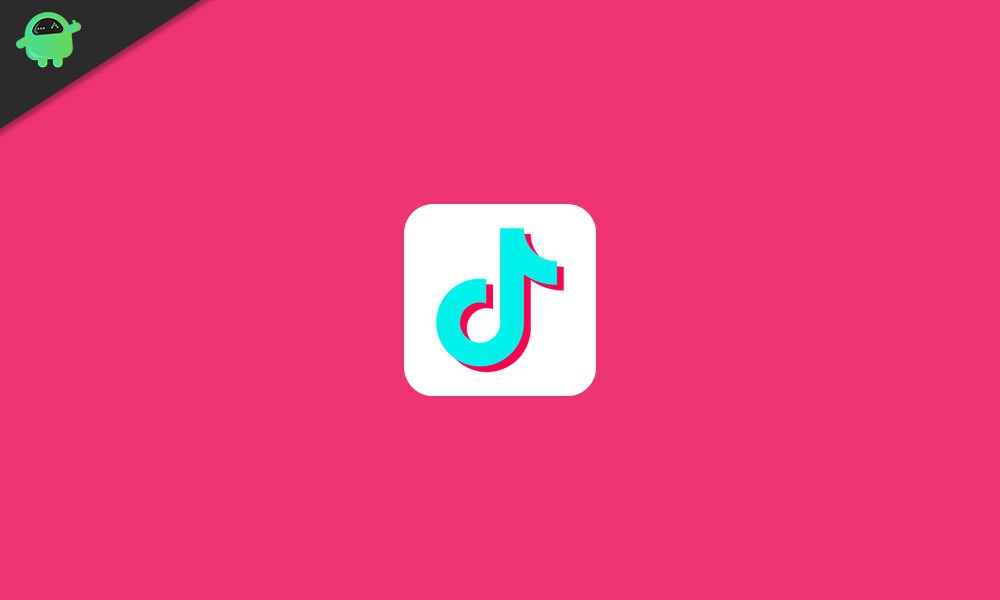
Page Contents
Why You Need to Find Your Liked Videos On TikTok?
Finding your liked videos on TikTok can be useful for a few reasons:
- Reminding yourself of videos you enjoyed: If you’re ever feeling down or just need a pick-me-up, scrolling through your liked videos can be a great way to remind yourself of funny or heartwarming content that you enjoyed.
- Keeping track of content creators you like: If you consistently enjoy videos from a particular content creator, liking their videos can help you keep track of their content and discover more of their videos in the future.
- Deleting or unliking videos: If you ever need to delete or un-like a video you previously liked, knowing where your liked videos are located can help you quickly find and manage your liked videos.
How to Find Your Liked Videos On TikTok
- In order to find the videos that you liked on TikTok, open the TitkTok application first
- Then, go into the Me section at the bottom tab of the application
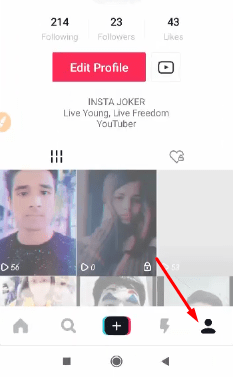
- Finally, go into the Liked Videos section, which right near the tab of your uploads on TikTok. From there, you’ll find all your liked videos on TikTok.
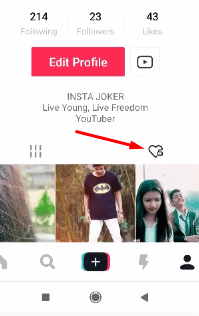
Coming to a conclusion, that sums up everything you need to know about finding your liked videos on TikTok. The process is entirely simple, however, not all people look for the obvious. That said, we hope reading the guide above has brought some valuable information and help to you. Please let us know by commenting down below if you have any further queries regarding the same.
How to Like a Video or Follow a Creator on TikTok
To like a video on TikTok:
- Open the TikTok app on your device and browse through the videos on your feed or search for a specific video.
- When you find a video you like, tap the heart icon that appears on the right side of the screen. The heart icon will turn red, indicating that you have liked the video.
To follow a creator on TikTok:
- Find the creator’s profile on TikTok by searching for their username or by clicking on their username in a video they posted.
- Once you’re on their profile, click the follow button located to the right of their username and profile picture. The button will turn blue, indicating that you are now following the creator.
You can also double-tap a video to like it and tap the plus sign on the creator’s profile to follow them.
Also, check out our iPhone Tips and Tricks, PC tips and tricks, and Android Tips and Tricks if you have queries or want help. Thank you!
