If you are a Windows user and you often install third-party applications on your device then you are probably aware of the Windows defender. It is a default Antivirus application on Windows 10 OS. Whenever it senses something is wrong with any file, it notifies you and quarantines the file. Windows Defender is a very powerful tool. However, there are spyware and malware that can bypass the system. Therefore, Windows Defender is designed to be a very cautious Antivirus software. However, Windows Defender isn’t a perfect tool; sometimes it flags application that is not malicious. Even more, Defender conflicts with applications that are 100% legitimate, even with game files. And sometimes, it also throws error codes such as 0x800700E1 windows 10 error code.
Windows 10 Error Code 0x800700E1 is an error code that users often face when they try to install a third-party application. Windows Defender prevents the application from running, hence causing the error. If you are facing the error, make sure that you have scanned the file using an online Antivirus database, Malwarebytes, or by Windows Defender if the application is not Malicious, and if the error persists, then try to run the application in other compatibility mods. Defender often mistakes corrupted files with malware.
Also Read

Page Contents
How To Fix Windows 10 Error 0x800700E1 : Defender Detects Unwanted Software/Virus
Therefore, if your application is corrupted, then repair the application, or re-download and install. If your issue is still not resolved, then there are a few methods in which you can try to handle the error. The methods are mentioned below.
Method 1: Temporary Disabling Windows Defender
Windows Defender is very inconvenient sometimes to filter threats. As in result, it flags legitimate applications, therefore, the best thing to do is to temporarily disable the Windows Defender.
Step 1) First, open up the Windows Settings by pressing the Windows Key + I or by clicking the Settings icon on Windows Start Menu. Click on the Update & Security option on the Windows Settings.
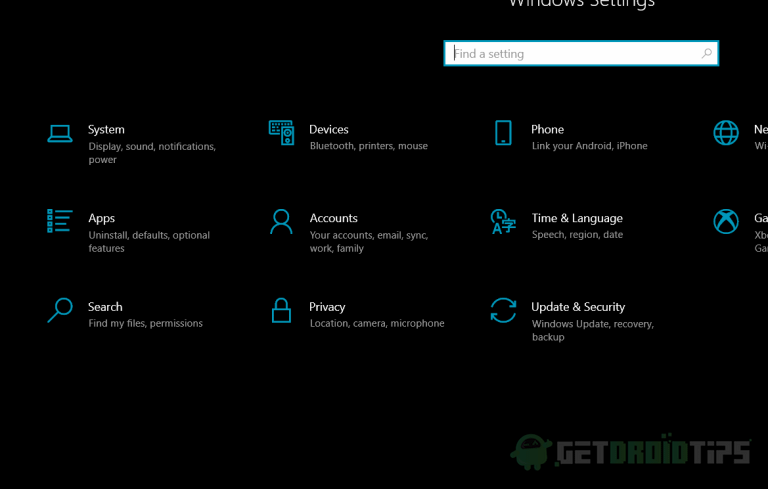
Step 2) Now, on the right pane of the Window, go to the Windows Security tab, and on the right side, click on Virus & threat protection.
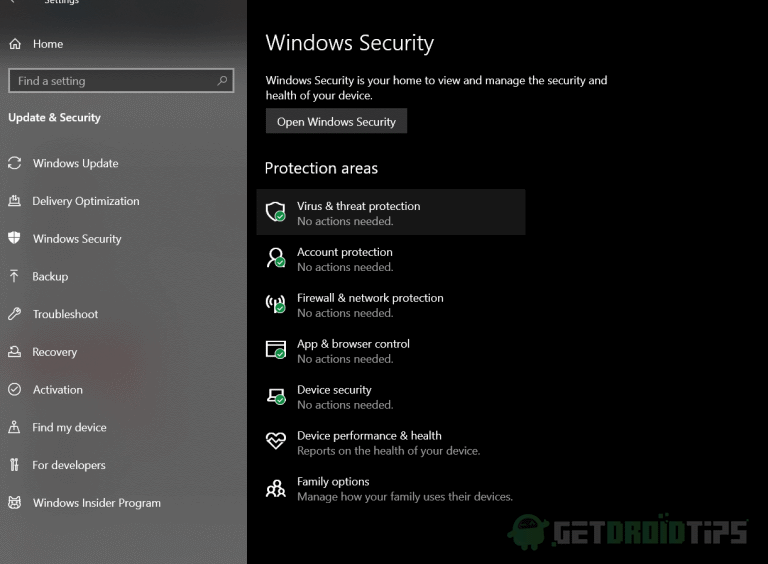
Step 3) Click on the Manage Settings option under the label of Virus & Threat Protection Settings.
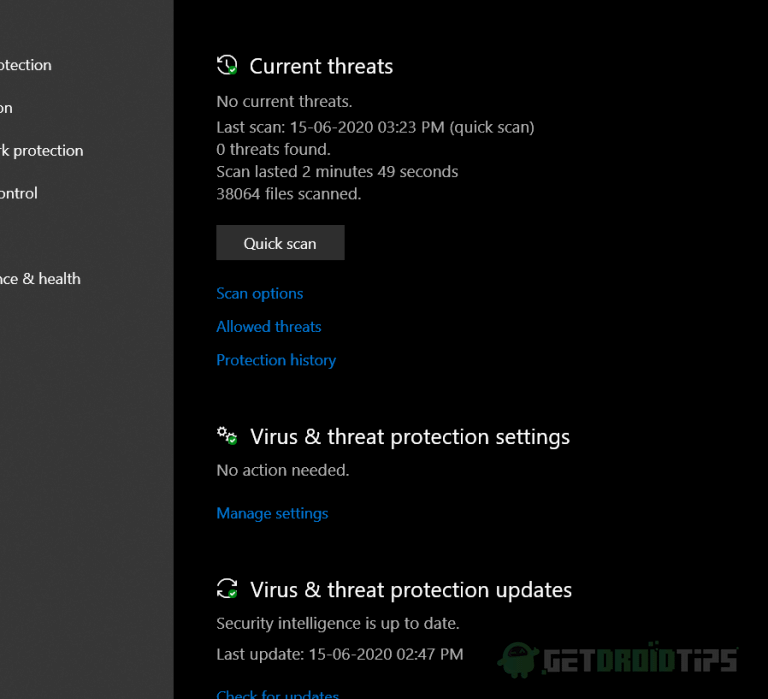
Step 4) Now, toggle of the Real-Time Protection feature, a prompt will appear to click on Yes to confirm. You have disabled Windows Defender now try to do the task that was showing the Windows 10 Error Code 0x800700E1 and see if the error has been resolved.
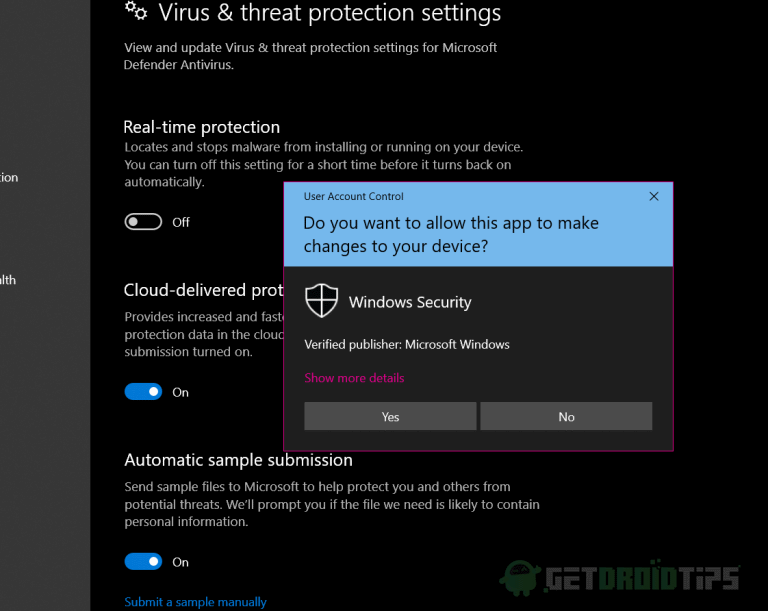
Method 2: Disabling Windows Defender via Registry Editor
Sometimes the usual method doesn’t work to turn off Windows Defender. The antivirus services still run on the background. Therefore, we will have to use Registry Editor to disable the defender permanently. Once the issue has been resolved, you can delete the reg file and turn on Windows Defender again.
Step 1) To open up the Windows Registry Editor, simply type Registry in the Windows Search box, and click on the first option to open Registry Editor.
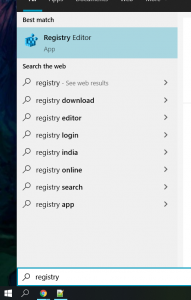
Step 2) Copy and paste the following path on the address bar to open up the Windows Defender Directory in Registry Editor.
HKEY_LOCAL_MACHINE\SOFTWARE\Policies\Microsoft\Windows Defender
Step 3) Right-click on the empty area, hover your mouse on New, and select DWORD(32-bit) Value.
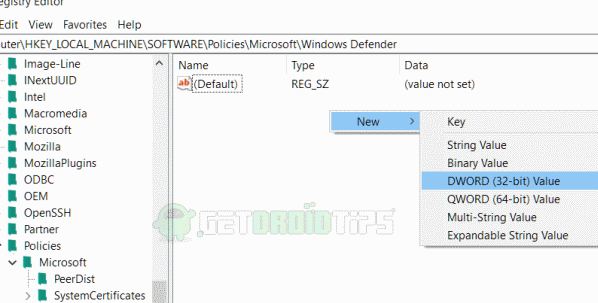
Step 4) Set the value name as DisableAntiSpyware and set the Value data as 1. Make sure that the Hexadecimal option is chosen and then click on the OK button.
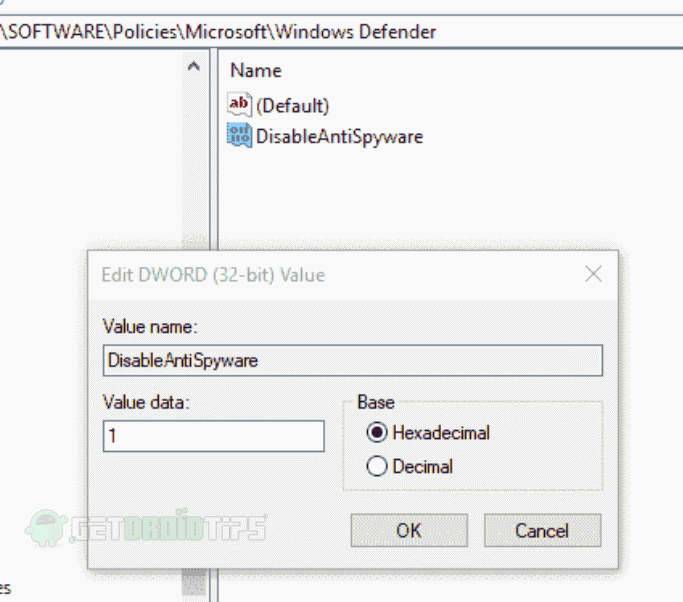
After that, Windows Defender will be permanently disabled, run the application, and check if the error has been resolved.
Method 3: Repairing and Excluding the Troublesome file
You can use Powershell or CMD to repair the file. Moreover, you can exclude the file, so Defender will not scan the file. Hence, you can prevent the error and run the application.
Step 1) Type cmd on your Windows Search bar, right-click on it and select Run As Administrator. Then copy the code given below, paste it on your Command prompt and hit Enter.
sfc /SCANFILE=c:windowsexplorer.exe
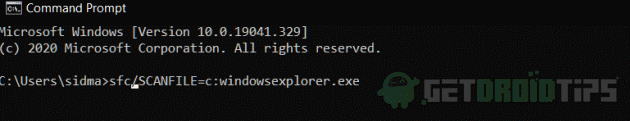
Step 2) After you hit Enter, Windows will automatically check the files and repair it. Now, to prevent Windows Defender from interfering, you will have to add the application in an exclusion folder.
Therefore, go to Windows Settings>Update & Security> Windows Security> Virus & threat protection and click on the manage settings options under the Virus & threat Protection settings label. Scroll down and under the Exclusions. Click on Add or remove exclusions.
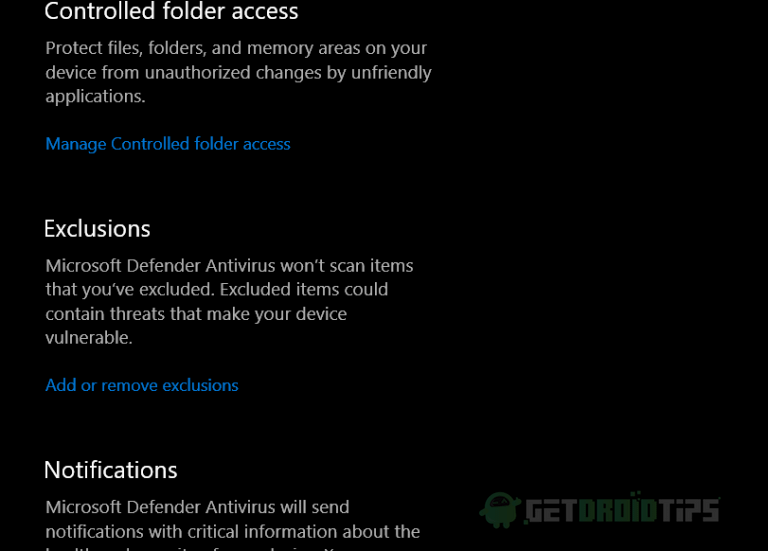
Step 3) Now, click on the Add an exclusion button and select File, you can also choose a Folder, File Type and Process.
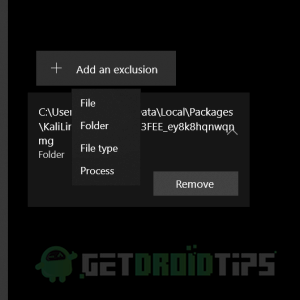
Step 4) The file explorer will pop-up, navigate to the directory where you have kept the file, select the file, and click on Open. Now, the file has been excluded. You can run the file and see if the error has been resolved.
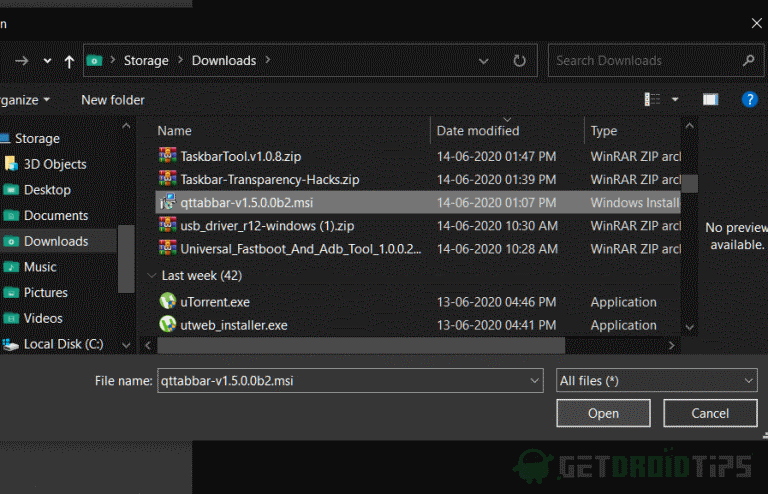
Method 4: Disabling all third-party Services, Startup application
It is possible that service or any startup application is in conflict with the application hence causing the error. Therefore disable all third-party services and disable all apps from startup.
Step 1) Press Windows Key + R to open up the Run Dialog Box, type msconfig and hit enter to open up the system configuration Window, Go to the services tab and check on the Hide all Microsoft services option. Click the Disable all button.
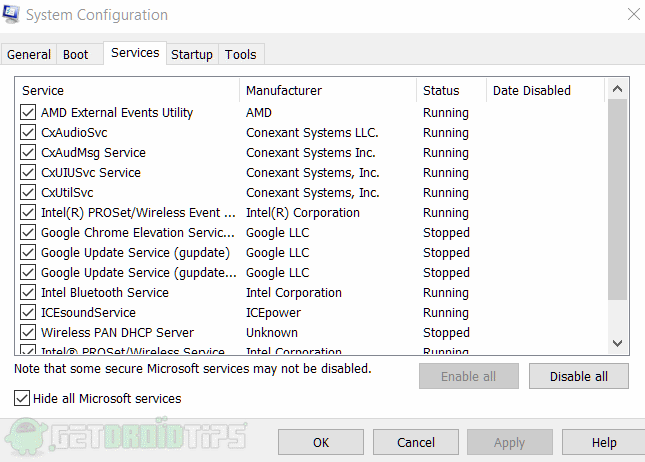
Step 2) Go to the Startup tab and click the Open in Taskbar option. Select and right-click on the startup applications, now click on Disable. Disable all the applications. Now, try to do the task and see if the error has been resolved.
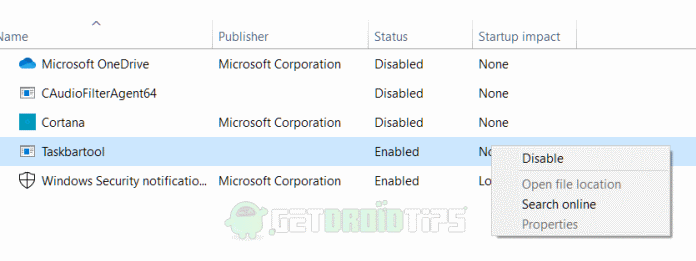
Conclusion
So this is how you can fix Windows 10 Error 0x800700E1 Defender problems. Windows Defender is still in beta and needs polishing from the developers of Microsoft. But until then, it’s a very good security and defending program for your computer against many viruses and malware.
