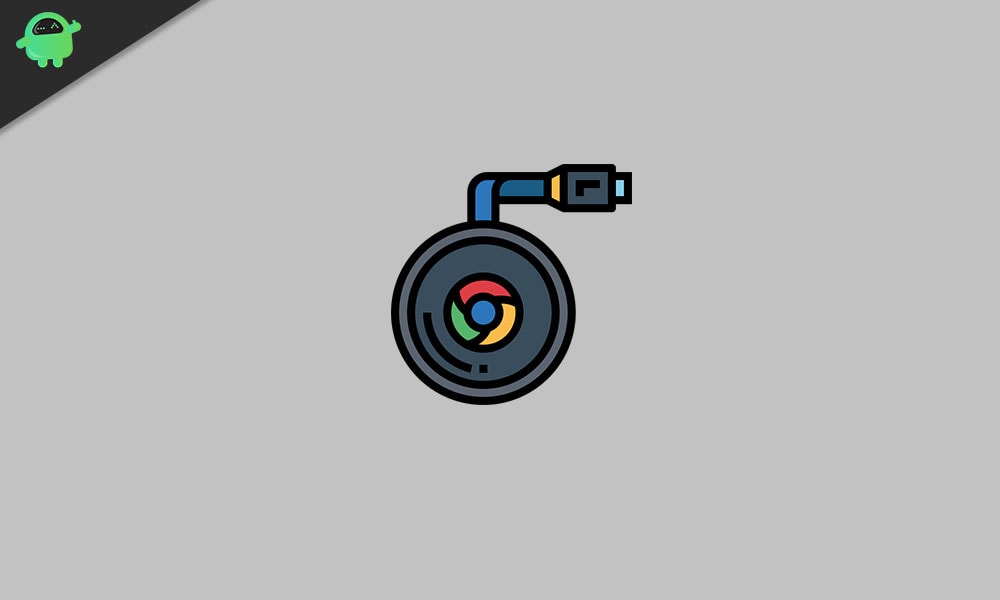Chromecast is a streaming media player device that helps you stream content from the internet onto your screen. This device from Google happens to be pretty complicated engineering in some of its aspects. However, it’s nothing that we cannot bypass. Often times, what people get puzzled over is when they struggle to know if the device is charged.
How To Know If Your Chromecast Is Charged
This happens mostly among the new users introduced to Chromecast. The device gives out plenty of indications with its embedded light indicator. Certain blinks mean a lot of things but what we don’t know is how to determine if it’s charged for usage. Today, our purpose is to help new users with our guide on how to know if your Chromecast is charged.
Also Read
Fix: Cannot Enable Unknown Sources in Chromecast with Google TV
Fix Google Chromecast Buffering and Stuttering
Pluto TV Chromecast Connection Troubleshoot
Activate NFL Network on Amazon Fire TV, Roku, PS, and Other Devices
Fix: Discovery Plus Not Working on Firestick, Roku, Xfinity, or Chromecast
Fix: OnePlus TV Chromecast Not Working Issue
How To Connect Chromecast To A Mobile Hotspot
Hulu Not Casting to Chromecast, How to Fix?
How To Enable / Install Chromecast on a Samsung Smart TV
The short and only answer to your concern is that Chromecast doesn’t come with or run on a battery in any means. What this essentially means is that there isn’t any sort of light indications on your Chromecast that tells if the device is charged as it cannot really be juiced up. The power to your Chromecast comes solely through the USB cable as the device contains no battery.
This is certainly a confusing situation that many of the new users of Chromecast will face. However, after your through this entire guide, you won’t have to be puzzled anymore regarding this matter. That said, we hope reading the guide above has brought some valuable information and help to you. Please let us know by commenting down below if you have any further queries regarding the same.
Also, check out our iPhone Tips and Tricks, PC tips and tricks, and Android Tips and Tricks if you’ve got queries for it or want help. Thank you!