The official release of Android 10 Q also brought forth the AOSP 10 Source code, which has allowed for the development of an unofficial version of Lineage OS 17.1 for Samsung Galaxy Note 4 (trlte/trlteduos/tblte) by ripee, a recognized developer on the XDA forum. This device was launched in September 2014 and originally came with Android 4.4.4 Kitkat, later receiving an upgrade to Android 6.0.1 Marshmallow. Thanks to the hard work of ripee and the Lineage team, Galaxy Note 4 users can now install Lineage OS 17.1 based on Android 10, which is stable enough to be used as a daily driver.
Android 10 marks Google’s tenth version of the Android OS, bringing with it numerous new features and changes to the system UI. In a departure from previous versions, Google has not named Android 10 after a dessert item. It’s worth noting that Android is an open-source project by Google, and with the release of the Android 10 source code, the Lineage team has begun developing Lineage OS 17.1 for all supported devices.
To install Lineage OS 17.1 on your Galaxy Note 4, unlock the bootloader and run the latest TWRP Recovery. If you are on the old version, you will see the error 7 warning text while installing the custom ROM on Galaxy Note 4 device.
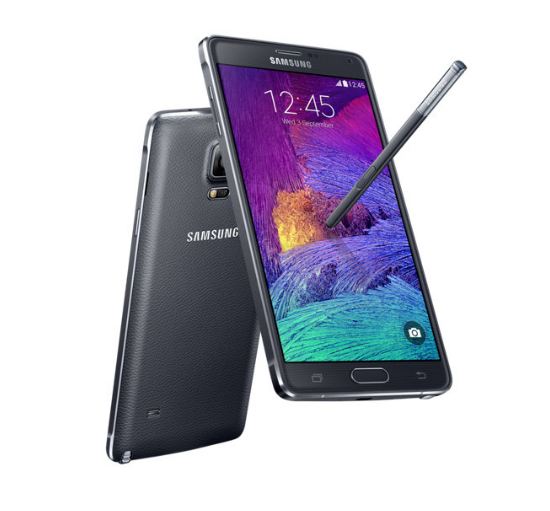
Page Contents
What’s on the Android 10 version?
Android 10 is the 10th version of the Android operating system, which was released by Google. This version of Android has brought many new features and changes to the user interface of the system. Android 10 comes with a system-wide dark mode that reduces eye strain, improves battery life and makes it easier to use your device in low-light environments. Additionally, Android 10 has enhanced privacy and security features such as limiting access to device location and providing better control over app permissions. It also includes a new gesture navigation system that allows users to navigate their device using simple swipes and taps. Other features include improved notification management, smart reply for messaging apps, a live caption feature that automatically generates captions for media on your device, and more. Overall, Android 10 has been designed to improve user experience, provide greater control over device settings and enhance security and privacy.
Lineage OS 17.1: Android 10 Build
Lineage OS 17.1 is a custom ROM based on the Android 10 operating system, which was developed by the Lineage team. The custom ROM is designed to offer a stock Android experience with additional features and enhancements. Lineage OS 17.1 is known for its stability, speed, and security features. It is compatible with a range of devices, including the Samsung Galaxy Note 4.
Some of the key features of Lineage OS 17.1 include a system-wide dark mode, improved privacy settings, gesture navigation, improved app permissions, and an enhanced file manager. The custom ROM also offers customization options such as theme support, icon packs, and fonts. Lineage OS 17.1 is updated regularly to ensure it stays up-to-date with the latest security patches and bug fixes.
Overall, Lineage OS 17.1 based on Android 10 is a great option for those who want to experience the latest version of Android on their device while also enjoying additional features and customization options.
Steps to Install Lineage OS 17.1 ROM on Galaxy Note 4
First, unlock the Galaxy Note 4 bootloader and flash the latest TWRP Recovery. Here we have mentioned all the requirements and download links to flash the Lineage OS 17.1 on Galaxy Note 4.
Disclaimer:
Pre-Requirements:
- This is Android 10 based Lineage OS 17.1 file and supported for Galaxy Note 4 only.
- You will require to unlock the device bootloader at first.
- You need TWRP Recovery on Galaxy Note 4
- Download the required TWRP file, LineageOS 17.1 zip file, and Supported GApps file from below.
- Keep your device battery charged up to 60% at least for a smoother process.
- Take a complete backup of your device data without Root. In case anything goes wrong, you can easily restore all the data.
Download Links:
- Lineage OS Download (trlte, trlteduos, tblte)
- Download Lineage OS 17.1 Gapps
- Download and install Samsung USB Drivers
- Instructions to install TWRP Recovery on Galaxy Note 4
Instructions to Install:
- Make sure that you have downloaded all the required files on your device.
- Now, copy the TWRP image file, GApps file, and ROM zip file to your device internal storage.
- Next, reboot your Galaxy Note 4 into recovery mode.
- You will boot into TWRP Recovery mode.
- In recovery menu, tap on Install button > Install Image > Select the TWRP Image file from the location where you have moved earlier.
- Swipe to confirm flash.
- Now, reboot to recovery mode again.
- In the TWRP menu, go to Wipe section.
- Select Advanced Wipe > Select the data, system, vendor, cache. Then swipe to wipe it.
- Flash the ROM zip file from the Install option.
- The system will be mounted already Uncheck it & Remount system and vendor manually. Then flash Gapps zip file as well.
- Finally, reboot your phone into a new system. Wait for it, as the boot process will take a few minutes.
- That’s it. Enjoy!
We hope that this guide is helpful to you and you have successfully installed the Lineage OS 17.1 on your Galaxy Note 4 handset easily. If in case anything goes wrong or if you have any queries, feel free to ask in the comments below.

when rom lineageOS 17 note4 will be available
Ciao non sono riuscito ad installare l’android 10 sul note 4 samsung per favore mandatemi la guida passo passo e i link per i download alla mia casella postale grazie
hello i would like to test rom lineageOS 17 note4 and apropo when will it be available?
Hello, when will it be rom10 on galaxy note4 I’m waiting impatiently doing roms on weaker motorola phones it is a bit funny and such flagships have to wait
salve quando si potra vedere la prima beta lineage os 17 Unofficial ? for samsung note 4 SM-N910
No lineage 17 link found to download. Send the link
I need samsung note 4 lineage 17 link as you mentioned.
Hi there,
Recently Google announced that Android 10 would support direct audio streaming for cochlear devices (Nucleus 7). I have a note 4, which has all the necessary hardware (Bluetooth 4) in order to make this connection.
I was wondering, if your final release for Android 10 (for the note 4) will support this function, as I was not sure if you remove certain functions in order to make it compatible with older phones.
Thank you very much for your time, and all the best :)
Need Lineage OS 17 on Samsung Galaxy Note 4 (Treltexx)
Is there lineageos 17 for samsung note 4 treltexx
N910c
We will soon update !!
email doesnt even work
Is there lineageos 17 for samsung note 4 treltexx
N910H
Is this rom support note 4 910h ?
Is it possible to reveal your agenda for N910C model? An average time-frame?
ciao quando esce la nuova rom 17.1 FOR: N910F e la nuova TWRP 2020 ??
hello when the new rom 17.1 FOR: N910F and the new TWRP 2020 come out ??
salve quando esce lineage os 17.1 unofficial per SM-N910F ?? io sto usando il lineage os 16 unofficial e devo dire che per il suo duro lavoro e veramente OK!!!
It this still current? This post is old, from September 2019.
When going to the lineageos site, I don’t find the galaxy note 4 as a supported device, just the Note 3.
thanks, broke my note 4 stuck on lineage os boot animation for one hour, overheated and short circuited or something, battery is now completely dead, no hope of using battery ever again.
i would like this os on samsung note 4 n910h
Hello, I am trying to install Lineage OS 17 file and supported for Samsung Galaxy Note 4 (Trlte) only on my note 4 SM-N910P. i cannot get past the boot logo. I believe I am not doing something wrong. I follow the steps listed above but the TWRP program I have installed for my phone does not exactly like what is listed above, My TWRP program does not include vendor in the wipe section or the mount section. Sp I guess I am confused with the steps listed below:
Select Advanced Wipe > Select the data, system, vendor, cache. Then swipe to wipe it.
Flash the ROM zip file from the Install option.
The system will be mounted already Uncheck it & Remount system and vendor manually. Then flash Gapps zip file as well.
Could you possible walk me through this?
Thank you in advance
Die you try to clean up cache and temporary files?
Did you “root” the Note4 before?
Is there lineageos 17 for samsung note 4 treltexx
N910c
Updated new download link..