The Poco F3 is a rebadge of the Redmi K40 launched in China last month. The phone is powered by the Snapdragon 870 SoC and has a triple rear camera setup. It offers 5G connectivity support.
In this tutorial, we will show you how to download and install Lineage OS 18.1 on the Xiaomi Poco F3 (codename: alioth) device. The Google-owned OS is open source in nature. This allows the userbase to try out tons of customizations and modifications onto your devices. For starters, they could install themes, icon packs, and launchers from the Play Store. But this is just the beginning. There are a plethora of other tweaks that you could try out on your device.
All that is required is an unlocked bootloader, and then you could easily set your feet in the custom development. From installing a custom recovery like TWRP to gaining root access via Magisk, the possibilities are endless. Along the same lines, you could also try out a customized Android OS in the form of custom ROMs. And in this guide, we will be discussing just that. Today, we will show you the steps to install LineageOS 18.1 onto your Xiaomi Poco F3 (alioth) device.
Also Read

Page Contents
Poco F3 Device Overview:
The Poco F3 features a 6.67 inch AMOLED panel with a resolution of 1080 x 2400 pixels and an aspect ratio of 20:9. It has a refresh rate of 120 Hz and has support for HDR10+. The company claims a peak brightness of 1300 nits. Under the hood, we have the Qualcomm Snapdragon 870 built on a 5nm manufacturing process. It is an octa-core processor which consists of one Kryo 585 core clocked at 3.2 GHz, three Kryo 585 cores clocked at 2.42 GHz, and four Kryo 585 cores clocked at 1.8 GHz.
In terms of optics, we have a triple camera setup at the rear and a single camera at the front. The triple camera setup consists of a 48MP primary sensor paired with an f/1.8 lens, an 8MP ultrawide sensor paired with an f/2.2 lens, and a 5MP macro sensor paired with an f/2.4 lens. Coming to the front, we get a 20MP sensor paired with an f/2.5 lens. The rear camera setup can capture 4K videos at 30 fps, while the front camera is only limited to 1080p video recording. For video recording, we only have EIS(Electronic Image Stabilization) and no OIS(Optical Image stabilization) on any of the sensors.
The smartphone will come with Android 11 out of the box with MIUI 12 for Poco running on top. We will have two storage options for this device: 6GB RAM + 128GB internal storage and 8GB RAM + 256GB internal storage. In terms of communications, we have Wi-Fi 802.11 a/b/g/n/ac/6, Bluetooth 5.1, GPS, NFC, Infrared port, and USB Type-C 2.0.
For sensors, we have a side-mounted fingerprint sensor, accelerometer, gyro, proximity, color spectrum, and compass. Powering it all is a 4520 mAh battery that supports 33 fast wired charging. The company claims the smartphone goes from 0-100% in 52 min using the provided adapter and cable in the box. The smartphone is available in three color options: Arctic White, Night Black, and Deep Ocean Blue.
LineageOS 18.1 with Android 11 Features
Among all the custom ROMs available for our device, Lineage has been among the oldest player. In its early days, it was known as CyanogenMod and now this ‘lineage’ seems to have been rightly carried forward. Based on the Android Open Source Project, you will be able to welcome a few handy customization options to your device. The ROM isn’t known to offer a plethora of features, rather it maintains an equilibrium with the stability front.
As far as the latest LineageOS 18.1 is concerned, it is based on the latest Android 11 that has just been released. This in turn translates to the user getting blessed with some noteworthy features. These include a separate Conversation section, OneTime Permissions, and the new Notification History. Likewise, there has been the introduction of Chat Bubbles and a native Screen Recorder. The Media Player has now also been moved to the Quick Settings with some handy Media Controls options.
Refer to our detailed instructions on how to install lineage OS 18.1 onto Poco F3.

Warning
How to Install LineageOS 18.1 on Xiaomi Poco F3
This is an official build from LineageOS, if you are ready to install LineageOS 18.1 onto your Poco F3 (alioth) device, then here is all the required information. Let’s start with the requirements set.
Prerequisites
- First and foremost, create a complete device backup. This is because we will be wiping the data partition which will format your device.
- Next up, you will need to unlock the bootloader on your device. If you haven’t done so, then refer to our guide on How to Unlock the Bootloader on Poco F3.
- Once that is done, you also need to have the TWRP Recovery installed. You could refer to our guide on How to Install TWRP Recovery on Poco F3.
- Also, enable USB Debugging on your device so that it gets recognized by your PC in the ADB Mode. For that, head over to Settings > About Phone > Tap on Build Number 7 times > Go back to Settings > System > Advanced > Developer Options > Enable USB Debugging.
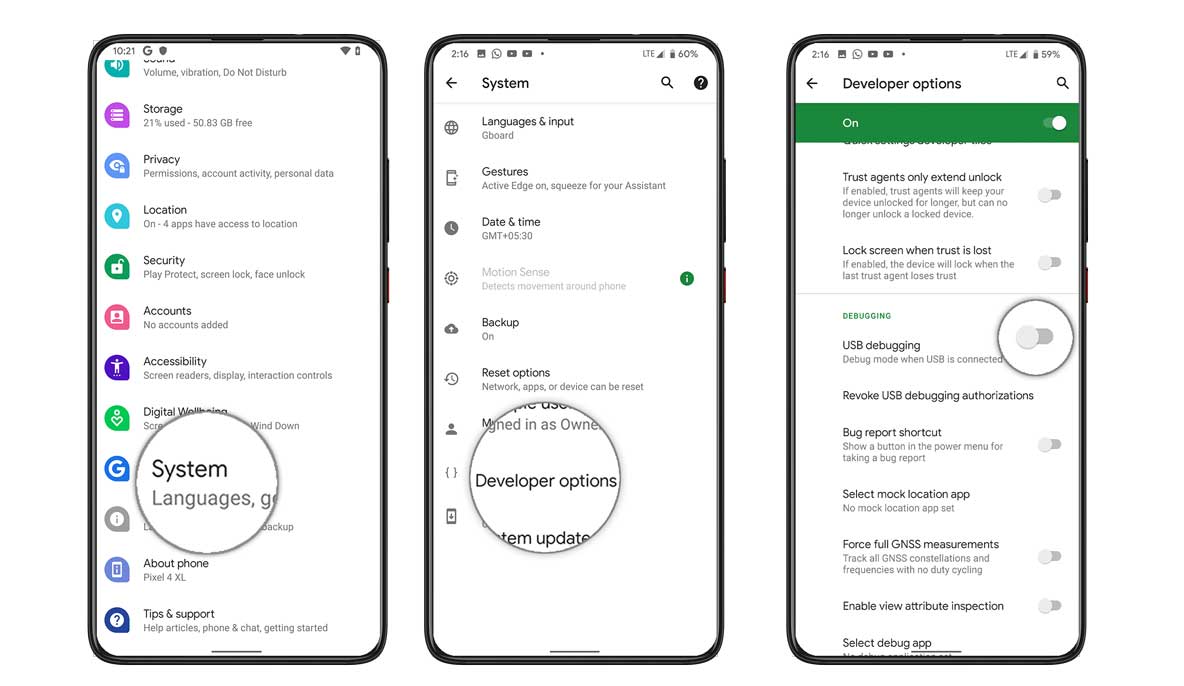
- Next, up, download, and install the Android SDK Platform Tool on your PC. This will provide you with the necessary binary files.
- Also, download and install the Xiaomi USB Drivers onto your PC.
- Finally, download the Lineage OS 18.1 on Poco F3: Download
- If you want Google Apps as well, then download the Android 11 GApps file
That’s it. You may now proceed with the installation steps.
Installing LineageOS Recovery Temporarily:
-
- First of all, you need to unlock the bootloader on your device
- Download and install the ADB and fastboot binaries on your computer.
- You can now install the LineageOS recovery on your phone.
- To install the recovery, you need to boot your device into bootloader.
- Run the command window by pressing the Shift key + Right mouse click
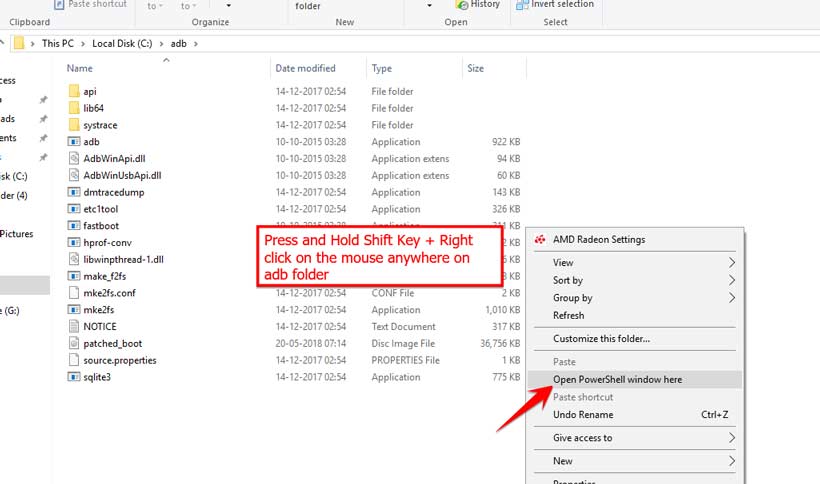
- Enter the command given below to boot your device into bootloader:
adb reboot bootloader
- Now flash the LineageOS files using the command below
Fastboot flash boot_ab boot.img
- You can also boot into fastboot mode via a key combination:
- With the device powered off, hold Volume Down + Power. Keep holding both buttons until the word “FASTBOOT” appears on the screen, then release.
- Once the device is in fastboot mode, verify your PC finds it by typing:
fastboot devices
- Now temporarily flash the recovery image by typing the command given below:
fastboot flash boot <recovery_filename>.img
NOTE: Outdated fastboot releases dropped legacy A/B support, so it might attempt to flash toboot__a/boot__brather thanboot_a/boot_bif you try to flashboot. In this case, you must updatefastbootto a release newer than or equal to31.0.2. Alternatively, you can manually specify which slot to flash to based on what slot fastboot failed to flash to. For example, if fastboot fails to flash toboot__a, you must flash toboot_a. - With the device powered off, hold Volume Up + Power. Keep holding both buttons until the “MI” logo appears on the screen, then release.
Installing LineageOS from recovery
- Download the latest LineageOS build and additional gapps addon and move it to the Poco F3 internal storage.
- Reboot your device into recovery by the combination key:
- With the device powered off, hold Volume Up + Power. Keep holding both buttons until the “MI” logo appears on the screen, then release.
- Now tap Factory Reset, then Format data / factory reset and continue with the formatting process. This will remove encryption and delete all files stored in the internal storage, as well as format your cache partition (if you have one).
- Return to the main screen on your recovery and sideload the LineageOS.zip package:
- On the device, select “Apply Update”, then “Apply from ADB” to begin sideload.
- On the host machine, sideload the package using:
adb sideload filename.zip
- (Optionally): If you want to install any add-ons, click
Advanced, thenReboot to Recovery, then when your device reboots, clickApply Update, thenApply from ADB, thenadb sideload filename.zipthose packages in sequence. - Once you have installed everything successfully, click the back arrow in the top left of the screen, then “Reboot system now”.
- That’s it! If you want to root, you can root using magisk.
With this, we conclude the guide on how to install Lineage OS 18.1 on the Poco F3 (alioth) device. Do let us know your views about this ROM in the comments section below. Furthermore, you could also drop in your queries in the comments. Rounding off, here are some iPhone Tips and Tricks, PC tips and tricks, and Android Tips and Tricks that deserve your attention as well.
Source: XDA
