On this page, we have shared the download link and guide to install the Motorola Moto G 5G Plus (nairo) firmware flash file using the ADB Fastboot method. To flash the Moto G 5G Plus back to stock ROM, you need the stock firmware zip files which you will find here.
If you are someone who wants to restore the device back to factory firmware, then this guide is for you. By using this guide, you can fix certain software-related issues such as hard brick, soft brick, WiFi, or Bluetooth issue, fix lag or stutter or even you can downgrade the device anytime.
Also Read

Page Contents
The Advantage of Stock Firmware
- Flash Stock To Unbrick your Moto G 5G Plus
- Flash Stock ROM to Fix the boot loop problem
- Upgrade and Downgrade Moto G 5G Plus
- Unroot or Fix Bugs on your Phone
- To fix the lag or stutter on Moto G 5G Plus.
- By flashing Stock ROM, you can solve software problems.
- Revert back to stock to gain your warranty.
Steps to Install Motorola Moto G 5G Plus Stock Firmware:
Before installing, make sure to follow the pre-requisite and install the necessary drivers and tools on your PC.
Pre-Requisites:
- This ROM is supported only for Moto G 5G Plus.
- Download and Install the latest Motorola USB Drivers for Windows and MAC. [For All Android USB Drivers]
- Download and extract the ADB fastboot tool on your PC (Fastboot Method)
- Charge your phone to at least 60-70% before upgrading your Phone.
- Take a complete backup (Recommended)
—–> How to Backup Your Android Phone Without ROOT
—–> Backup Your Android Apps and Data with Titanium Backup
—–> How to Backup Your Data on an Android device
Disclaimer
We at Getdroidtips.com cannot be held responsible if anything goes wrong. Take your own risk!
Download Flash Files:
Moto G 5G Plus Stock Firmware ATT XT2075-1:
| Build Number | Security Patch/Changelog |
| QPNS30.37-Q3-42-40-7-4 | January 2021 Security Patch |
| QPNS30.37-Q3-42-40-7-2 | November 2021 Security Patch |
| QPN30.37-Q3-42-40-7 | October 2020 Security Patch |
| QPN30.37-Q3-42-40-5 | Initial Firmware |
Moto G 5G Plus Stock Firmware ATT XT2075-2:
| Build Number | Security Patch/Changelog |
| RPNS31.Q1-51-40-11-19 | May 2022 Security Patch | Android 11 |
| QPNS30.37-Q3-42-32-4-5 | February 2021 Security Patch |
| QPSS30.205-Q3-43-16-7-3 |
January 2021 Security Patch |
| QPN30.37-Q3-42-32-4 | September 2020 Security Patch |
| QPN30.37-Q3-42-32 |
Initial Firmware |
Moto G 5G Plus Stock Firmware Germany RETGB Unit XT2075-3:
| Build Number | Security Patch/Changelog |
| RPNS31.Q4U-39-27-9-2-8 | June 2022 Security Patch | Android 11 |
| QPNS30.37-Q3-42-51-4 | February 2021 Security Patch |
| QPNS30.37-Q3-42-51-2 | December 2020 |
| QPN30.37-Q3-42-51 | September 2020 |
| QPN30.37-Q3-42-45 | Initial Firmware |
Moto G 5G Plus Stock Firmware Europe Unit XT2075-3:
| Build Number | Security Patch/Changelog |
| RPNS31.Q4U-39-27-9-2-8 | June 2022 Security Patch | Android 11 |
| QPNS30.37-Q3-42-51-4 | February 2021 Security Patch |
| QPNS30.37-Q3-42-51-2 | December 2020 |
| QPN30.37-Q3-42-51 |
September 2020 |
| QPN30.37-Q3-42-45 |
Initial Firmware |
Moto G 5G Plus Stock Firmware Brazil Unit XT2075-3:
| Build Number | Security Patch/Changelog |
| RPN31.Q4U-39-27-5 | Android 11 |
Instructions to Install: via ADB Sideload Method
- Now go to the folder where you have extracted the ADB and Fastboot Tools.
- Download Stock ROM for Moto from the above list of Moto Stock Firmware Collections and save it in the ADB folder.
- Now Reboot Moto smartphone to Recovery Mode.
- Select Apply Update from ADB.
- Plug the Phone into PC using USB Cable, then open a command prompt window by pressing Shift Key + Right Mouse Click
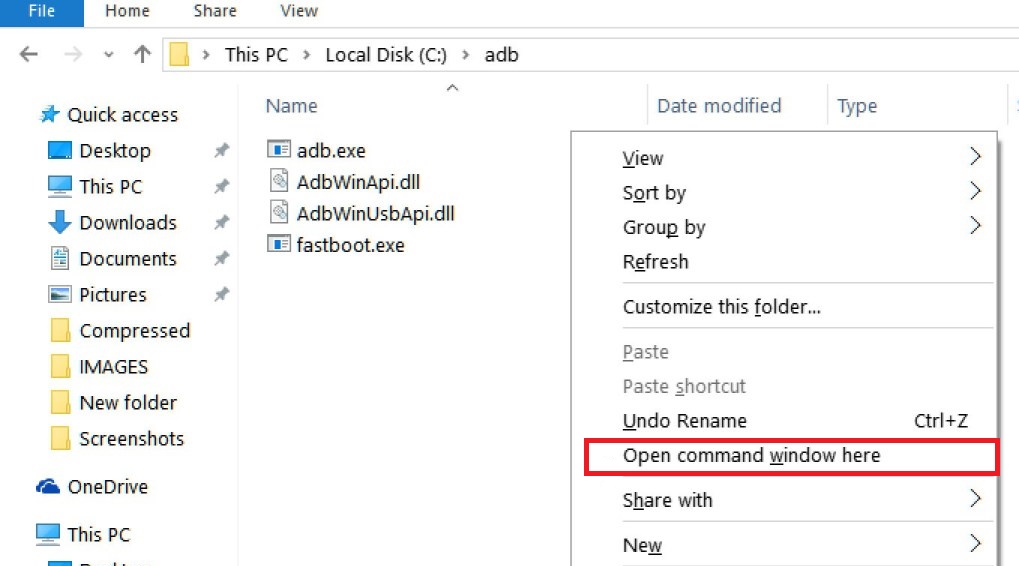
- Enter the following command to flash the firmware.
fastboot oem fb_mode_set fastboot flash partition gpt.bin fastboot flash bootloader bootloader.img fastboot flash vbmeta vbmeta.img fastboot flash bluetooth BTFM.bin fastboot flash radio radio.img fastboot flash dsp dspso.bin fastboot flash logo logo.bin fastboot flash boot boot.img fastboot flash super super.img_sparsechunk.0 fastboot flash super super.img_sparsechunk.1 fastboot flash super super.img_sparsechunk.2 fastboot flash super super.img_sparsechunk.3 fastboot flash super super.img_sparsechunk.4 fastboot flash super super.img_sparsechunk.5 fastboot flash super super.img_sparsechunk.6 fastboot flash super super.img_sparsechunk.7 fastboot flash super super.img_sparsechunk.8 fastboot flash erase userdata fastboot flash erase ddr fastboot oem fb_mode_clear fastboot reboot
- Now your device will reboot into bootloader with the firmware you installed.
- Once the installation completed, reboot the Phone.
That’s it! Wait patiently until the flashing process completes if you have any queries related to the flashing process. Please leave a comment down below.
Manually Update Moto G 5G Plus Stock Firmware via Recovery
- First of all, Go to Settings –> About Phone –> Tap on Build Number 7 Times.
- Go to Developer Options –> Enable USB Debugging.
- Download Android Nougat for Moto from above and save it in Internal storage.
- Now Reboot Moto to Recovery Mode.
- Select Apply Update from SD Card.
- Select the Downloaded ZIP file from SD Card.
- Wait until the Installation process Completes.
- Once the installation completed, reboot the Phone.
That’s it!! You have successfully installed Stock Firmware On Moto G 5G Plus Smartphone.
I hope you installed the Stock ROM on Moto G 5G Plus successfully, Now please rate this website with your comment. We always welcome feedback and improvements.

Does the bootloader need to be unlocked first? I didn’t install any custom rom, just interested in downgrading android version if OTA update proves buggy. Thanks
I messed up trying to degoogle my phone and my phone was bootlooping nonstop with no access to recovery mode. I was on the verge of starting to worry that I permanently bricked my phone and then I found this tutorial. All good now. Thanks guys!