Call Of Duty Warzone is a different ball game than what we are usually accustomed to the regular Call OF Duty franchise. Here stealthiness is your friend, and more often than not, you need to move around the locations on your map without really giving a hint to the other players or your enemies out there.
Also Read
When you initially get into the game, you are required to collect as many items as possible, and that too at a rapid rate. Initially, the map is more wide open, and the chances of having an enemy are much less. But towards the later part of the game, as more and more players bite the dust, you need to make sure that you stay alive even when enemies are around you. In this scenario, busting doors open to get into a house can be a terrible idea as it would give your position off to your enemies.
If someone is nearby, the player could catch on to you from the back and shoot you dead. You might even be disposed of by a grenade. So the wise thing to do here would be to just slowly open the doors and move around as silently as possible without giving off your location. So let’s take a look at how exactly you can open doors slowly in Call Of Duty Warzone.
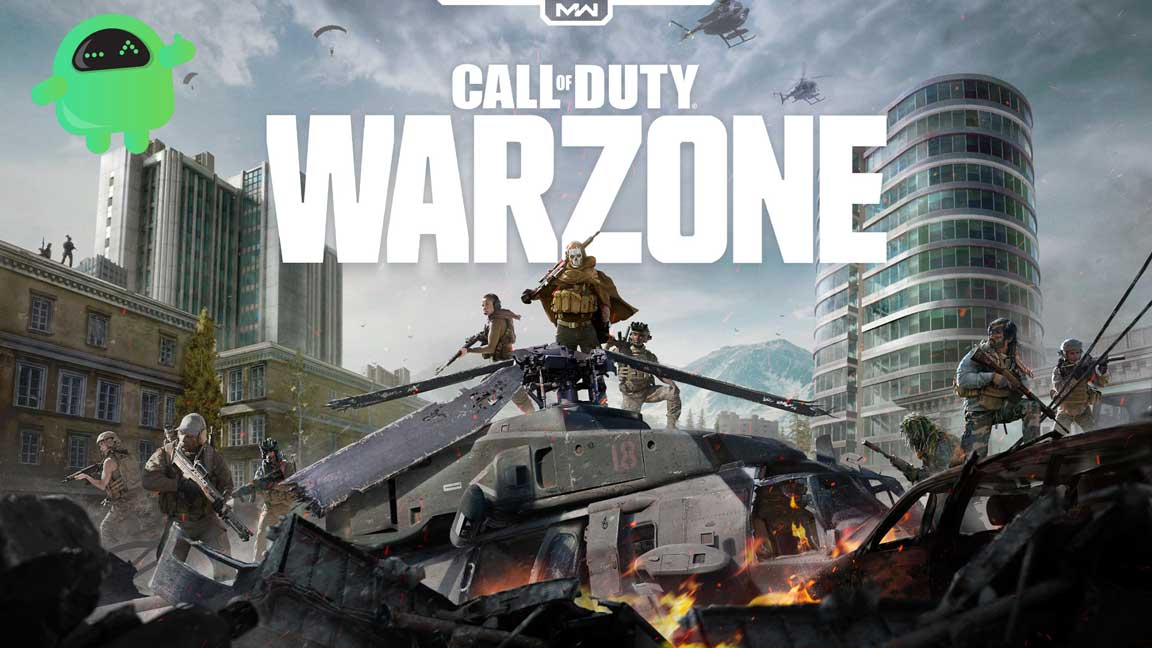
How to open doors slowly in Call Of Duty Warzone?
The first thing you need to make sure is that you don’t rush to a door. Instead, you walk to it slowly and wait till you see the option “Open door” on your screen. Once it is there, you can press the button for it. For PS4 players, it is the square button, X for the Xbox One players, and R for the PC players.
Then the door will open slowly, after which you need to walk into that infrastructure smoothly. The key is not to rush after the door opens and remember to close it; otherwise, there is no point of being stealth. The doors might still make a bit of noise, but it is always better than bursting it open.
So there you have it, a quick and easy guide on how to open doors slowly in Call Of Duty Warzone. If you any queries, then comment down and let us know. Also, be sure to check out our other articles on iPhone, Android, Windows, Games, and much more for more useful information.
