Blackview BV9800 Pro is powered by the Helio P70 Octa-core processor. The smartphone comes with a 6.3” FHD+ Waterdrop Screen and 1080 x 2280 pixels. If you’re using any Blackview BV9800 Pro and for any reason, you have done a factory reset, you may find FRP Lock after booting your device. You really can’t log in to your device until you sign in or remove the previously used Google ID. Now, in case you don’t know or can’t remember the login id and password, you should remove or bypass the lock manually. Here in this article, we will share with you the steps to Remove Google Account or ByPass FRP lock on Blackview BV9800 Pro device. Check out the full article.
The FRP Lock is that you forgot Google Account ID/ password (Gmail), or maybe you have purchased a second-hand Blackview BV9800 Pro. Now, you may see a message like “This device was reset, to continue to sign in with a google account that was previously synced on this device”. This means that the phone is being protected with an additional layer of security, called FRP.

Page Contents
Blackview BV9800 Pro Device Overview
Blackview BV9800 Pro was announced in October 2019 which sports a 6.3-inch IPS LCD display with a screen resolution of 1080 x 2280 pixels.
The device is powered by a 4x 2.1 GHz ARM Cortex-A73, 4x 1.95 GHz ARM Cortex-A53, Cores: 8 with MediaTek Helio P70 chipset coupled with 6GB of RAM and 128GB of internal storage. It also supports an external memory card. The device came out of the box with Android 9.0 Pie and backed by a 6580 mAh battery (Non-removable).
As far as the camera concerned, the device has a triple-camera setup with 48MP + 5MP primary sensors and a selfie camera with a 16MP lens. Other connectivity option includes 4G-VoLTE, GPS, Glonass, Bluetooth, Mobile Hotspot, accelerometer, ambient light sensor, gyroscope, proximity sensor, and compass/ magnetometer. etc. The Blackview BV9800 Pro comes with a face unlock feature.
What is FRP?
FRP means ‘Factory Reset Protection’. It’s a new security feature from Google which activates while you log in with Gmail on your device for the first time. Once it activated, it will prevent the usage of the device until you enter or log in with the same old Google Account Credentials. This helps to maintain the device security or privacy up to an extent. You can’t use the Blackview BV9800 Pro device, useless until you bypass the FRP lock.
Now, let us take a look at the tools required for bypassing FRP Lock.
Pre-Requirements:
- The guide will only work with Blackview BV9800 Pro model.
- Download SP Flash tool and extract it on your Windows PC/Laptop.
- Scatter File: Download Stock ROM for Blackview BV9800 Pro.
- Download VCOM Drivers and install them on your PC.
- Make sure that you have installed Blackview USB drivers on your PC.
- Charge your Blackview BV9800 Pro battery to at least 60%.
Once you have followed the requirements, you can move on to the steps to remove FRP lock.
Instructions to ByPass FRP or Remove Google account on Blackview BV9800 Pro
Follow these instructions to remove FRP lock on Blackview BV9800 Pro using SP Flash tool:
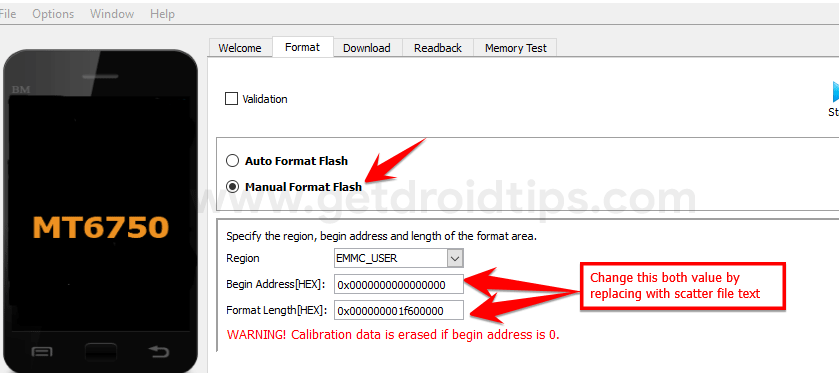
You can check out our full-depth tutorial video as well:
Video Guide on Remove Google Google Account Lock on a MediaTek Device using SP Flash ToolThat’s it. This is how you can ByPass FRP lock or Remove Google Account on Blackview BV9800 Pro device. We hope that you found this guide useful. If you’re facing any issues, feel free to write down in the comments below.
