Alright, so it looks like you are someone who is using a Realme C2 as their Primary Device. Realme does make some of the best Android Devices on a budget. Now, you might be willing to sell it to someone else. The first thing everyone does before selling their old Android Device is a Factory Data Reset. But you are facing a problem after doing a Factory Data Reset on your Device. Here we will guide you on bypassing the FRP lock on Realme C2.
The problem we are discussing here is the Factory Data Reset Protection lock. You can no longer use the device, as every time you turn it on, you are greeted with the following message “This device was reset to continue to sign in with a Google account that was previously synced on this device”. So don’t you have the old Google Account Credentials? Do you want to bypass the FRP Lock on your device? If that’s you, you are on the right page. Today, in this post, we will cover Removing Google Account or ByPass FRP lock on Realme C2. But before we do, let us look at What it is FRP should?

Page Contents
What is FRP Lock?
In case you don’t already know, the FRP stands for “Factory Reset Protection”. Now, FRP is a security measure taken by Google (Android) for all devices running on the newer versions of Android. This measure was first introduced with Android 5.1 L or (Lollipop). This feature gets activated once you sign in to a Google Account on your Android device. And once it is activated, it will prevent you from using the phone until the user enters the old Google Account Credentials.
Now, let us look at the prerequisites to remove Google Account or bypass the FRP lock on Realme C2. Should we?
Prerequisites:
- The following guide will only be for the Realme C2.
- Make sure that you have downloaded and installed SP Flash Tool on your PC.
- Scatter File: download Stock ROM for Realme C2
- Download VCOM Drivers and install them on your PC.
- You would have to download and install the required Realme USB drivers on your PC.
- Make sure that you have at least a 60% charge left on your Realme C2.
Once you have the above prerequisites, remove the FRP lock on Realme C2 using SP Flash tool: you can proceed with the instructions.
GetDroidTips will not be responsible for any internal/external device damage that may happen while/after following this guide.
Instructions to ByPass FRP lock on Realme C2
Follow these instructions carefully to remove FRP lock on Realme C2 using SP Flash tool:
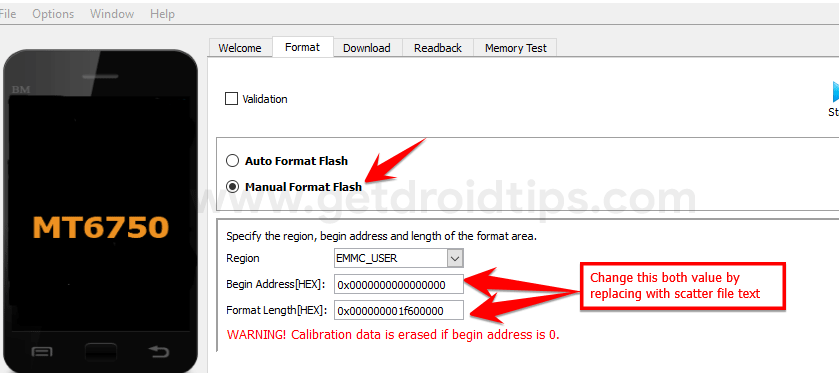
Guide to Bypass FRP lock on any Mediatek device using SP Flash tool
Video Tutorial:
You can also take a look at our video guide to remove FRP lock on Realme C2.
How to Bypass FRP Lock on any MediaTek device using SP Flash tool -Youtube Video
So that’s it guys, this was our take on How to ByPass FRP lock on Realme C2. We hope that you found this post useful. Just in case, if you have been stuck somewhere between the steps or had any questions related to the topic. Then, feel free to leave them in the comments section down below.
