Within the release of Android Nougat for Galaxy S7 and S7 edge, a developer Araltd in xda forum has provided the rooting file to root Galaxy S7 and S7 edge via ODIN. This Root will work on all Samsung Galaxy S7 and S7 edge running Qualcomm Snapdragon chipset. Yes, this does mean that it will support all USA Qualcomm Snapdragon Galaxy S7 and S7 Edge. USA Qualcomm variants include T-mobile, AT&T, Verizon, and Sprint. Follow the guide to Root Samsung Galaxy S7 and Galaxy S7 Edge (Qualcomm Snapdragon).
Also Read

Now follow the below guide on How to Root Samsung Galaxy S7 and Galaxy S7 Edge (Qualcomm Snapdragon) using ODIN software. By flashing this Rooting, you will lose the Samsung Pay which indeed you can always unroot back to normal stock-ish Android Nougat.
In this guide, we will teach you on How to achieve Root Samsung Galaxy S7 and S7 Edge running Android 7.0 Nougat. This will work only on Qualcomm-based Galaxy S7 and S7 variants, So don’t try on any other variant. Follow the guide to Root Galaxy S7 and S7 edge with US Carrier T-mobile, AT&T, Verizon, and *Sprint.
Remember: There are reports that the sprint device causes problems after Root, while some have succeeded. So please read the steps cautiously and use them at your own risk.
Page Contents
What does Rooting Does ?
Android rooted phone means that you can have better administrator privileges for all systems. With it, you can get administrative rights to root your android phone. The root is indispensable for android. As the root is getting simpler, it can generate a one-click root application, make the root simpler, and there are many phones with android assistant software that supports one-click root. As long as you connect your phone to the computer, the root application software can be done automatically. After that, your application system lists will show “supersu”, which is a sign of root success. It can give root permissions on your rooted device. Read the guide properly on How to Root any Android Phone without a PC.
Advantage of Rooting :
- Rooting gives the power to customization of your smartphone
- You can use Titanium Backup application to backup your phone.
- You can enjoy more apps which requires root eligibilty.
- You can gain access to Xposed Installer and their modules.
- You can flash a custom ROM or Kernel, which means you can have a new device.
- You will be able to remove bloatwares/preinstalled application.
- Remove annoying ads using Ad Blocker.
- You can Boost your Android Device’s Speed and Battery Life
- You can customize the phone by using any theme template.
Before doing the methods, I just want to warn you that, By rooting you will loose the warranty and sometime if you dont read the steps and do something wrong can brick your device. So be careful
Steps for How to Root Samsung Galaxy S7 and Galaxy S7 Edge (Qualcomm Snapdragon)
Pre-requisite :
- Remember : This guide is to Root Samsung Galaxy S7 and Galaxy S7 Edge (US Qualcomm Variant).
- Your device must have 70% Of battery
- You need a Laptop or PC to perform this Action
- Back Up your Data to make sure you have data’s in case if something Wrong (This Process won’t loose your data)
- Make sure you have followed the steps properly. Don’t Skip and Read ! – We are not responsible for any damage that you make to your Phone.
Download Files
Download Odin3 v3.12 (PrinceComsy).zip Download ENGINEER boot kernel boot.tar File Download SuperSU .bat file- If you have downloaded and installed the file from above then you are good to Go – Read from Step 2
- First of all, enable the USB Debugging
- To Enable the USB Debugging you need also active the developer option, Now Go to your Settings -> About Phone -> Now Tap on the Build Number 7-8 Times until you see a toast message “Developer option enabled“
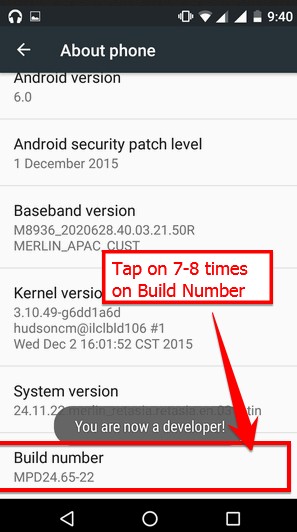
- Once your developer option is active, Go back to your settings -> Open developer option -> Enable USB Debugging
- Now enable OEM Unlocking from the same developer option -> settings -> Open developer option -> Enable OEM Unlocking
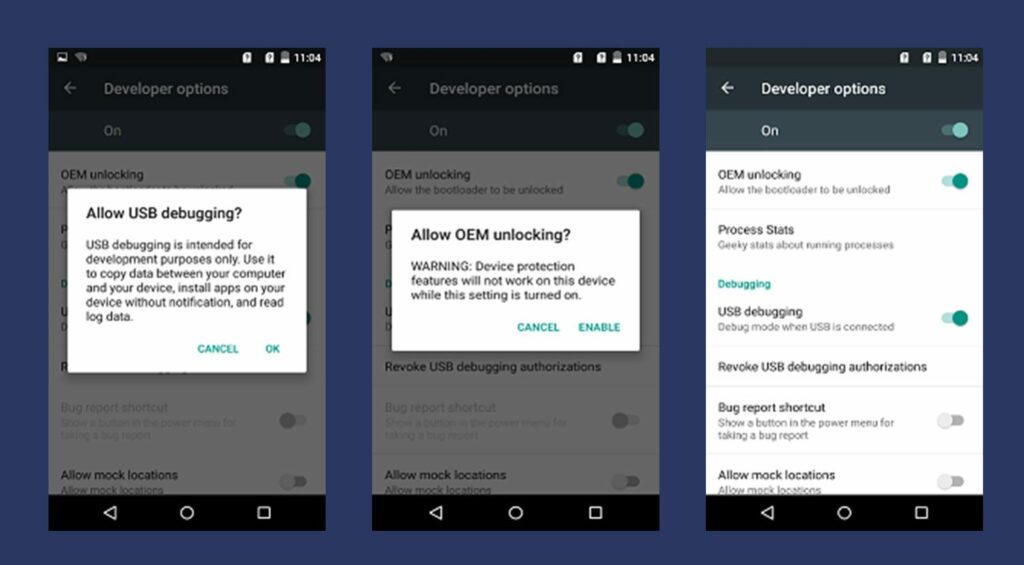
- Open the Extracted ODIN File called Odin3 v3.12 (PrinceComsy) exe file using the Administrator – Right Click your mouse and Open using Administrator
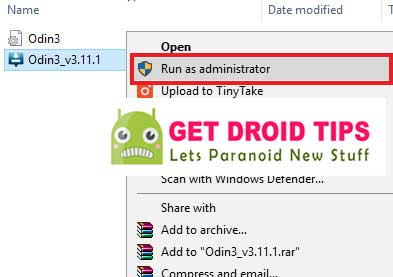
- Now Reboot your Phone into Download Mode
- So First Turn your Phone off -> press and hold Home + Power + Volume Down buttons Until you see a download mode.
- Now Connect your Phone to PC using the USB Cables
- When you connect the USB cable you will see a blue sign in Odin

- Now Go back again Odin and Add the S7edge_Qualcomm.tar which you downloaded to AP/PDA Button
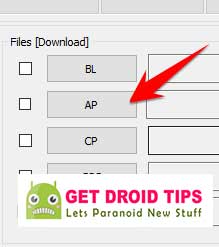
- Now Make sure re-partition is NOT ticked – Go to Option and see (Let the Auto Reboot and F-Reset Time be ticked)
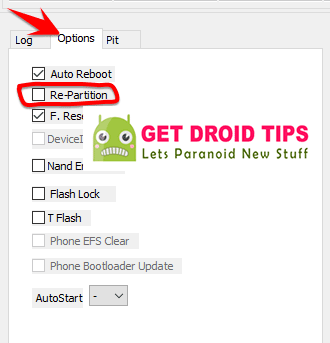
- Click the start button, sit back and wait few minutes until you see a message pass. Once you see PASS then you can remove your Phone from the part.
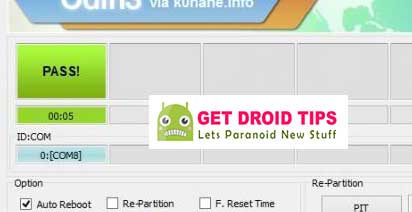
- Don’t Panic if you see your Phone restarts while updating.
- Now extract the ADB and Fastboot tool
- Extract S7Root_Unroot_SU_2_79.zip to ADB and Fastboot tool
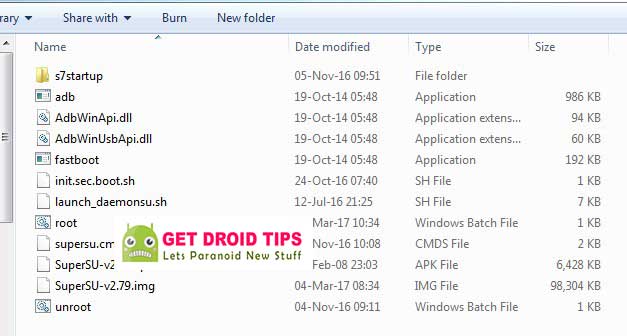
- Now in the ADB fastboot folder, open a command prompt window by pressing Shift Key + Right Mouse Click
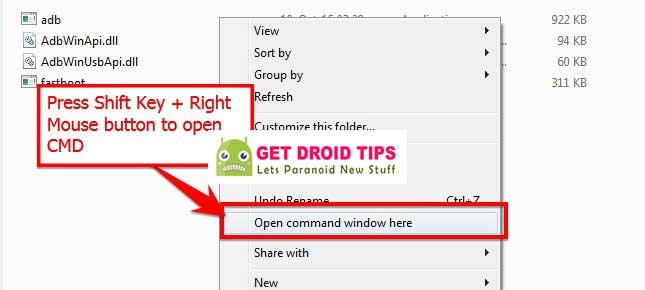
- Now type the following command in your command window or you can double click the root.bat file
root.bat
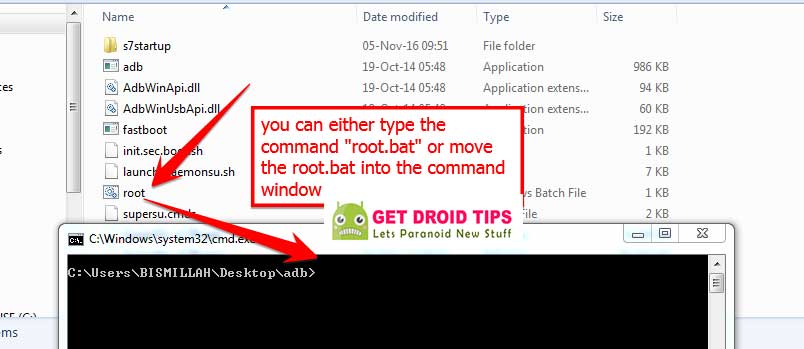
- Grant permission if it ask and wait for few minutes to complete the rooting process
- That’s it ! Enjoy the Root on Galaxy S7 and S7 Edg. This guide is to Root Android Nougat on Galaxy S7 and S7 Edge.
Credits to Araltd, PrinceComsy for ODIN and Samsung
Source : Link.
That’s ALL! When you restart your Phone , You will have a root and supersu app installed. I hope you Enjoy! We have Given the Full guide on How to Root Samsung Galaxy S7 and Galaxy S7 Edge.

Thanks bro
rev check fail : (boot) fused 10 binary 1 error did not work
What is the kernel file for?