Are you looking for a guide on how you can change the camera angle or view in the SnowRunner game? If yes, then you are at the right place as in this post, we will guide you through the steps that you can make use of to change the camera view in the SnowRunner game. For the unaware, SnowRunner is an open-world game where you get to drive heavy-duty vehicles and other machines in several different terrains. The game features the latest game engine that gives it a close-to-real feel.
It is developed by Mad Dog Games LLC and is published by Focus Home Interactive. SnowRunner is available on platforms like PlayStation 4, Xbox One, and Microsoft Windows. SnowRunner puts you in the driver seat of a huge roster of vehicles which you can customize via in-game accessories and conquer extreme terrains. That said, let us look at this guide on how you can change the camera view in the SnowRunner game.
Also Read
Fix: SnowRunner Keep Crashing on Startup on PC
Fix: SnowRunner Crashing or Not Loading on PS4 and PS5
Fix: Snowrunner Not Detecting Wheels and Pedals
Fix: SnowRunner Multiplayer Not Working Issue
Fix: SnowRunner Logitech G29, G923, and G920 Wheel and Pedal Not Working
SnowRunner Unlock All Vehicles Cheat
SnowRunner Not Enough Ram or Mod Memory Fix
Fix: Snowrunner DLC Not Showing Up or Not Working
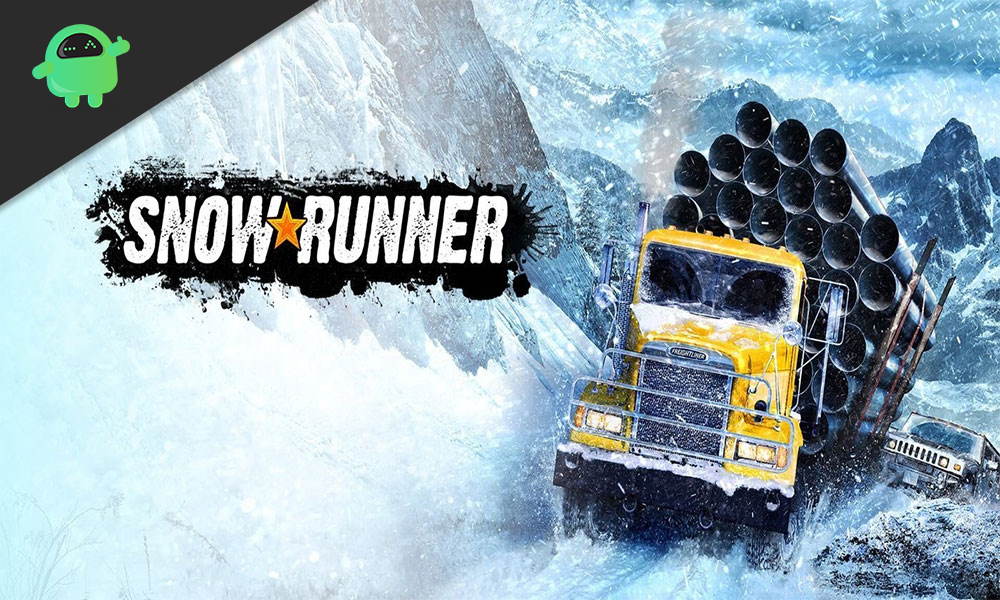
SnowRunner: How To Change the Camera View?
Well, for the unware, SnowRunner offers both TPP i.e. Third Person Perspective and FPP i.e. First Person Perspective camera views. And you can easily switch between both the camera angles that suit your driving needs. In order to switch between camera modes, you simply need to press the “1” button on your keyboard if you playing the game on PC. However, if you are playing SnowRunner in your console then, you need to press the button right under the analog stick to change the camera view from TPP to FPP or vice versa. Here are the available camera views in the game:
- TPP
- TPP Zoomer out
- FPP – Interior View
Note that you can also switch to the trailer view by pressing the button “2” in your keyboard. However, this camera view will work only if you have a trailer attached to your vehicle. For Zooming, you can make use of the mouse wheel to zoom in and zoom out after pressing the left mouse button. Once you are satisfied with the position of the camera, you can come out by pressing the left mouse button again.
Also Read
