Download EDL DownloadTool To Restore Your OnePlus Phone Back to OxygenOS/ColorOS
MSM Download Tool or EDL DownloadTool is an important flashing tool for Oppo and OnePlus devices that can easily flash the stock firmware or restore to the OxygenOS/ColorOS. Even though…



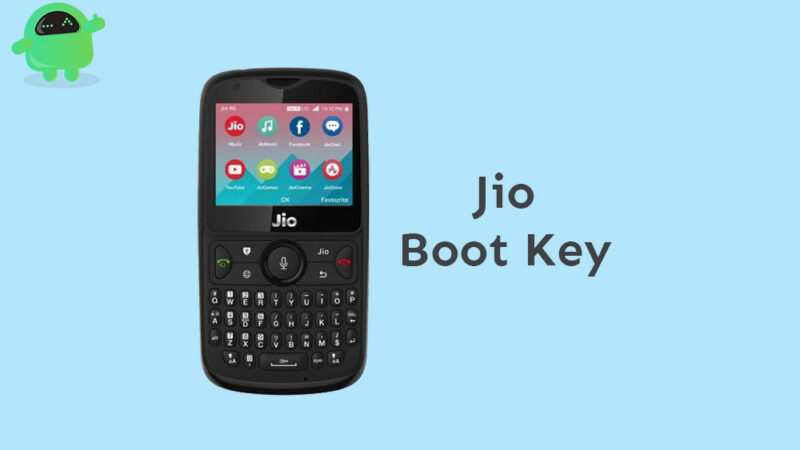
![How to Boot ZTE Blade A6 into USB Diagnostic Mode [EDL]](https://www.getdroidtips.com/wp-content/uploads/2020/01/How-to-Boot-ZTE-Blade-A6-into-USB-Diagnostic-Mode-EDL-800x450.jpg)
![Reboot to EDL 9008 Mode on Xiaomi Mi Max 3 [Switch Test Points]](https://www.getdroidtips.com/wp-content/uploads/2020/01/Reboot-to-EDL-9008-Mode-on-Xiaomi-Mi-Max-3-Switch-Test-Points-800x450.jpg)