iPhones are considered to be one of the easier smartphones to use as they are straightforward and noncomplicated with fewer controls and buttons. However, what if the physical buttons are not working, and you need to power off your device? There are numerous ways to tackle such situations on Android. But you will be surprised to know that there are 5 different ways to turn off iPhone without the power button. And today in this article, we will discuss them in detail.
Whenever the power button on your smartphone becomes unresponsive, it takes away a lot of functionality such as the lock screen, screenshots, and the ability to turn off your iPhone. But do not worry, as this problem has some easy workarounds, and you can power off your iPhone temporarily without using any hardware buttons.
Also Read

Page Contents
5 Easy Ways to Turn Off iPhone without Power Button
So, on iPhone, you don’t have the functionality to use any third-party app to shut down or restart your iPhone. Also, you don’t need to jailbreak your iPhone to use these methods. So they are safe and works on all iPhone running iOS 10 and above.
Power Off your iPhone Via Settings Menu
This is the easiest way to power off your iPhone without using any hardware buttons. Each iPhone has the ability to restart or shut down using software commands. Follow the below path to do so.
- Open the Settings app on your iPhone and navigate to General.
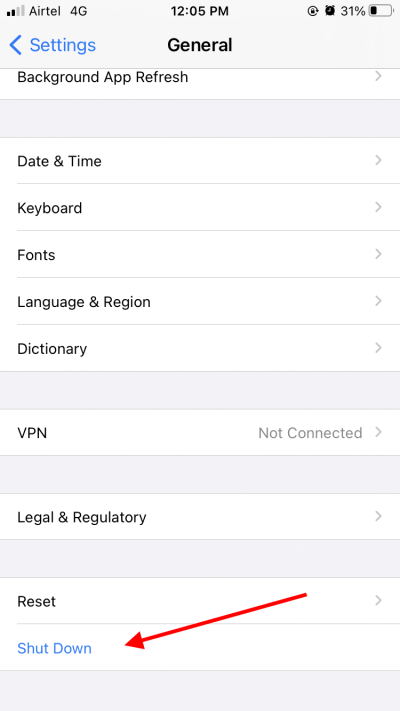
- Here scroll down until you see the shutdown button. Click on it and your iPhone will shut down.
Power Off Your iPhone Via Shortcut
In case you often need to shut down your iPhone, and going to the setting page is not efficient for you, then you may use Siri Shortcuts to do so. For this method, you need to have access to the Siri Shortcuts app which is available on iOS 14 and above devices.
- First, make sure you download the Shortcuts app from Appstore.
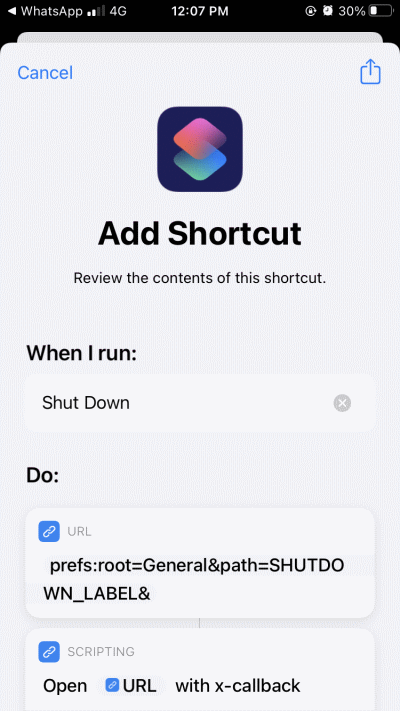
- Once you download and configure, download the Shutdown shortcut and save it on your device.
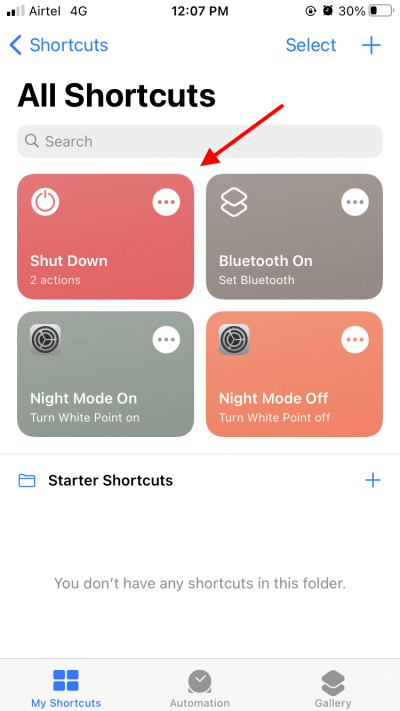
- You may click on the shutdown shortcut, your device will shut down.
In case you want to use this shortcut multiple times, you may save it on your home screen for easy access.
Use Apple Assistive Touch
Again, this is an easy method to mimic some of the hardware buttons on your iPhone. Not only the power button, but it can also help you to take screenshots, lower or increase volume, launch Siri, restart, or even power off your iPhone without using any hardware buttons.
- Open the Settings app on your iPhone and navigate to Accessibility options.
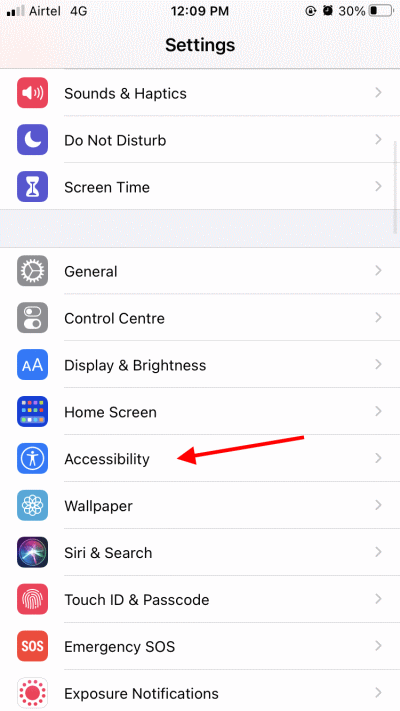
- Here go to touch >Assistive touch > enable the slider.
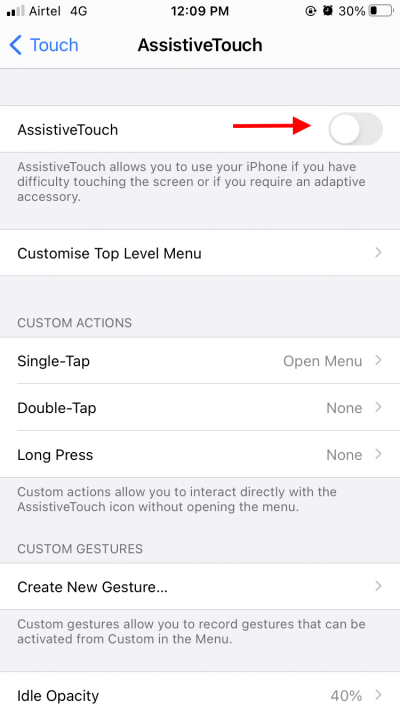
- Once you enable it, a new assistive ball will be active.
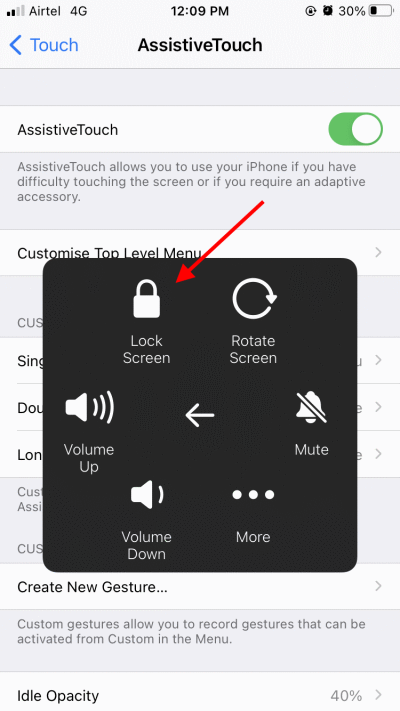
- On this ball, you may hold and press the lock screen icon to turn off your iPhone.
Schedule Screen Off Time
This is for scenarios where you wish to turn off your iPhone at a scheduled time without the hardware buttons. This can be extremely handy when you automatically want your iPhone to turn off and turn on based on your productivity and medication requirements.
- Open the Settings app on your iPhone and navigate to Screentime options.
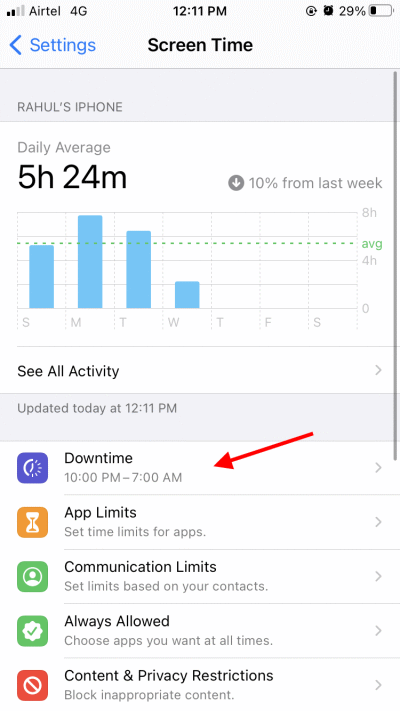
- Click on Downtime and enable it.
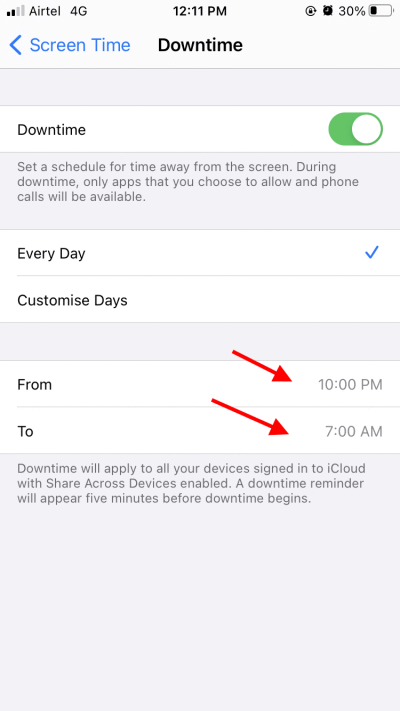
- Here you can configure the time you wish your iPhone to go into shutdown mode.
Program A Different Button To Turn Off Your iPhone
This method does require you to have jailbreak permission as such functionality is not available for normal users. With jailbreak, users have the ability to change system functions and hardware control. So once you jailbreak your iPhone, you can download multiple scrips/apps over Cydia which can help you to use the Volume key or Home key as an alternative power button.
Conclusion
This brings us to the end of this guide for Easy Ways to Turn Off iPhone without Power Button. Please note that the above methods shall help you tackle this situation. However, we do recommend you fix any hardware defects as software solutions to power off your device is not a good idea. In case you are not able to power off your device due to screen malfunction or damage, then you may wait until the battery reaches the 0% mark.
