Motorola is not known for fast and frequent updates whether it be firmware updates or security updates. But, this time, Motorola has rolled out the Android firmware update for the Motorola One Action device. Notably, this update is live for the US unlocked units. Readers should note that the Android 10 update for the Motorola One Action has already been rolled out for various carriers in different regions and with this update, the OEM has extended the Android 10 support to more regions.
The update will roll out via OTA (over the air) for the Motorola One Action device with the Version Number QSB30.121-12. However, the over the air update will take some time and as the update always rolls out in batches. This new Android 10 update brings in all the core features of Android’s latest OS to the Motorola One Action phone. Below is the complete information of this new update along with the complete changelog.
Firmware Information and Changelog
- Device Name: Motorola One Action
- OS: Android 10
- Version Number: QSB30.121-12
Changelog:
See what’s new:
•Android 10: Android is more secure and easier 10 use than ever. Check out the new gesture navigation, system-wide dark theme, and better notification control with suggested actions and silent groups. You also have more control over privacy and security to ensure that your data is always protected.
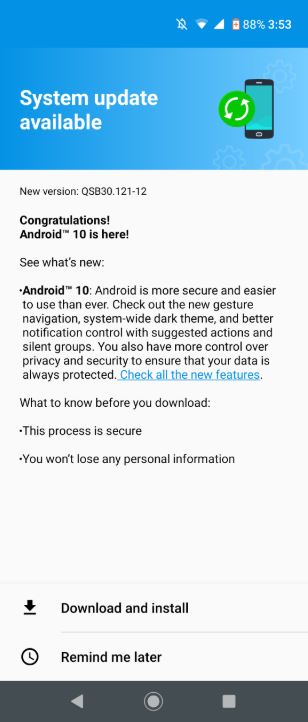
Page Contents
Motorola One Action – Device Overview
To recall, the Motorola One Action was launched in August 2019 with a 6.3-inches LTPS IPS LCD display. It has Exynos 9609 SoC, 4GB/128GB memory option, triple 12MP+16MP+5MP rear cameras, a 12MP selfie camera, etc. The device packs a 3,500mAh battery with other major sensors and connectivity options. It runs on the Android One program which ensures faster and frequent software updates like two years of Android version & three years of security patch updates.
Install OTA Update Manually
If your phone doesn’t get the update yet via OTA. You can check for OTA update notification manually. In order to check the update, follow the below steps:
- Go to the Settings menu from the device.
- Tap on System.
- Select Advanced >> System Updates.
- If the update is available, follow the on-screen instructions and proceed.
- After the update, your phone will restart into a new system.
Steps to Install Motorola One Action Android 10 update
If you’re not receiving the software OTA updates on your Motorola One Action handset and now you want to install the firmware manually, check out the full installation guide below. Meanwhile, before diving into that, make sure to follow all the pre-requirements as well.
Pre-Requirements:
- The firmware file supported for the Motorola One Action (troika) model only. Don’t try to install it on other devices.
- Take a full backup of your device (No Root) at first.
- You will require a PC/Laptop and a USB Cable as well.
- Download and Install the latest Motorola USB Drivers on your PC.
- It is important to install ADB and Fastboot tools on your system.
Warning
Instructions to Install the firmware
You have to install the firmware using the ADB sideloading method. To know more about the process and how to do it, follow the guide interlinked below. Follow the same guide to flash the latest firmware on Motorola One Action and step up its security level to that of December 2019.
We hope that this guide was helpful to you. So, now you can easily install the Motorola One Action Android 10 update. Let us know in the comments below if you have received the updates or not and what all new features this update brings in for the Motorola One Action apart from the ones, mentioned in the changelog.
