Here we are sharing the first ported Android Pie 9.0 GSI for Zenfone Max Pro M1 (X00TD) based on Android Pie 9.0. GSI is also known as a Generic System image. We already shared the complete list of devices supported for the Android Pie 9.0 Generic System Image (GSI). This guide will help you to install the Android Pie 9.0 GSI on Zenfone Max Pro M1 (X00TD).
Also Read
Before we move into the upgradation process, let’s talk about the specs. Zenfone Max Pro M1 is a Dual SIM smartphone launched in April 2018. The phone comes with a 5.99-inch touchscreen display with a resolution of 1080 x 2160 pixels. It runs on Qualcomm SDM636 Snapdragon 636 processor and 3/4/6GB of RAM. It comes with Android 8.1 Oreo out-of-the-box. This device packs 32/64GB of expandable internal storage. Zenfone Max Pro M1 brings a Dual 13MP + 5MP primary camera on the rear and a 16-megapixel camera on the front.
Google finally revealed the next version of Android OS called Android 9.0 Pie. The update is been rolling out to Pixel phones now. The currently supported devices are Google Pixel, Pixel XL, Pixel 2, and Pixel 2 XL. Google announced the Android Pie beta preview earlier this year and includes lots of new features. Google also says that the devices that were a part of the Android P developer preview program with brands such as Sony, Xiaomi, Oppo, OnePlus, Essential, and more along with some Android One phones, will get the Android 9.0 Pie in the fall.

Page Contents
Zenfone Max Pro M1 Now Supports Project Treble
Now we have a good news for Zenfone Max Pro M1 (X00TD) users. You can now download and install the Android Pie 9.0 GSI on Zenfone Max Pro M1. Full Credits to the XDA Recognized Developer erfanoabdi who just ported the Android Pie beta version from Google Pixel XL (marlin) with the help of project treble. Recently, The ROM development community has completely boosted Custom ROM development with the help of Project treble. We’ve seen the Lineage OS, Resurrection Remix, Mokee OS, Pixel Experience has made their way to support most of the budget device based on Kirin, Exynos, Lineage, and other obscure brands.
[su_note note_color=”#fefdef” text_color=”#000000″]
- List of Project Treble Supported Android Phones
- An Easy Method To Check If Your Smartphone Supports Project Treble
[/su_note]
In this guide, you can now install the Android Pie 9.0 GSI on Zenfone Max Pro M1 (X00TD). You can just follow the below guide to enjoy the new Android Pie 9.0 before it’s official rollout. There is no confirmation whether the Lenovo will officially support Android Pie 9.0 on Zenfone Max Pro M1 smartphone. Here are the list of Lenovo Supported device to receive Android Pie 9.0.
Steps to Install Android Pie 9.0 GSI on Zenfone Max Pro M1 (X00TD):
Well, you heard it correct and you are in the right place. You can now flash the Android Pie 9.0 Generic System image on Zenfone Max Pro M1 using the project treble 8.1 vendor. Before flashing, make sure to download the pre-required drivers and ROM package.
Pre-Requisite:
- You need a Laptop or PC to perform this task
- Charge your phone to at least 50% or more.
- Make sure to use the Original USB cable
- Download all the required ROM package and files.
- Download Asus USB Drivers and install them on your PC
- You need to unlock the bootloader on the Zenfone Max Pro M1 device
- Follow the methods to install TWRP Recovery on Zenfone Max Pro M1 . [TWRP 3.2.1- 1 or Higher]
Required ROM and Gapps Package:
- Download and Flash Latest TWRP Recovery 3.2.1-1 or higher
- Download Firmware Files Here: Download
Instructions to Flash:
To flash the Android Pie 9.0 GSI on Zenfone Max Pro M1, you need the latest TWRP Recovery 3.2.1-1 or higher. If you already have, then make sure to download the above-given links.
- First of all, make sure to download and move all the above required ROM packages on your Zenfone Max Pro M1 Internal storage.
- You can now extract the GSI and vendor+boot zips [Complete Guide on How to extract any Zip file on Android devices.]
- Now reboot your phone into TWRP Recovery and Swipe Allow Modifications (Appears for the first time only)
- Once you are in TWRP Recovery, first of all. Take a complete backup of stock or custom ROM using TWRP.
- You can now flash the Lineage OS
firmware-X00TD.zip - Now wipe the cache, data, and system before flashing the new Android P 9.0 on Zenfone Max Pro M1 .
- To Wipe data: Go to Wipe —> Advanced Wipe and select Dalvik/ART cache, cache, System, Vendor, and Data and then swipe to wipe. [su_note note_color=”#fef0ef” text_color=”#000000″]Warning: Make sure not to select Internal storage[/su_note]
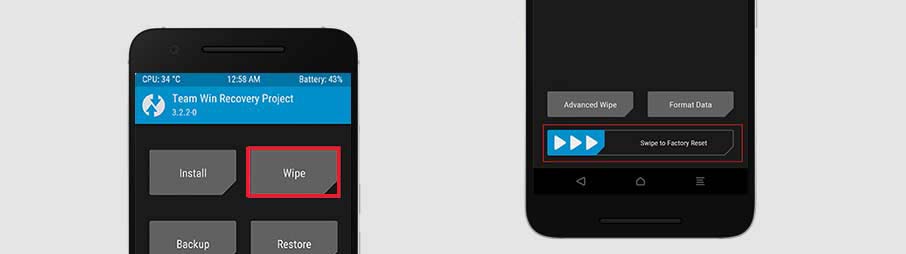
- Now you can install the P_DP5_A_only.img in TWRP: Install -> Install Image -> select system.img
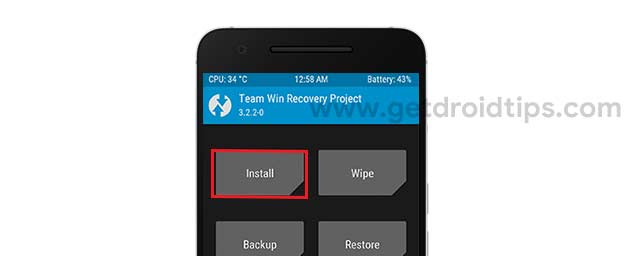
- Now flash both the vendor.img and boot.img similarly
- That’s it! Reboot and enjoy!
I hope this guide was helpful to install the Android Pie 9.0 Generic System image on Zenfone Max Pro M1 using the project treble 8.1 vendors.
