Passwords are tough to remember, and this is why I use a password manager. There are so many places where I log in and out daily; I guess you might too. But what if you somehow forgot the password, and especially of a social media handle like Instagram? Sounds frustrating, right? If you have forgotten your Instagram password, then you cannot recover the same one but definitely recover the account by resetting a new password. Instagram offers two-three unique ways in which you can reset your password with ease.
These are step-by-step instructions on how to retrieve your Instagram password. I hope it helps.
Also Read
How To Claim An Inactive Instagram Username Account
Top 10 Best Alternatives to Picuki for Instagram in 2023
Fix: Instagram This Story is Unavailable Message
Fix: Instagram Swipe Reply Not Working on Android or iPhone
How to Fix If Instagram Captions Not Showing Up
How To Reply To A Time-Specific Message From Someone On Instagram
How to Find Instagram Account by Phone Number
Fix: Instagram Account Locked Due to Suspicious Activity
Dangers and Implications of Using Free Instagram Accounts Found Online
Fix: We Limit How Often Instagram Error
How to Change Instagram Password?
Step 1: Go to Instagram.com on your laptop or open Instagram on your Android or iOS device.

Step 2: Now, click on Forgot Password, and Instagram will redirect you to a new page.
Step 3: Enter your email, phone number, or username, whatever you remember. It should be associated with your Instagram account.
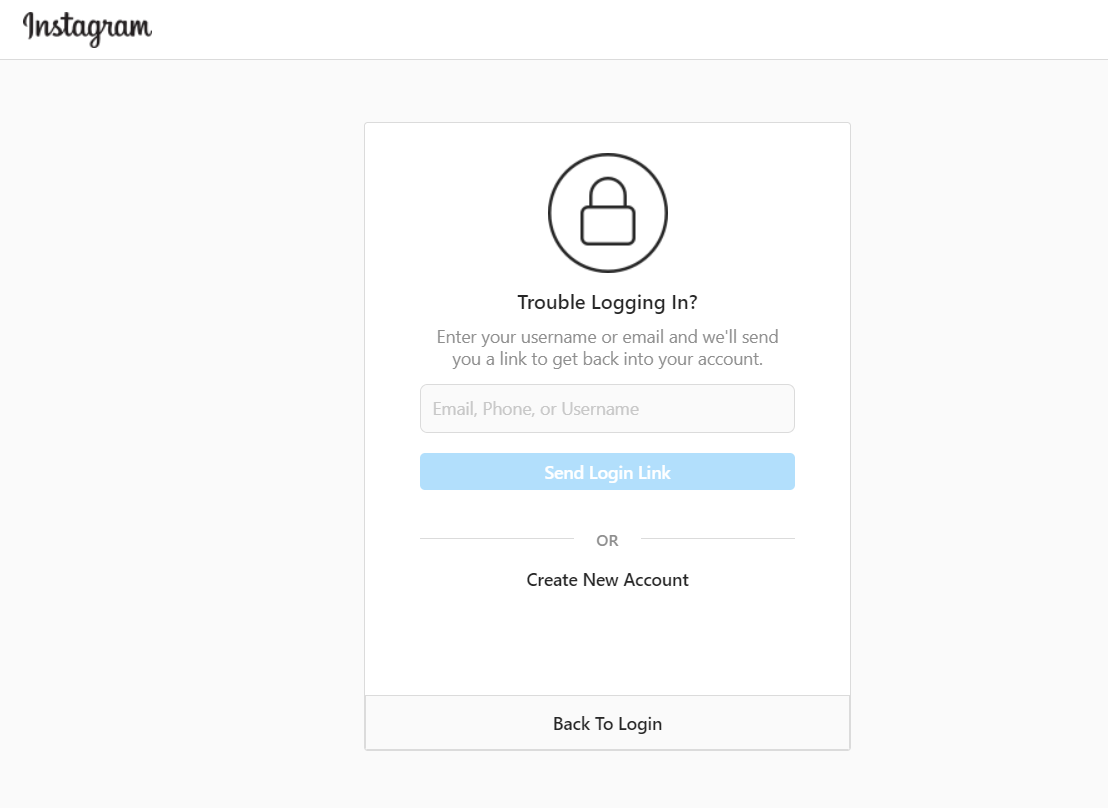
Step 4: You will receive a reset password link on the option you selected. Tap on it to proceed further.
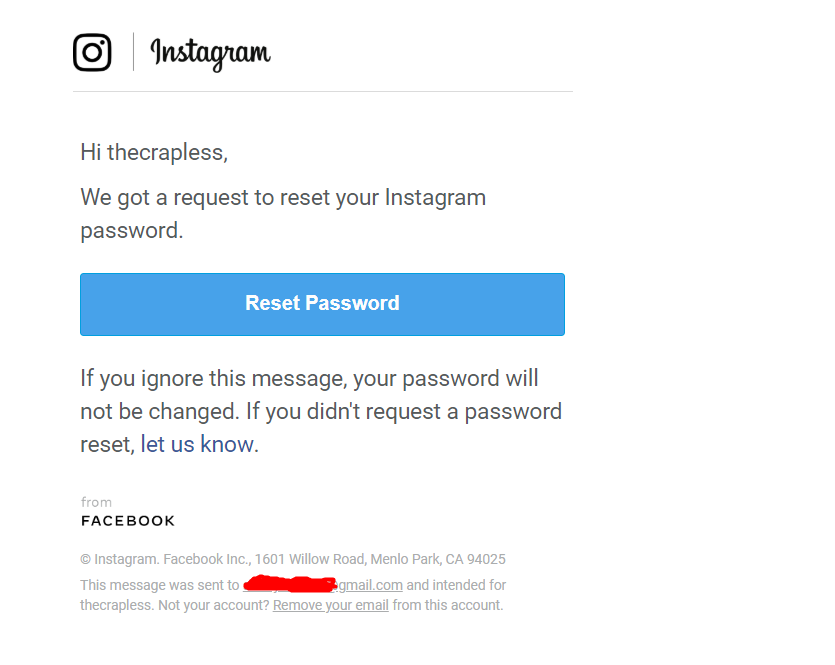
Step 5: Finally, the password reset page will open. You need to enter a new password twice before clicking on Reset Password.
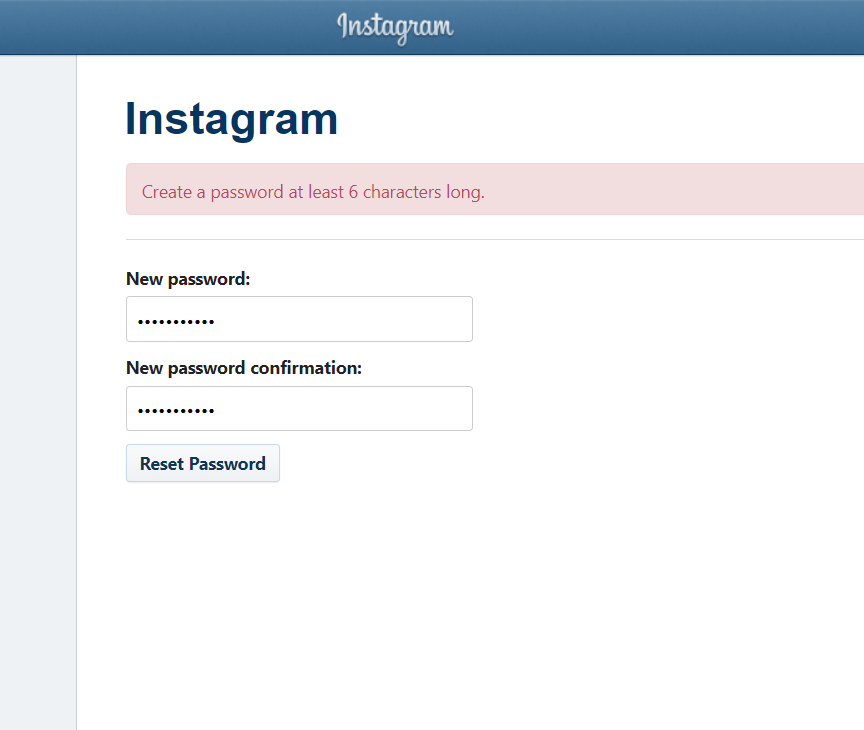
That’s it, folks! Now, try logging back into your account again with the newly set password. If you still face any issues, then let us know in the comment section below.
Also Read
