Do you use a Samsung, MediaTek or Spreadtrum Android device..? Are you having issues to flash the latest stock firmware on these devices..? Worry not as we got you covered for this. We bring you the Falcon Box Tool v1.5. This tool can be primarily used for flashing firmwares but it’s not limited to that. You can repair, reset and patch your devices as well. You can also remove the FRP Lock from the devices. FRP, as we know, helps in the prevention of unauthorized access, deletion or modification of your device data.
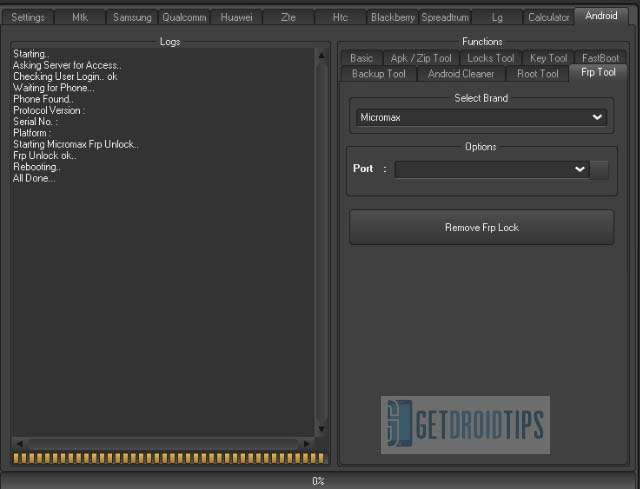
The Falcon Box is developed by developers from the Miracle Team. We have provided the download link for the latest version f the Falcon Box Tool. You can grab it from the download section. Then follow the basic guide to set it up and perform. The Falcon Box Tool v1.5 is pretty automated and you will get all the functions easily.
Compatibility
In case you are wondering about compatibility factor, let us tell you that the Falcon tool is exclusively meant to be run on the systems running Windows OS. Speaking of which all the versions of MS Windows such as Windows XP/Vista/7/8/8.1/10. It can run on both 32-bit and 64-bit version of the system.
Download Falcon Box Tool v1.5
Here is the download link for the flash tool which is in zip file format. It weighs about 221 MB.
Falcon Box Tool: Download v1.5
You May Also Like,
- Download SPD Diag Reset Tool V2
- IMEI QCN Tool v1.0 to Generate or Repair IMEI.
- MRT HW Tool for All Huawei Devices
- One Click Pattern Unlock Tool v3.0.2
- MTK IMEI Writer Tool for MediaTek chipset device
- Dream Tool v4.0
Using Falcon Box
Prior to using this tool, you must have some important resources with you. These will come in handy while using the Falcon Tool to flash your choice of device. We have listed the same in the Requirements section below. Check it out.
Pre-Requisite
- Your Android phone running on MediaTek/Spreadtrum chipset.
- A PC/Laptop (running Windows OS)
- The tool will only support the devices it mentions. Do not try on other devices.
- A USB cable
- You must install the specified device driver depending on your device.
- Also, take a backup of your device data
- Download and install the Universal ADB Driver on your system.
How to Use.?
Step-1 Download the Falcon Box Tool v1.5 to your PC.
Step-2 Open the zip and extract the executable file to any folder/directory of your computer.
Step-3 Connect your Android device to your computer via a USB cable.
Step-4 You have to wait till the computer detects your phone. It will ensure the correct connection. Otherwise, try to reconnect your device to the PC.
Step-5 Then launch the Falcon Tool.
Step-6 Once the tool opens up, you can use any of the multitudes of functions it provides.
So, that’s it, guys. If you want to install stock firmware, repair your devices or remove FRP lock on it, then straightaway go for the Falcon Box Tool v1.5. We hope this guide was useful to you.
Also Read

is Falcon box free to use or is there a license purchase required?