It’s quite needless to say although plenty of video games are available for the Microsoft Windows platform, most PC players experience plenty of issues with the game. Whether it’s an older or a newer game, users may face launching errors, crashes, graphical issues, internet connectivity, server issues, etc. The GTA 5 PC players are no exception here as some users have reported getting GTA 5 Error Code 1000.50 when launching on Steam client. Are you one of them? Let’s take a quick look at the fix below.
To recall, Grand Theft Auto V was released in 2013 as an action-adventure-based game developed by Rockstar North and published by Rockstar Games. Though the game has become quite popular, and the gameplay, graphics, and everything is stunning, it may remain unplayable sometimes as some users face the launch error code. Some of the users may also get this error on the Social Club launcher when trying to play the game on Steam.
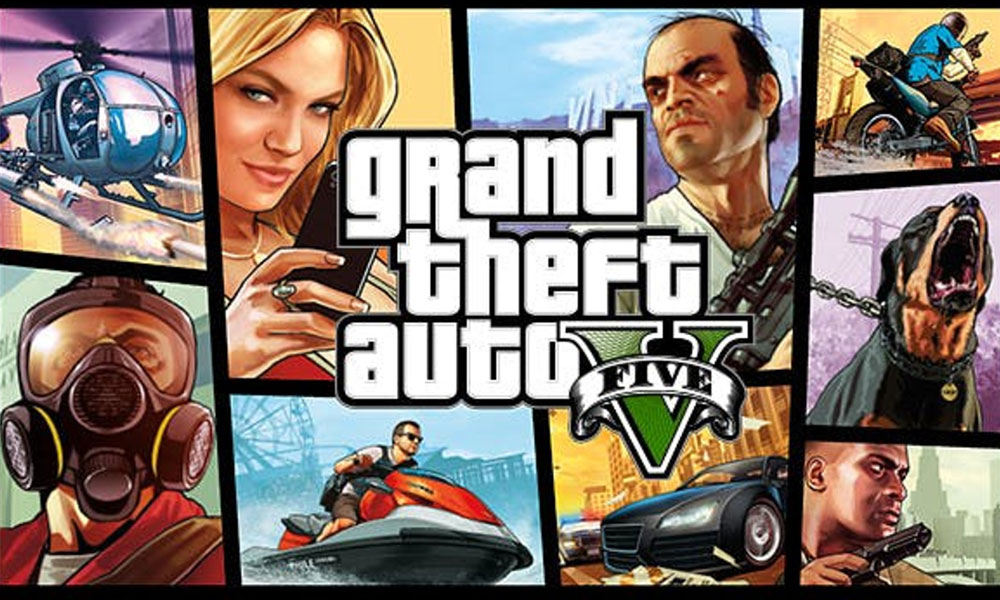
How to Fix GTA 5 Error Code 1000.50 when launching on Steam?
Now, according to the Rockstar Games support team, the particular error code 1000.50 occurs due to the communication error with the Steam client and it can be fixed very easily by following the steps mentioned below. So, without further ado, let’s head over to the fix.
- First of all, you will need to restart your PC > Then restart your internet connection whether you’re using wired or wireless (router).
- Next, open the Steam client.
- Right-click on the Grand Theft Auto V game > Click on Properties.
- From the Local Files tab, select the “Verify Integrity of Game Files…” option.
- You will need to wait for the process to complete.
- Finally, run the Grand Theft Auto V game and enjoy it!
That’s it, guys. We hope you’ve found this troubleshooting guide pretty helpful. If you’ve any queries, let us know in the comment section below.
Also Read
