Star Wars Battlefront II is a 2017’s action shooter video game that came under the Star Wars lineup. As the title suggests, plenty of Star Wars Battlefront 2 players are experiencing issues with EA account access. It’s happening across all Windows, PlayStation, and Xbox devices which makes this error one of the major ones. Well, if you’re also getting the 918 error code then make sure to check the possible ways to Fix Star Wars Battlefront 2 Error Code 918.
To be very specific, the error message of ‘EA Account is restricted’ along with the error code 918 is quite frustrating for most of the affected Star Wars Battlefront 2 players. Now, due to the account restricted error notice plenty of players are thinking that their EA (Electronic Arts) account is banned somehow. But that’s not the case here. It seems that more and more interested players are downloading & playing the Star Wars Battlefront 2 game as Epic Games Store is providing it for free of cost right now. This can trigger server connectivity issues, server downtime, etc apart from the internet problem, and more.
Also Read
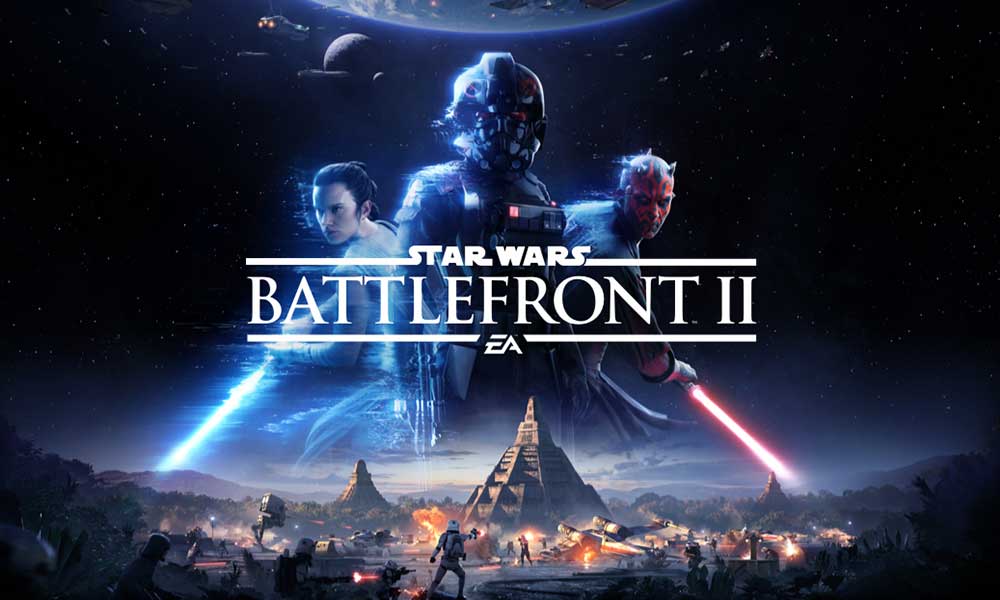
Page Contents
How to Fix Star Wars Battlefront 2 Error Code 918
To fix this particular error code 918 on any of your gaming devices while playing the Star Wars Battlefront II video game, you’ll need to follow some of the simple steps mentioned below:
1. Fully Exit the Game
- First of all, make sure to fully close the Star Wars Battlefront II video game.
- Now, clear all the background running tasks including the game process too from the Task Manager (PC users only). Right-click on the taskbar on Windows > Select Task Manager > Go to the Processes section > Check which tasks are consuming extra CPU/Memory and running unnecessarily > Click to select the task and choose End Task one by one.
The console users can also fully close the game and go to the home screen or dashboard. Once the game is closed, follow the next method.
Also Read: Fix: Star Wars Battlefront 2 Black Screen
2. Restart your device
Well, rebooting the game as well as the gaming device can mostly fix multiple system glitches or cache issues in a jiffy. You should also reboot your PC or console properly and try running the game again to check for the Star Wars Battlefront 2 Error Code 918.
3. Power Cycle your device
If in case, normal system restart doesn’t come in handy, try performing a power cycle to your device. It forcefully clears all the background running tasks and system glitches (if any). To do this, just power off your PC/Console > Unplug the power cable > Wait for around 30 seconds and plug back in the power cable > Power on your device and check for the error code again.
4. Power Cycle your Router
Still, the problem persists? Try performing a power cycle of your Wi-Fi router to clear the temporary networking glitches. To do this:
- Power off your Wi-Fi router.
- Disconnect the power cable from the router.
- Wait for around 5 minutes and plug back the cable in.
- Finally, turn on your router and run the Star Wars Battlefront 2 game to check whether the error code 918 is appearing to you or not.
5. Try Signing into your Game
After doing all this, if you’re getting the same problem, make sure to sign out from your EA account and try signing into your gaming account as well as your EA account again. Still, the Star Wars Battlefront 2 Error Code 918 bothers you? Well, repeat this process until you successfully log in to the game.
Keep trying the method to get rid of the error code because there is no permanent solution available yet. We can expect that developers will soon come with a fix. However, if nothing seems positive to you even after a couple of days, make sure to contact EA Stars Wars Twitter handle for further assistance or the latest info.
That’s it, guys. We hope you’ve found this guide useful. For further queries, feel free to ask in the comment below.
