A serious error occurred. If this is what you are seeing on your iOS device, probably you’ve landed on the right page. Nowadays, iPhone users are experiencing a troublesome issue with their iPhones, especially in their YouTube app. Whenever they are surfing for videos, they are being greeted by an unwelcoming message that says, “a serious error occurred.” Now, what is this? Nobody knows. But we definitely know and have a solution for this problem.
YouTube is grown to be the most popular video streaming application where usually a crowd of 1 billion is nearly present. So with the problem happening, the user experience is deteriorating for sure. As a result, users are looking out for a viable solution that will help them fix it.
Also Read
PS5 Youtube Crashing or Not Working Issue | How to Fix?
Fix: Samsung Smart TV YouTube Not Loading or Working
How to Watch Deleted YouTube Videos
How to Find Contact, Email or Social Media Details of a Video Creator on Youtube
YouTube Search Results Not Showing Up, How to Fix?
YouTube “Show transcript” Is Not Showing Up or Missing
Fix: YouTube Videos Not Playing on Android and iPhone
How to Fix If Adblock Not Working on YouTube 2023
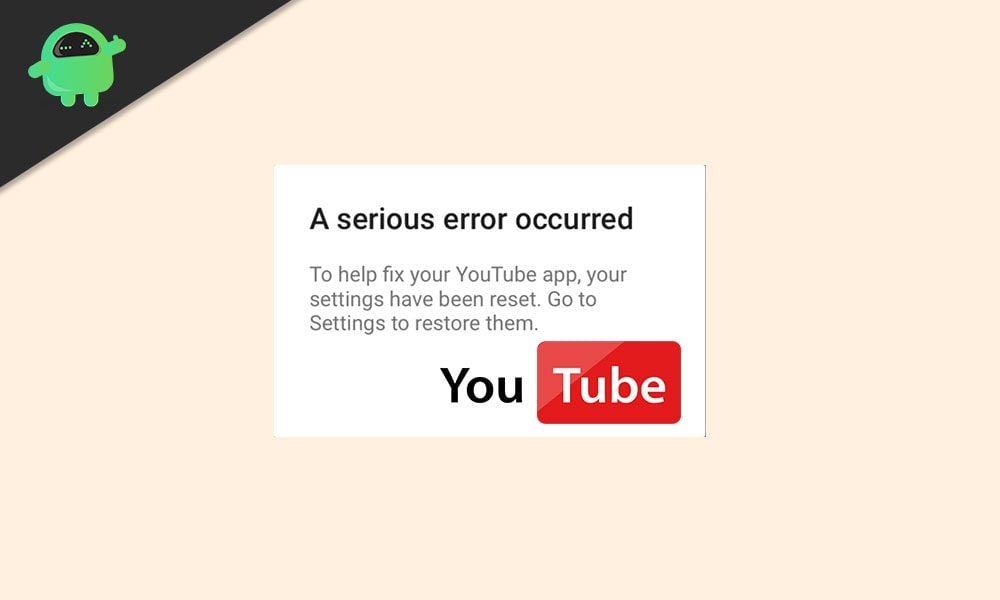
How to Fix YouTube App “a serious error Occurred” Bug
The bug that says a serious error occurred means that your user account settings have been reset, and you have to restore the setting again in order to use YouTube in an effortless manner. So first, go to Settings and restore them. If unable, follow the steps below to fix YouTube app a serious error occurred bug.
- On your iPhone or iPad, open the YouTube application.
- Now, in the top right corner, tap on the profile picture.
- After that, from the list, select settings.
- Scroll down and find this option: Restore the Desired Account settings.
After clicking on the option mentioned above, your YouTube issue will be solved. Moreover, it is good that reverting back to previous settings completely solves the issue. Unfortunately, the issue behind a “serious error that occurred” is still unknown, and we also don’t know how that is here to stay. Further, it would be best if you stick to your original settings and simply keep watching YouTube videos.
While iPhone and iPad users are suffering from YouTube issues, the case with Xbox is no different. However, in a nutshell, the issue in Xbox can be solved by simple tweaks like reinstalling the YouTube application or resetting the modem or router. Furthermore, a simple restart may also suffice.
That’s all we have for you with fixing YouTube’s “a serious error occurred” bug. We hope this helps you to fix the issue and you liked it. For more updates, subscribe to our YouTube Channel. Don’t forget to check out our Gaming Guides, Windows Guides, Social Media Guides, iPhone, and Android Guides to know more.
Also Read
