Apple recently announced their ban on Epic Games’ Fortnite on App Store. According to Apple, the cause of the ban came to life because Fortnite violated one of the App Store’s payments terms. However, the internet now says that Epic Games was aware of this situation that they did the violation on purpose as an attempt to change Apple’s terms.
The recent news confirms that Fortnite will stay banned on App Store. However, you now have the option to re-download Fortnite from App Store even after its ban. Please note that you need to have had Fortnite installed from App Store at least once before the recent ban. If you have, then simply follow the steps on How to re-download Fortnite on iPhone and iPad after Apple’s ban to get the game.
How to Re-Download Fortnite on iPhone and iPad After Apple’s Ban
- To start with, open the App Store on your iPhone or iPad
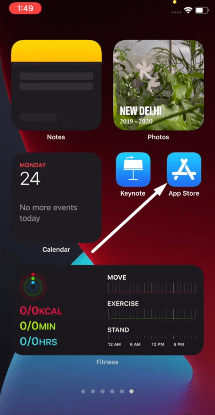
- Next, from the Today tab at the bottom inside the App Store, click on your profile icon on the top right corner
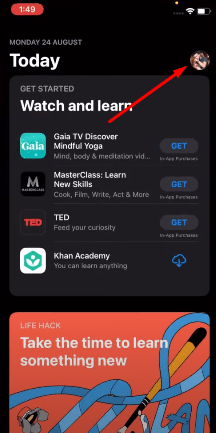
- From there, go inside the Purchased option
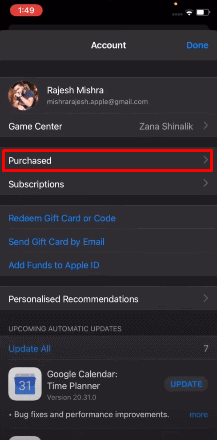
- Next, enter inside the My Purchases option

- From there, type in Fortnite in the search bar at the top
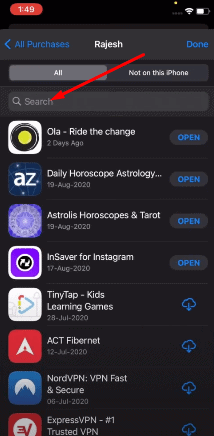
- This will bring up the Fortnite App. To the right side of it, you’ll see the normal download icon. Simply click on it and wait for the game to finish the download.
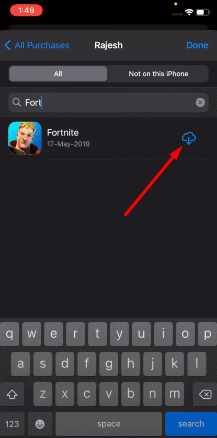
- How to Collaborate With Others in Notes App on iPhone and iPad
- How to Translate Webpages in Safari on iPhone and iPad with Microsoft Translator
- All Car Spawn Locations in Fortnite
- How to Use iCloud File Sharing on iPhone and iPad
- How to Use Downtime in Screen Time for iPhone and iPad
- Fortnite: How to Unlock Hulk Smashers Pickaxe
- How to Play Claw In Fortnite?
- How to Get the Verve emote in Fortnite
- Is Fortnite Shutting Down in 2023?
By precisely applying the above steps, you’ll get to re-download Fortnite on your iPhone or iPad. However, please still keep in mind that you’ll only see the option to re-download it if only Fortnite was installed on your device at least once in the past. Also, it is worth noting that you won’t get the next season update for Fortnite if the ban still stays on the game. That said, we hope reading the article above has equipped you with some bit of information. Please let us know by commenting down below if you have any further queries regarding the same.
Also, check out our iPhone Tips and Tricks, PC tips and tricks, and Android Tips and Tricks if you’ve got queries for it or want help. Thank you!
