Do you want to install the firmware flash file on Moto G8 Power (codenamed sofia)? then, you are in the right place. Supported Model: XT2041-1, XT2041-3, XT2041-4. Here we are sharing all the latest Moto G8 Power Stock Firmware Collections. As we know, Android is one of the highly customizable software and there is a possibility that we may end up in a situation of lag, boot loop, or soft brick. Then, this guide will be helpful. It is always good to keep the Moto G8 Power firmware flash file with you in case something went wrong.
If anyone faces problems like Screen freezing, unresponsive Touch, camera failure or boot loop, you can factory reset or flash the latest Moto G8 Power Stock Firmware. Check the other advantage of the Stock Firmware given below.
If you have bought this device and looking for a fresh installation of Stock ROM, then you can simply grab the download link and flash the firmware on your phone by following the guide.
Also Read
Android always opens the door to various possibilities such as flashing custom ROM or kernel or APK modding etc. These feats can be achieved by providing root access to your device or simply rooting your phone. In today’s date, rooting or customizing is no rocket science, but people perform these processes carelessly. Certain users hastily carry out the modding/rooting process without properly following instructions. It leads to the bricking of the device. It can happen with any device. In this post, we will tell you how you can restore or unbrick Moto G8 Power back to the previous working condition.
![Moto G8 Power Stock Firmware Collections [Stock ROM flash file]](https://www.getdroidtips.com/wp-content/uploads/2020/01/Moto-G8-Power.jpg)
Page Contents
Moto G8 Power Specifications:
The Moto G8 Power device runs on Android 10 with the stock-like Android UI out-of-the-box. It is powered by an octa-core Qualcomm Snapdragon 665 SoC, 4GB RAM, 64GB of onboard memory which can be expandable as well. As per the display, it comes with an IPS LCD display with Full-HD+ 1080×2280 pixels resolution with a pixel density of 400 PPI.
On the camera department, the device sport a triple rear camera setup of 48MP primary + a 16MP secondary + a 5MP tertiary lens that features PDAF, HDR, Panorama, AI Portrait mode, an LED flashlight, etc. On the front side, it has a 25MP selfie shooter. The handset backed by a massive 5,000mAh battery that can last up to 2 days with proprietary fast charging support.
The device features a rear-mounted fingerprint scanner, an ambient light sensor, an accelerometer, proximity, and a compass sensor. In terms of the connectivity options, it has a 3.5mm audio jack, Wi-Fi, Bluetooth, GPS, A-GPS, FM Radio, USB Type-C port, Dual 4G VoLTE, etc.
The Advantage of Stock Firmware
- Flash Stock To Unbrick your Moto G8 Power
- Flash Stock ROM to Fix the bootloop problem
- Upgrade and Downgrade Moto G8 Power
- Unroot or Fix Bugs on your phone
- To fix the lag or stutter on Moto G8 Power
- By flashing Stock ROM, you can solve software problems.
- Revert back to stock to gain your warranty.
Moto G8 Power XT2041-1 Firmware Flash Files:
| Flash File Name: RPES31.Q4U-47-35-12 Security Patch: February 2022 / Android 11.0 Model: XT2041-1 Android Version: 11.0 |
Download |
| Flash File Name: RPES31.Q4U-47-35-2 Security Patch: May 2021 / Android 11.0 Model: XT2041-1 Android Version: 11.0 |
Download |
| Flash File Name: RPES31.Q4U-47-35 Security Patch: April 2021 / Android 11.0 Model: XT2041-1 Android Version: 11.0 |
Download |
| Flash File Name: QPES30.79-124-7 Security Patch: November 2020 Model: XT2041-1 Android Version: 10.0 |
Download |
| Flash File Name: QPES30.79-124-5 Security Patch: September 2020 Model: XT2041-1 Android Version: 10.0 |
Download |
| Flash File Name: QPES30.79-124-2 Security Patch: Not Known Model: XT2041-1 Android Version: 10.0 |
Download |
Moto G8 Power XT2041-3 Firmware Flash Files:
| Flash File Name: RPES31.Q4U-47-35-12 Security Patch: February 2022 Model: XT2041-3 Android Version: 11 |
Download |
| Flash File Name: RPES31.Q4U-47-35-11 Security Patch: December 2021 Model: XT2041-3 Android Version: 11 |
Download |
| Flash File Name: QPES30.79-124-5 Security Patch: September 2020 Model: XT2041-3 Android Version: 10.0 |
Download |
| Flash File Name: QPES30.79-124-2 Security Patch: Not Known Model: XT2041-3 Android Version: 10.0 |
Download |
Steps to Install Moto G8 Power Stock Firmware:
Before installing, make sure to follow the pre-requisite and install the necessary drivers and tools on your PC.
Pre-Requisites:
- This ROM is supported only for Moto G8 Power (sofia).
- Download and Install the latest Motorola USB Drivers for Windows and MAC. [For All Android USB Drivers]
- Download and extract the ADB fastboot tool on your PC (Fastboot Method)
- Charge your phone to at least 60-70% before upgrading your phone.
- Take a complete backup (Recommended)
—–> How to Backup Your Android Phone Without ROOT
—–> Backup Your Android Apps and Data with Titanium Backup
—–> How to Backup Your Data on Android device
[su_note note_color=”#fbf5c8″ text_color=”#000000″]
Disclaimer: We at Getdroidtips.com cannot be held responsible if anything goes wrong. Take your own risk!
[/su_note]
Instructions to Install: via ADB Sideload Method
- Now go to the folder where you have extracted the ADB and Fastboot Tools
- Download Stock ROM for Moto from the above list of Moto Stock Firmware Collections and save it in the ADB folder.
- Now Reboot Moto smartphone to Recovery Mode.
- Select Apply Update from ADB.
- Plug the phone into PC using USB Cable, then open a command prompt window by pressing Shift Key + Right Mouse Click
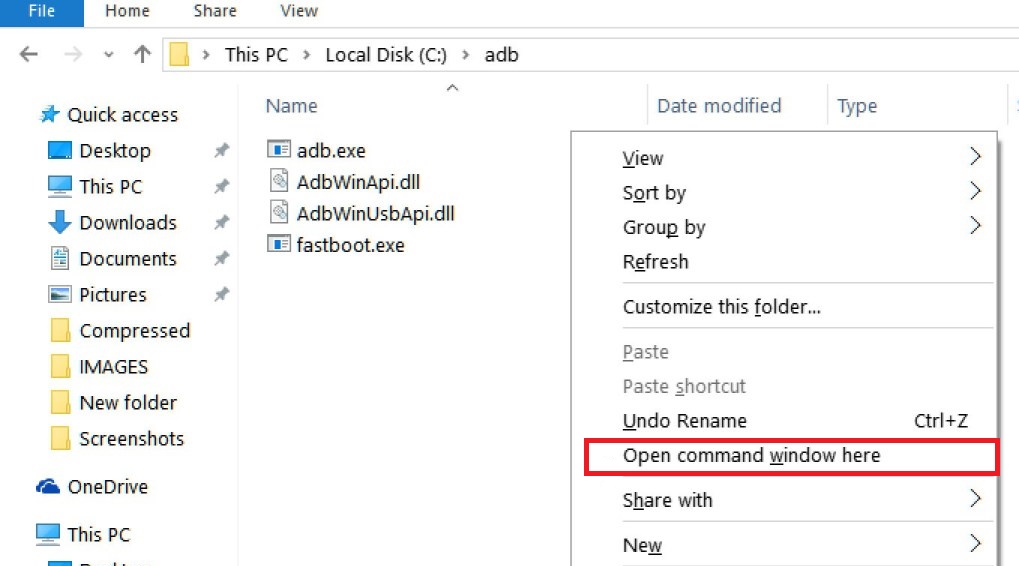
- Now execute the below command in CMD screen.
adb sideload Filename.zip
- Wait until the installation process Completes.
- Once the installation completed. Reboot the Phone.
That’s it! Wait patiently until the flashing process completes. If you have any queries related to the flashing process. Please leave a comment down below.
Manually Update Moto G8 Power Stock Firmware via Recovery
- First of all, Go to Settings –> About Phone –> Tap on Build Number 7 Times.
- Go to Developer Options –> Enable USB Debugging.
- Download Android Nougat for Moto from above and save it in Internal storage.
- Now Reboot Moto to Recovery Mode.
- Select Apply Update from SD Card.
- Select the Downloaded ZIP file from SD Card.
- Wait until the installation process Completes.
- Once the installation completed. Reboot the Phone.
That’s it!! You have successfully installed Stock Firmware On Moto G8 Power Smartphone.
I hope you installed the Stock ROM on Moto G8 Power (sofia) successfully, Now please rate this website with your comment. We always welcome feedback and improvements.
