After purchasing a new watch, the excitement of wearing and using it is on the next level, but the basic issues can spoil your mood. In most cases, the problem is fixed within a few minutes. Here are some methods to fix the OnePlus Watch not pairing or connecting issue. However, the OnePlus Watch doesn’t have any Wifi feature, so you have to connect it with your Smartphone and update the latest firmware.
OnePlus launched its much-awaited Watch with the OnePlus 9 series flagship smartphone. The OnePlus Watch comes in two variants of classic edition and limited cobalt edition with improved battery life and IP68 certification that protects it from water and dust. Although with the support of all essential features that come with other smartwatches, it comes with 1.39 inches AMOLED full touch screen display, 4GB of inbuilt memory, GPS support, Speakers, and NFC. But the OnePlus Watch has a connectivity issue as the users cannot connect the Watch to their Smartphone.

Page Contents
OnePlus Watch Not Pairing or Connecting, How to Fix?
The OnePlus Watch has created enough hype that it is not working on the Google wear OS and using the Android OEMs that are OnePlus own real-time operating system. OnePlus community is full of connectivity issues reported by many users. Some users said that it does not connect with the old OnePlus devices as well.
Method 1: Restart OnePlus Watch and Smartphone
The first task that may everyone does whenever anything goes wrong with our devices is restarting the device. You may restart the Smartphone through the power button and then restart the Watch with a press and hold the function button for 1.5 seconds.
The Watch will notify with vibration, and OnePlus animation will appear on the screen. After that, place the OnePlus Watch near the Smartphone and pair it again.
Method 2: Reset Network Settings on Smartphone
Sometimes there may have any technical issue in your phone’s network settings or any Bluetooth devices connected with the phone. You can remove some of them that are not in use and reset the network settings in your phone.
- Go to the settings app and tap on System.
- Now select Reset and then tap on Reset Wifi, Mobile, Bluetooth.
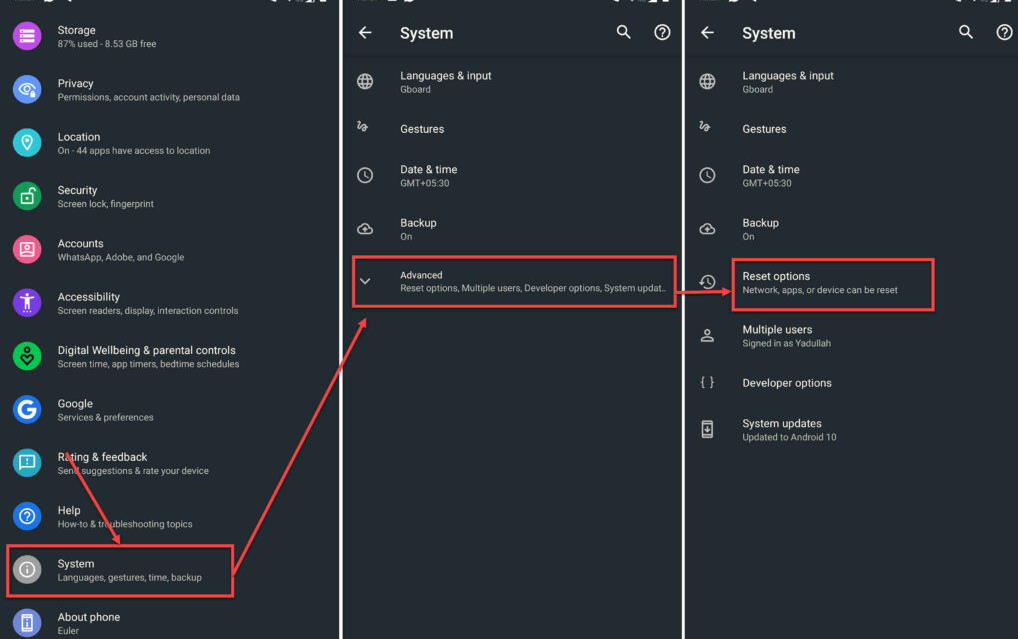
- After that, again tap on Reset for confirmation.
Note: Make sure to enable network as well as other connectivity features like Bluetooth for the proper functioning of the OnePlus watch.
Method 3: Install official OnePlus Health App
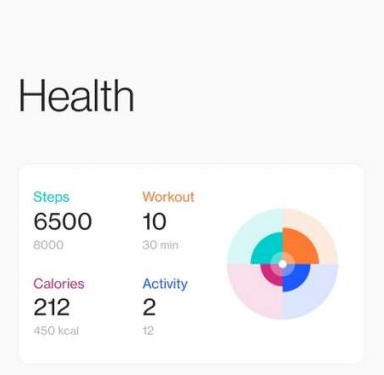
Ensure that you are downloading and installing the OnePlus Health app from the official resources and check for the update so that you do not encounter any issues. Also, you can scan the QR code from the screen of the Watch.
Method 4: Reset SmartWatch
Sometimes the Watch has any technical glitch, and the screen is stuck on pairing or connecting mode. Reset the OnePlus Watch and try to connect again with your phone.
- Press and hold the upper button to turn on the OnePlus Watch.
- Now swipe down to open the quick panel and tap on Settings.

- Then go to the System, tap on Reset to default, and wait until the process is complete.
Method 5: Turn on Bluetooth Scanning
We do notice the most common error with the OnePlus watch is that the Bluetooth scanning is disabled. Enabling it will allow all the nearby devices, even the Bluetooth is off and connected with your watch all the time.
- Go to the settings app and then select Location.
- Now scroll down below and tap on Wifi and Bluetooth scanning.
- Then enable the Bluetooth scanning by the toggle switch.
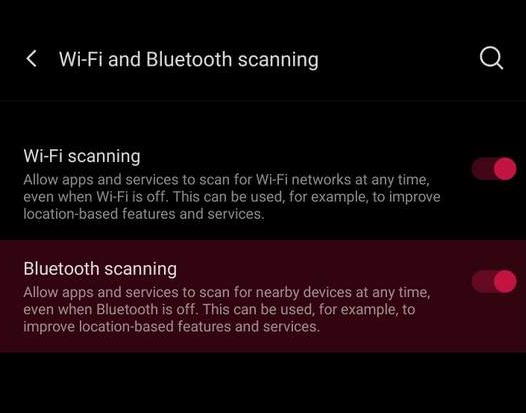
- Try to pair again with your OnePlus Watch.
Method 6: Try to Connect With other Smartphone
If still the issue is not resolved, try to connect the OnePlus Watch with other smartphones and check whether it is connecting or showing the same problem. If it is connected to another smartphone, there may be some issue with the previous phone, and if not, contact the nearest OnePlus service and get the problem fixed.

I had a very long chat with OnePlus customer support and they’re still happy to replace/fix the watch. I really hope they fixed this in a later software update.