Android OS is a vast concept and the ability to gain superuser access even beautifies the purpose of Android. Of course, we are talking about rooting smartphones. It gives us access to the deeper aspects and controls system f the operating system of a device. We can get to enhance the performance and efficiency of our devices and modify it according to our need. Also, it doesn’t limit you to a specific tele-carrier. You can make use of other tele carriers on your device. Usually rooting takes place using the popular TWRP recovery. However, in this guide, we will tell you how to Root Asus ROG Phone without TWRP Recovery. So, technically speaking we will be using the ADB commands to get our work done.
Basically, we have to flash the latest firmware for the ASUS ROG followed by patching the boot image file and rooting it subsequently. Of course, having an unlocked bootloader is a necessary condition for this process to be successful. We have put up the necessary files and the complete guide to root ASUS ROG Phone without TWRP.
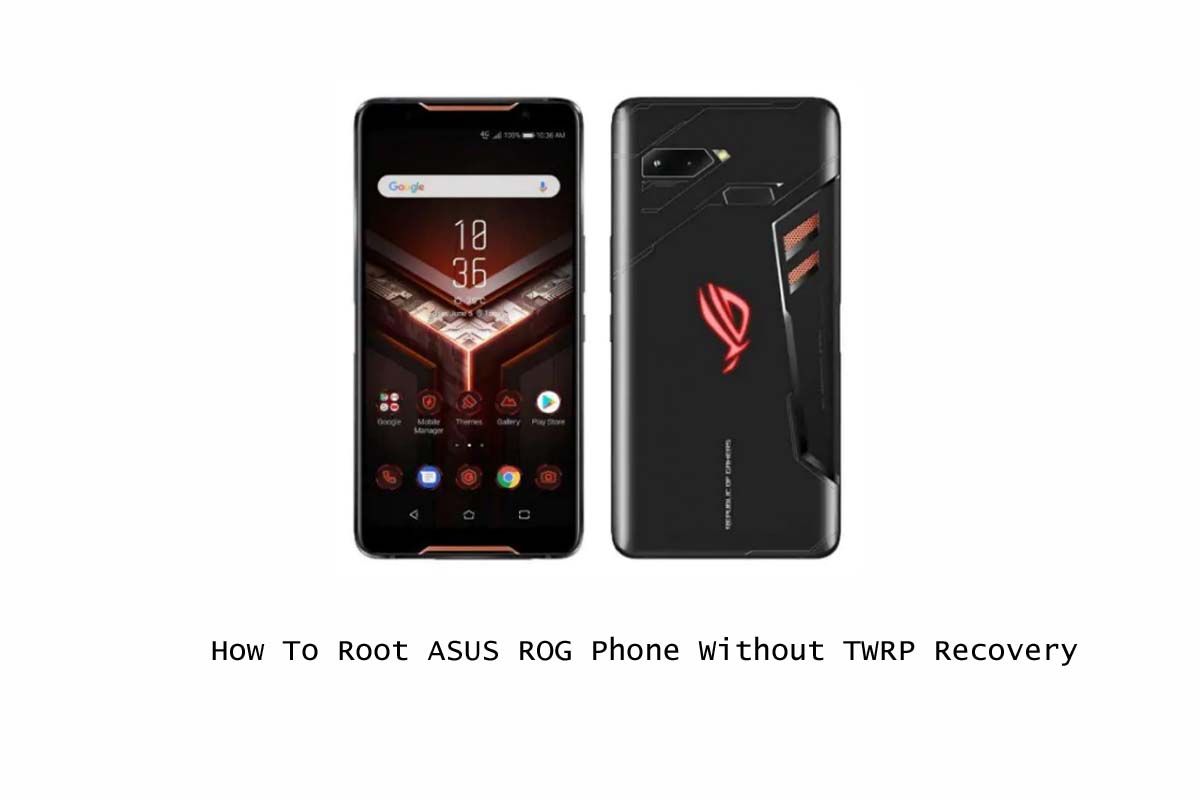
ASUS ROG Phone features a 6.0-inch display with a screen resolution of 1080 x 2160 pixels. It is powered by octa-core Qualcomm SDM845 Snapdragon 845 processor and clubbed with 8GB of RAM. The phone packs 128/512GB of internal storage and no external card support. As far as the cameras are concerned, the ROG Phone (ZS600KL) packs a Dual Camera with 16MP + 8MP on the rear and an 8-MP front shooter for selfies. The ASUS ROG Phone (ZS600KL) runs Android 8.1 Oreo and is powered by a 4000 mAh battery backup.
Page Contents
How to Root Asus ROG Phone without TWRP
Before getting ahead with the rotting process, you need to fulfill certain requirements which are important for this guide to be successful. We have listed it below. Also, we have put up the downloadable tools and other files that are required in this rooting process. Make sure to grab them all.
Pre-Requisite
- This guide is exclusive to ASUS ROG Phones. Don’t use it on other devices.
- The bootloader of ASUS ROG Phones must be unlocked.
- Charge your device up to 50% or more before performing this rooting.
- A PC/Laptop
- You have to download ADB and Fastboot Tools to your PC.
- Download and install Asus USB Drivers
We will breakdown the tutorial. First, we will see how to do the firmware update followed by patching the boot image. So, here we go. Also, here is the downloads section which comprises of all the important files required for this guide.
Downloads
How To Update Firmware Before You Root ASUS ROG Phone
Step-1 Download the required latest firmware file from our ASUS ROG Phone Firmware Repository.
Step-2 Copy the firmware to the folder where you’ve installed the Minimal ADB and Fastboot folder.
Step-3 Rename the firmware zip file name for convenience mention while flashing.
Step-4 Switch off your phone > Press Vol Down + Power button to enter Fastboot mode and connect it to the PC.
Step-5 Now in the PC, go to the ADB folder. RightClick+ Shift > Open Command prompt here.
Step-6 Now as prompt window shows up, check for device properly connected or not. Give this command.
adb devices
The above command should generate a serial number which is the ID of the device stating it’s connected properly.
Step-7 To enter ADB mode, give the command.
adb reboot recovery
Step-8 Now you have to type the following command carefully. It will flash the firmware on your device.
adb sideload firmware.zip
[in place of firmware.zip you have to write what you’ve renamed the firmware earlier]
Step-9 The firmware update will take a while to install and then it will reboot. Go to Settings > System > About phone > Software information. You should see the updated firmware.
How To Root ASUS ROG Phone
Step-1 Make sure you have downloaded the patched boot image file. To extract the bot image you have to use the Payload Dumper.
Step-2 Then transfer this patched boot image file to your phone’s storage.
Step-3 Use File Manager on your device to run Magisk Manager from the Downloads folder.
Step-4 Copy patched_boot.img from the phone’s Downloads folder to the Minimal ADB and Fastboot folder.
Step-5 Switch off your phone > Press Vol Up+ Power button to enter Fastboot mode and connect it to the PC.
Step-5 Now in the PC, go to the ADB folder. Right Click + Shift > Open Command prompt here.
Step-6 Now as prompt window shows up, check for device properly connected or not. Give this command.
fastboot devices
The above command should generate a serial number which is the ID of the device stating it’s connected properly.
Step-7 Now give this command to flash the patched bot.img to root the phone.
fastboot flash boot patched_boot.img
Step-8 Now to reboot the phone, give this command.
fastboot reboot
So, that’s it, guys. Now you’ve successfully rooted your ASUS ROG Phone without TWRPand updated the firmware as well.
