Infinix Hot 11 2022 launched in India as the latest budget smartphone, which features a 6.7-inch Full HD+ IPS display and runs on a Unisoc SoC processor and 4GB of RAM. The phone also has a dual rear camera setup with a 13 MP primary and a 2 MP depth sensor.
If you’re using this device and want to enable root access via Magisk, this guide is for you. We have shared the required downloads, pre-requirements, and an easy method to root Infinix Hot 11 2022 X675 using Magisk without TWRP Recovery.
Most of us want to heavily customize our Android devices as Android users. Rooting an Android device opens the unlimited possibilities of customizations, including installing rooted apps, hibernating background running tasks, improving battery life, lock screen or status bar changes, etc. It also offers uninstalling system apps, editing/deleting system root files, installing custom modules, etc. All of these things can’t be possible without rooting.

Page Contents
What is Magisk?
The two most popular and widely used rooting methods are SuperSU and Magisk. Both the SuperSU and Magisk offer root access, but nowadays, most developers and users prefer Magisk. Magisk is a system-less root that enables root access over the system components without affecting the system core files.
Therefore, Magisk alters and stores the temporary files in the device boot partition. This is a quite safe method and effective as well. It doesn’t hamper Google’s SafetyNet security feature, and other banking apps also work fine with Magisk. Magisk comes with a Magisk Manager app that offers rooted device status, downloading & installing custom modules on your device, etc.
Please Note:
- Your device warranty may void after rooting.
- Rooting will block the software OTA updates.
Now, let’s look at the requirements, downloads, and steps to Root Infinix Hot 11 2022 X675 using Magisk.
Pre-Requirements:
- The Stock ROM and Boot Image File are only for the Infinix Hot 11 2022 X675 model.
- Make sure to take a complete backup of your device data at first.
- Charge your device battery to more than 60% at least.
- You will require a PC/Laptop and a USB cable.
- Download all the required files from below.
Required Downloads:
- Download ADB and Fastboot files. (Windows/MAC)
- Gionee USB Drivers – download and install it on your computer.
- Download the Magisk Manager app for your device.
- Infinix Hot 11 2022 X675 Firmware File– download on your PC.
- Download and Install SPD Flash Tool on your computer as well.
Disclaimer:
Let’s head over to the rooting steps one by one.
1. Steps to Extract and Patch Boot Image using Magisk
- You have to download and extract the ROM to your PC.
- Attach your device via USB cable and copy only the boot.img file from the extracted folder to your device storage
- Open the Magisk Manager app on your device. When a popup appears asking to install Magisk, select Install and choose to install again.
- Tap on the “Patch Boot Image File”.
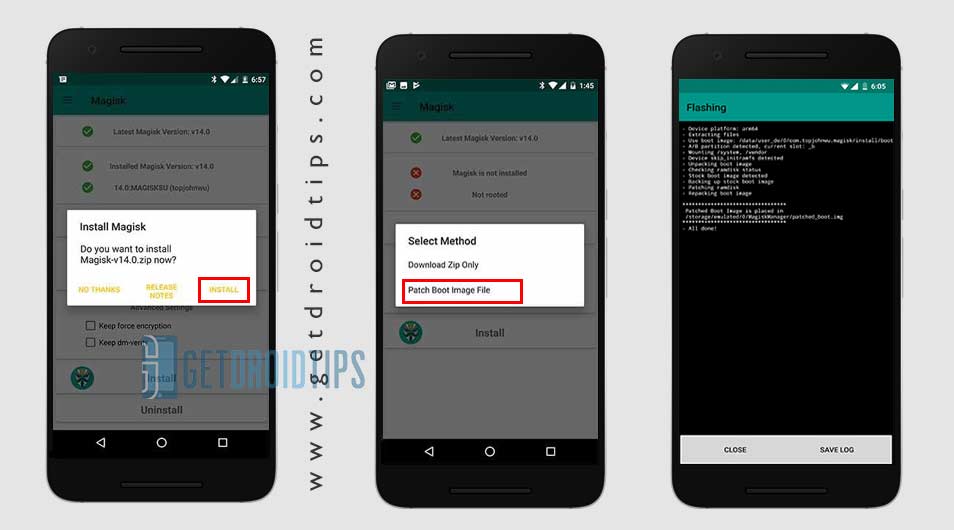
- Go to internal storage and select your phone’s boot image that you transferred earlier.
- Wait for a couple of seconds. Magisk will start patching the boot image.
- Once the boot image has been patched, copy the “patched_boot.img” from the internal storage and replace it in your PC’s same extracted ROM folder.
You need to follow the second step to flash the patched boot image file.
2. Steps To Install the Patched Boot Image on Infinix Hot 11 2022 X675
Follow the given link to install Patched Boot Image on Infinix Hot 11 2022 X675:
Guide to Install the Patched Boot Image on Spreadtrum DeviceRoot Infinix Hot 11 2022 X675 via ADB Fastboot
If the above method to Root Infinix Hot 11 2022 X675 doesn’t work, then try via ADB fastboot method.
- After extracting the ADB Fastboot tool, you must move the patched boot image to the same folder. Hold the Shift key and click on the right mouse button to open the command window/PowerShell.
- Run the following command in the open command prompt.
- Flash the “patched_boot.img” to install Magisk and root your Android device:
fastboot flash boot patched_boot.img
-
- For devices with an A/B partition system, use the following commands:
fastboot flash boot_a patched_boot.img fastboot flash boot_b patched_boot.img
Kindly replace [patched_boot.img] with the name of the boot image file you downloaded, followed by the .img extension.
- The flashing process will begin. Once done, run
fastboot reboot
- You’re done.
Steps to Verify the Systemless Root
- Download and install the Magisk Manager APK, and launch it.
- To verify that you have a systemless root, check the top of the screen, and if you see all options with Green Tick, you’ve successfully rooted and bypassed the SafetyNet feature.

We hope this guide is helpful to you, and you’ve easily rooted your Infinix Hot 11 2022 X675 device via Magisk. For any queries, you can ask in the comments below.
