Verizon released Android 7.0 Nougat Stock ROM for Galaxy Note 5 a few days back. You can get the full firmware and guide to flash the Android 7.0 Nougat Verizon Galaxy Note 5 Here. Most Android users root their device to achieve root access where they can modify, customize and also increase the performance of their device. If you looking to Root Verizon Galaxy Note 5 N920V running Android Nougat, then you are at the right place. In this guide, we will explain the easiest way introduced by Chainfire, a well-known root developer to root your Verizon Galaxy Note 5 N920V.
You can easily root your phone with our simple method. In this method to root Verizon Galaxy Note 5 N920V, we used CF-Auto-Root where CF Stands for ChainFire. Chainfire’s Auto-root package was released to most of Galaxy S6 variants including Verizon Galaxy Note 5 N920V. So if your phone is running Android 7.0 Nougat or below version, then you can use this complete tutorial to root Verizon Galaxy Note 5 N920V.
- Samsung Galaxy Note 5 Stock Firmware Collections [Back to Stock ROM/Unbrick]
- How To Root And Install Official TWRP Recovery On Galaxy Note 5 (All Variant)
- How to Switch from SuperSU to Magisk [Simple Guide]
- Download and Root with SuperSU Zip using Custom Recovery [APK Added]

Page Contents
How to Root Verizon Galaxy Note 5 N920V with CF Auto Root (Nougat)
Verizon Galaxy Note 5 can be easily rooted using CF Auto Root aka Chainfire’s Auto root package. To root Verizon Galaxy Note 5 running Android Nougat, you need to download ODIN Software which is required to flash any Verizon device. So here is the full guide to installing ODIN software on your PC/Laptop.
What is Rooting and How does it help Verizon Galaxy Note 5 N920V?
If you root Verizon Galaxy Note 5 N920V, you can unlock many features which can’t be done by non-rooted android devices. Rooting Verizon Galaxy Note 5 N920V gives the power to modify the software code on the device or install other software that the manufacturer wouldn’t normally allow you to.
Here are the some of the features you can do after enabling root access :
- Unlock Hidden Features and Install “Incompatible” Apps
- You can use apps like Tasker which Automates Everything
- Increases battery life and performance of Verizon Galaxy Note 5.
- Block Ads using any app on Verizon Galaxy Note 5 N920V
- Backup your apps and data.
- Remove Bloatware apps on Verizon Galaxy Note 5 N920V.
- Flash Custom Kernel and ROM on Verizon Galaxy Note 5 N920V .’
- Customize your Android phone to your taste and need.
Note: To flash the CF Auto Root on Verizon Galaxy Note 5 N920V, we used ODIN to flash the CF Auto Root.
Pre-Requisite :
- You need either PC or Laptop.
- Charge your phone for atleast 50%.
- Download CF Auto Root file on your computer
- Download and install ODIN software tool on your PC/Laptop
- Backup your phone before you modify your system.
Required Files and Downloads
-
- Download and Install the Samsung Kies Software: CLICK HERE
- Download and Install the Samsung USB Drivers: CLICK HERE
- Click to download Odin and Extract the ODIN ZIP file on Desktop: CLICK HERE
- Download CF-Auto-root for Verizon Note 5 SM-N920V: CLICK HERE
Steps to Flash Chainfire’s Auto-Root Package on Verizon Galaxy Note 5
- If you have downloaded and installed the file from above then you are good to Go – Read from Step 2
- First of all, enable the USB Debugging
- To Enable the USB Debugging you need also active the developer option, Now Go to your Settings -> About Phone -> Now Tap on the Build Number 7-8 Times until you see a toast message “Developer option enabled“
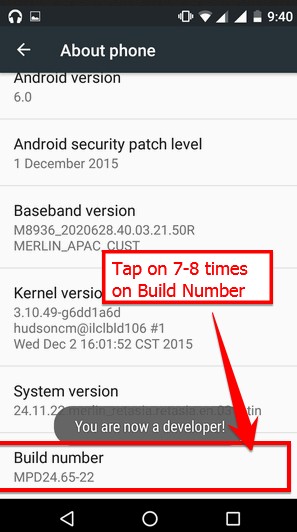
- Once your developer option is active, Go back to your settings -> Open developer option -> Enable USB Debugging
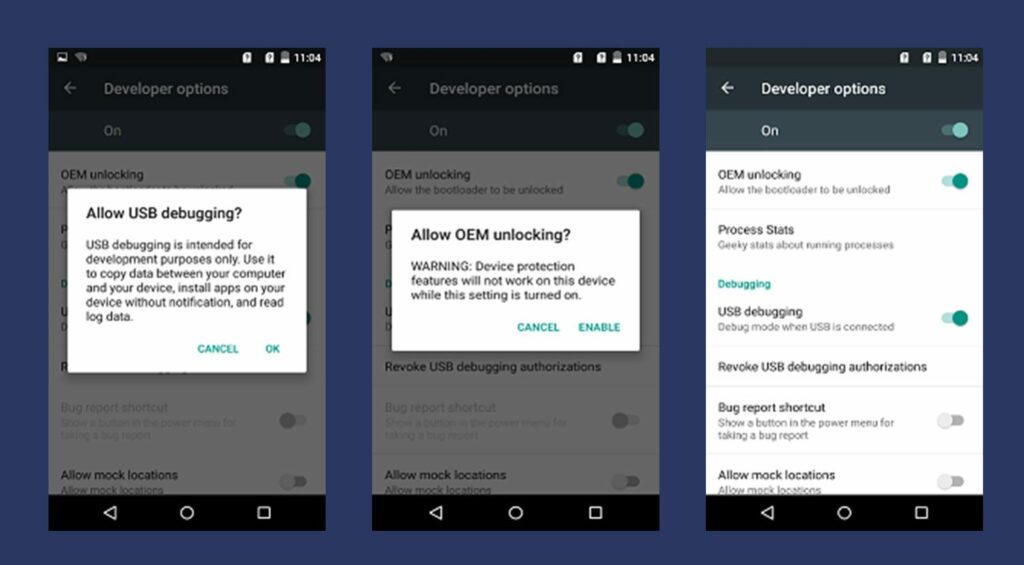
- Open the Extracted ODIN File called ODIN v3.11.1 exe file using the Administrator – Right Click your mouse and Open using Administrator
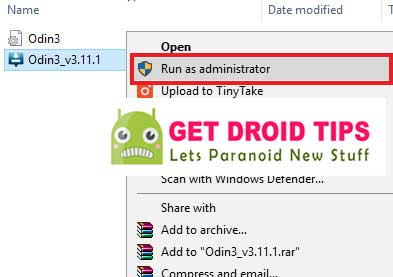
- Now Reboot your Phone into Download Mode
- Now Connect your Phone to PC using the USB Cables
- When you connect the USB cable you will see a blue sign in Odin with ID:COM which means your device is connected by Odin. (as shown below)

- Now Go back again Odin and Add the CF-Auto-Root.tar file which you downloaded from Above by Clicking AP/PDA Button
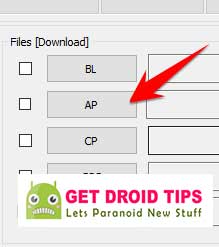
- Now Make sure re-partition is NOT ticked – Go to Option and see (Let the Auto Reboot and F-Reset Time be ticked)
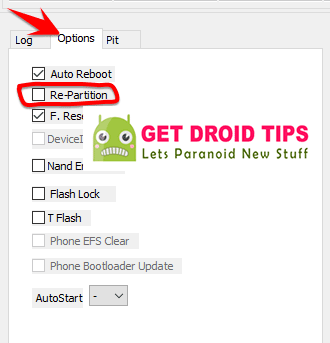
- Click the start button, sit back and wait few minutes until you see a message pass. Once you see PASS then you can remove your Phone from the part. Don’t Panic if you see your Phone restarts while updating.
Note: You should not remove or operate on your device until the flashing process is shown to be completed.
Once the flashing process is completed and if everything has gone as planned, you should be able to see a big green box saying “RESET” or “PASSED.” This will depend on the version of Odin downloader you have downloaded. By now, the device has finished rebooting and it is safe to remove/unplug the phone/device.
That’s ALL! When you restart your device, you will have root access on Verizon Galaxy Note 5 N920V.

sm-n920v fail boss, how to fix it,
What failed ? Make it more clear.
Did you really do this with verizon Note 5? I guess it’s impossible, always FAIL.
NO SU BINARY EPIC FAIL
You can install SU Binary… :) I dunno why you said EPIC fail without knowing that you could install it! So please ask if you have any trouble.
fail…………recovery :(
how fix it ? help me solded,pls.
The phone says ‘Secure Check Failed: Recovery’. Odin shows that the recovery.img and cache.img were successful then it shows ‘FAIL!’. Complete(write) operation failed.
I have the same problem someone please help
Quote> Justin “The phone says ‘Secure Check Failed: Recovery’. Odin shows that the recovery.img and cache.img were successful then it shows ‘FAIL!’. Complete(write) operation failed.”
It is the same for me. Someone please get back to me asap on how to fix.
Try getting CF Auto Roof from the new site and make sure your Baseband Version matches.
https://desktop.firmware.mobi/device:850
you caanot root this device, as its bootloader is locked
thanks. i dunno why theyre puttng out artivles aiding in people messing up their phones.
You can root this device. Chainfire the most known developer has released the CF Auto root. Even though bootloader is locked, you can root your device.
I would like to see just one reply that said it worked.. So far that has not happened
Look someone who tried may or may not reply! But if you are rooting for the first time and have never tried rooting using CF root, then we ask you to step down.
If you really wanna try then make sure to download the latest CF Auto root from here https://desktop.firmware.mobi/device:850 and baseband version should match to CF Auto root!
No it cannot – not the stinking Verizon version.
We are not here to mess up with your phone and we officially ask to stay away if you know nothing about rooting.
Can you make a video demonstrating how to root this. I tried rooting my verizon samsung galaxy S4 and I bricked it. I feel very discouraged from rooting but still wish I could do it.
I tried rooting my verizon samsung galaxy s4 and it got bricked. I feel very discouraged from rooting even though I see endless possibilities. I would definitely root my verizon note 5 if I saw a video of somebody rooting the phone step by step.
Just to confirm everyone’s suspicions, this does not work and it would be great if the OP could update the article so as not to generate false hope.
The bootloader on the Verizon Note 5 is locked, and as a result the Odin’ed files will always fail validation after being transferred. Many folks assume that Verizon’s phones are just like other carriers’, but they are not. Verizon goes to great lengths to lock things down and keep us out. Just visit XDA Developers and you’ll find many threads on this very subject. Ways have been found to unlock the bootloaders on earlier phones such as the Note 3 and Note 4, but none is yet known for the Note 5.
While root does exist for the Note 5 and works on other carriers, it will never be usable on the Verizon version unless someone first finds a way to unlock the bootloader. If you take the time to open the README file in Chainfire’s CF-Autoroot for the SM-N920V, you will see that one of the prerequisites is that the bootloader must be unlocked. Chainfire’s website uses a script to generate the CF Autoroot files, but it doesn’t take into account whether a given device has an unlocked bootloader or not. As a result it would be easy to assume that a working root solution is available, and technically it’s true that CF Autoroot would indeed provide root if it were given the chance to, however as of July 2018 there is still no way to get those files past the phone’s validation check so that the filesystem can be successfully patched and rooted.
The Note 5 is several years old now and developers have moved on to newer phones, so it’s highly unlikely that anyone will be putting any effort into ever unlocking this one. :-(
Root is possible on the verizon note 5 as i am using one at very moment if i could post a pic with this i would but it is possible with or witjout cf autoroot . You can unlock bootloader a few ways with hardware flash or engineering kernal either one so if u want to do it bad enough keep reading cause it is there .
i tried this is now my phone wont work. it keeps restarting..
Rooted Successfully!
It worked for me. Thank you Razzy! Love from US
Verizon Note 5 from Verizon
By Ambiguous J
If you don’t know how to unlock a boot loader then I would tell you don’t root ur phone, please don’t.
You are know as Picnic People, lol
Problem
in
chair
not
in
computer.
Note 5 with Android 12 from Verizon, now on At&t 5G LTE
All these comments ripping on the dude who posted it, I think it lacks some key information and a process summary. But is Legit
Oh please do tell – how to you unlock THIS bootloader.