Telegram is a free cloud-based chat messaging software that can be used across all platforms or devices like mobile and web clients. It provides end-to-end security encryption for chat messages, video calling, VoIP, file sharing, etc. Though WhatsApp is preferred among instant messaging users, Telegram has its own userbase due to its useful features like self-destructing messages, silent messages, private chats, group privacy, link sharing, group admin rights, and more. Recently, Telegram has officially confirmed that it has now crossed 500 million active users. Now, if you’re one of the Telegram users and want to send a message to your contact silently then check how to Send Messages Without Notification Sound in Telegram.
It was initially released back in 2013 for both iOS and Android platforms & then the desktop client also available for Windows and Mac. In a couple of weeks, things are getting overwhelming for Telegram apart from the Signal app after the newly updated privacy policy of WhatsApp. People love their data privacy and the Facebook-owned WhatsApp has implemented some of the new privacy policy for the WhatsApp users that requires a lot of data access on your mobile devices. It’s simply not acceptable and therefore WhatsApp users are moving to the Signal and Telegram app permanently.
Also Read
Fix: Telegram Desktop Notification Not Working
Fix: Telegram Not Downloading When Screen is off or in Background
Fix: Telegram Calls Not Ringing on Android and iPhone
Telegram Calls Recorder for Android and iPhone
Telegram Showing Line Busy, What Does It Mean?
Fix: Telegram Video Call Not Working on Android, iPhone and Desktop
10 Best Ways to Increase Telegram Download Speed on PC, Android, iPhone
Where to Find Telegram Downloaded Files on Android, iPhone, and PC
Free Proxy Address for Telegram | List of All Proxy Server 2023

Recently, Telegram has also introduced the ‘chat import tool’ that helps users to transfer chat history from WhatsApp and other instant messaging apps to Telegram without any issue. To be very precise, Telegram has received more than 90 million new users in the month of January 2021 which isn’t a minor thing. Meanwhile, this is the right time for those WhatsApp users who prefer to have additional features or a higher file size limit for sharing. Telegram users are also appreciating the ‘Silent Message’ feature a lot. This particular feature has been introduced last year in 2020.
Must Read: How to Find and Join Telegram Groups and Channels
How to Send Messages Without Notification Sound in Telegram
The ‘Silent Message’ feature is useful for users those who don’t like repeated message notifications. It means you won’t get any notification sound even it appears as a notification. Now, if you’re not aware of this feature on Telegram or if you want to send messages without any notification sound then check this easy guide completely. So, without wasting any more time, let’s jump into it.
- Launch the Telegram app on your mobile device.
- Now, go to the chat or contact whom you want to send a Silent Message.
- Type the text or add a sticker whatever you want to send.
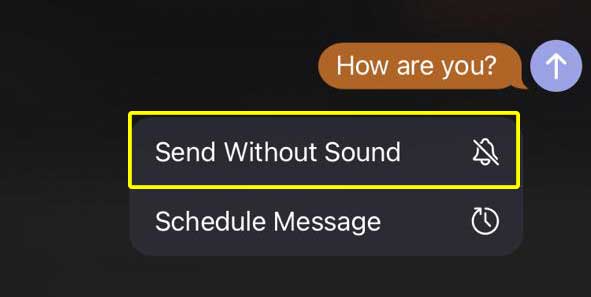
- But don’t press the send button. You have to press and hold the send button for a couple of seconds.
- A new screen will appear with two options such as ‘Send Without Sound’ and ‘Schedule Message’.
- Finally, you have to select the ‘Send Without Sound’ option by tapping on it.
- You’re done.
You’ve successfully sent the message and the recipient will receive the message but won’t receive any notification sound or vibration. Cool! Isn’t it?
That’s it, guys. We assume you’ve found this guide very helpful. For further queries, you can comment below.
