In this guide, we will provide you how to install stock ROM on Nubia Red Magic 3 based on Android 9.0 Pie. It’s a mid-range Android smartphone that comes with Qualcomm Snapdragon 855 chipset. If you’re using Nubia Red Magic 3 handset and want to install the Stock ROM for any reason, you can check out the full guide on the steps and requirements.
In order to flash the Stock ROM on your Nubia Red Magic 3 device which is powered by the Qualcomm chipset, requires QFil Tool and some drivers, and full guide. Here in this article, we will share with you the guide of installing stock ROM easily. The flashing steps are quite easily mentioned here. However, you can also check out the video tutorial as well in case you want a visual experience as well.
![How to Install Stock ROM on Nubia Red Magic 3 [Firmware Flash File]](https://www.getdroidtips.com/wp-content/uploads/2019/07/Nubia-Red-Magic-3.jpg)
Page Contents
What is Stock Firmware?
A Stock ROM or Firmware is official software crafted and developed by the official manufacturer for a particular device. It will be stable and almost bug-free as well. The Stock ROM comes with necessary system files and applications which provides a better user experience than a Custom ROM.
Though a Custom ROM offers customizations and tweaks, it has some security issues possibly. You can’t really rely on a Custom ROM as compared to the Stock ROM.
The Advantages of installing Stock ROM:
Whereas, you can also fix some of the device issues as well:
- You can unbrick your bricked Nubia Red Magic 3.
- Fixes the bootloop and instability issue as well.
- To upgrade or downgrade your Nubia Red Magic 3.
- You can skip the Screen Lock and remove malware as well.
- To fix bugs lags on your Android Device.
- You Can Remove root on your device [Unroot]
- You can Restore Stock ROM after using Custom ROM.
- This Software Update helps to solve the issue with WiFi, Bluetooth and more.
- You can fix the soft brick issue on your Nubia Red Magic 3.
- You can preload Google Applications as well.
Firmware Details:
- Device Model: Nubia Red Magic 3
- Required Tool: Qualcomm Flash image loader Tool
- Processor: Qualcomm Snapdragon 855 Chipset
- Android OS Version: Android 9.0 Pie
- Gapps File: Included
- File: Stock ROM Update
Steps to Install Stock ROM on Nubia Red Magic 3
First, you need to download the required files in order to start the flashing process. Here are the download links of firmware file and QFil Tool file download links given below:
Warning!
Pre-Requirements:
- The ROM file is only for the Nubia Red Magic 3 handset. Don’t try this ROM on any other device.
- You should charge at least 50%.
- Perform a device backup at first before starting the flashing process.
- You need a Windows PC/Laptop for installing the drivers and connect your device for the flashing process.
- A USB cable for your device as well to connect your device to the PC.
- Now, download and install the USB Drivers on your Windows PC.
- Download and install the Flash Tool.
- Flash Tool: QFil Flash Tool | QPST Tool
- Drivers: Nubia USB Drivers | Qualcomm QDLoader driver
Download Firmware Files:
| V5.16 |
|
| V2.37 | Not Known |
| Initial Firmware | Initial Firmware |
Follow the links provided below to get a full in-depth guide on how to install stock ROM on Nubia Red Magic 3 device easily.
Method 1: Instructions to Install via QFIL Tool:
Download Qualcomm Flash image loader tool and USB Drivers on your PC. Follow the below link to install the firmware using QFIL tool
Steps to Flash Stock Firmware Using QFil Flash ToolMethod 2: Instructions to Install via QPST Tool:
Here are the instructions you need to follow in order to install Stock ROM on the Nubia Red Magic 3:
- First of all, do all the PREREQUISITE STEPS and Now Open the Extracted QPST Folder
- You will find two files with the name: Qualcomm_USB_Drivers_For_Windows.rar and QPST.WIN.2.7 Installer-00429.zip
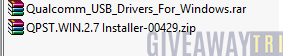
- Open the QPST Win folder and Install the QPST.exe file on your PC/Laptop
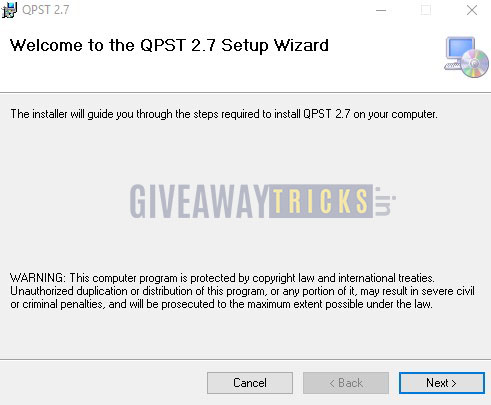
- After Installation, Go to the Installed Location in the C Drive
- Open the QPST Configuration
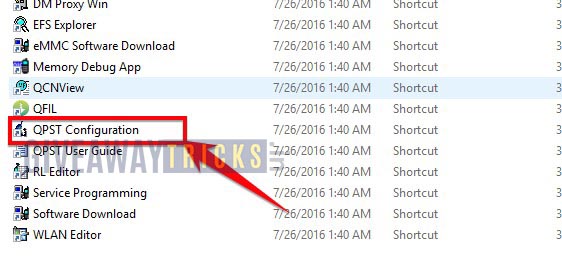
- Now in the QPST Configuration, Click on Add new port -> Select the com port of your device -> and close it

- Now Open the EMMC Software Downloader in the same folder located all the QPST Files
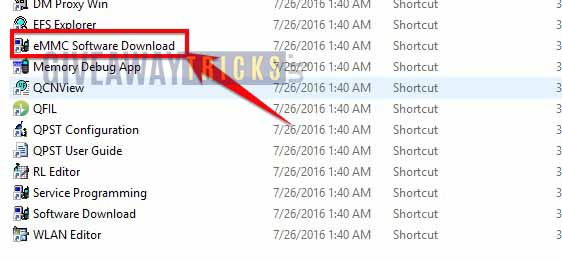
- In EMMC Software Downloader, Check program boot loaders -> Browse for the device com port

- Now Click Load XML Def and browse for rawprogram0.xml in folder ROM in EMMC Software Downloader (If you didn’t extract please extract the ROM and then browse the file rawprogram0.xml)
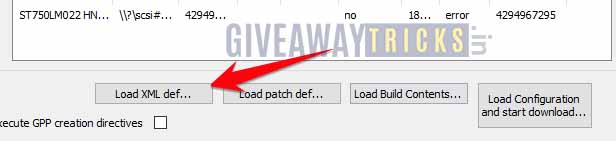
- Now tap on Load Patch def and browse for patch0.xml in folder ROM
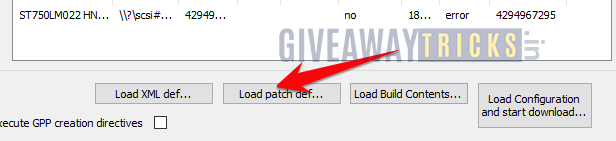
- Check the search path 2 and browse for the folder ROM
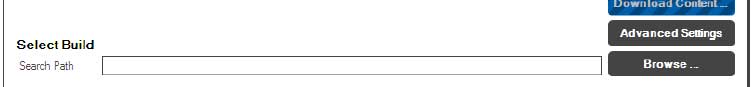
- Now click download, wait for the download to finish (it never finish but it also detects for a new driver, and that’s important) and it will search for the new hardware found, install the driver
- That’s it! Once your installation is done! Reboot the phone! Congrats, you successfully installed Stock ROM on Nubia Red Magic 3.
I hope this guide is helpful to upgrade or downgrade your Nubia Red Magic 3 anytime.

Heya, I simply want to say thanks for the content. I’m not one to leave a comment that often but continue the great work and many thanks for the quality posts.
I truly appreciate your help. This exta little bit of advice will undoubtedly be executed.