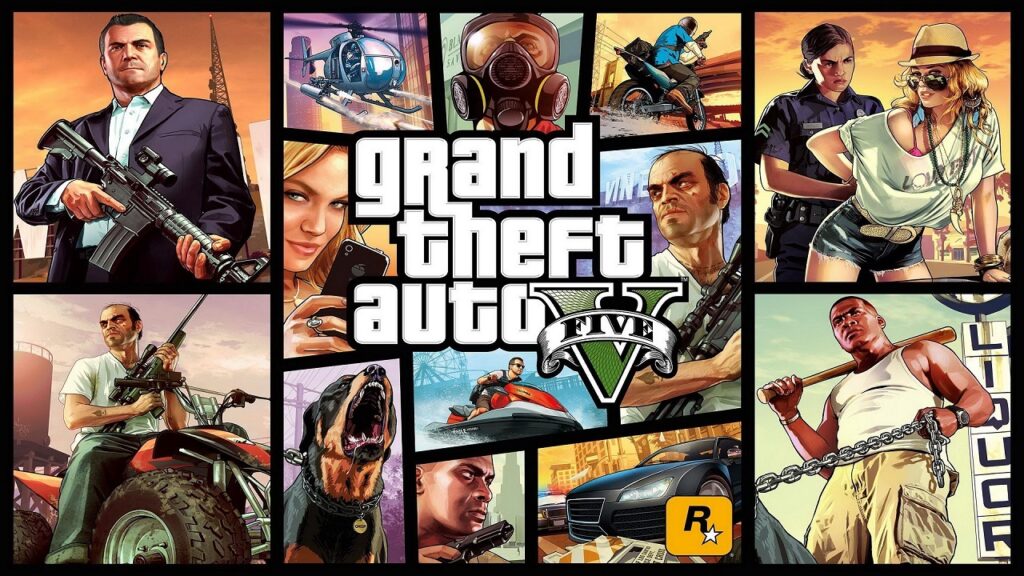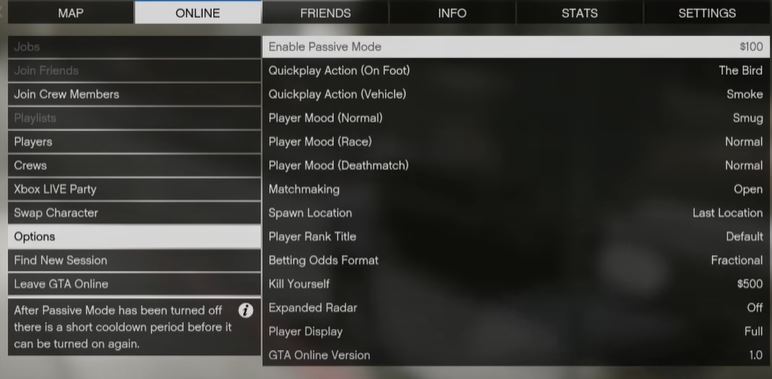If you do not know GTA 5, then I don’t know what you have been all these years. Grand Theft Auto is the master series from Rockstar. It is an open-world game that was released in 2013, but still, you will find several million players playing this game. The game is developed by Rockstar North and is published by Rockstar Games and is the continuation of 2008’s Grand Theft Auto IV. The game is available on all platforms including PlayStation 4, PlayStation 5, Xbox One, PlayStation 3, Xbox 360, Xbox Series X, and Microsoft Windows. The game is pretty huge, and there is a mode called Passive Mode in the game.
Well, once you die in the game, GTA Online allows its players to enter passive mode, making you invisible to firearms, melee damage, etc. On the other hand, you will also not be able to cause damage to others while you are in passive mode. Note that no damage will be caused only if you are on foot because cars can run you over. If you are wondering how to turn on and off this passive mode in this GTA 5 game, then you are at the right place. In this post, we will guide you on how you can disable and enable the passive mode in GTA 5 game. So, without any further ado, let us get straight into the article itself:
Also Read
GTA 5 Not Using GPU, How to Fix?
Fix: GTA 5 Stuck on Loading Screen
Fix: GTA 5 Not Showing on Steam or Rockstar Launcher
Fix: GTA 5 Mods Not Working After New Update 2023
All GTA 5 Cheat Codes for PC, PS5, PS4, and Xbox Consoles 2023
Fix: GTA 5 OpenIV Not Working or Download Problem
Fix: FiveM Not Downloading Assets, Content or Any Update
How to Turn ON/OFF Passive Mode in GTA 5 Online?
The passive mode can be overwhelming for players playing the GTA 5 online game, as you would want to be more familiar with the game. But, new players can make use of this passive mode to explore GTA 5 without getting into with other players. In the free mode, players can explore the game and cause mayhem within the game.
To turn on this passive mode in GTA 5 online, you need to enable it by pressing the touchpad button and open the menu. And to disable it, you can turn it off the same way you enabled it. Head to the in-game menu>Online tab>options>Enable and Disable the passive mode. Note that passive mode, once turned on, will remain enabled until you manually turn it off or exit the online game session. There are three two types of passive mode:
- Classic Passive Mode: This mode is enabled only for players on foot and entering a vehicle disables passive mode. Once you enter the car, then you can again get access to your weapons and shoot other players and get shot at. Exiting the vehicle will reactivate the passive mode.
- Enhanced Passive Mode: This mode turns your character in GTA 5 online as a transparent character and your enemies will see you as a ghost. In this mode, you will not be able to harm others as well as will not get harmed from others.
So, there you have it from my side in this mode. I hope we could give you the method to enable and disable this passive mode in GTA 5 online game. Let us know in the comments below if you liked this post. Until the next post…Cheers!