In this tutorial, we will show you how to unlock the bootloader on Asus ROG Phone 3. The ROG series from Asus have always focused on gaming enthusiasts. It has been known as the Gaming flagship and there are quite a few reasons to justify this claim. To begin with, you get a large 6.59 inches screen with a 1080 x 2340 pixel resolution, with a highly impressive 144Hz refresh rate. Under the hood, there is a Qualcomm SM8250 Snapdragon 865+ chipset and the Adreno 650 as the GPU.
Also Read
The device which has the ROG UI based on Android 10, comes in five different variants. Its highest variant could put any smartphone to rest, with 512GB of storage and an unbelievable 16GB RAM. Then there is a triple rear camera setup which spells out as 64+13+5 MP. The 24 MP front-facing camera also manages to take decent clicks. Supporting all these feautres is a mammoth 6000 mAh battery that supports 30W fast charging and 10W reverse charging as well.
No doubt all these specs make it a power-packed device, but you could further explore the potentials. All that is needed is an unlocked bootloader, which will then open the floodgates to a plethora of customizations. But before we list out the steps to do so, there are a couple of things that need to be discussed. It is recommended to go through them and only then proceed with the steps to unlock the bootloader on Asus ROG Phone 3. Follow along.
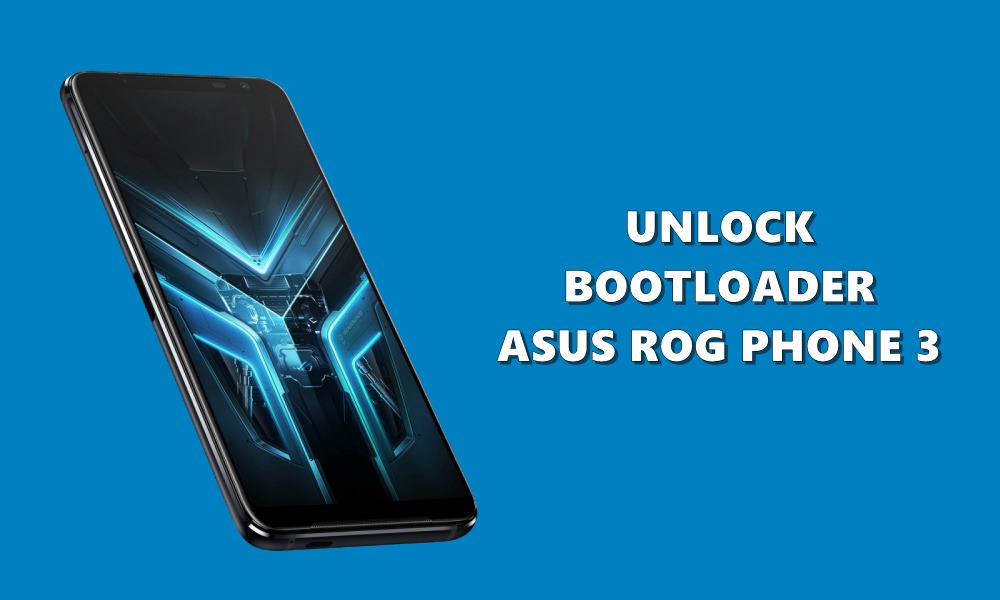
Page Contents
What is an Unlocked Bootloader
Near about all the OEMs nowadays ships their devices with a locked bootloader. The reason for the same is pretty simple. They only want the user to use the stock OS that they have shipped, without any major modifications from the user as such. But here is the thing. Not everyone is a fan of the stock OS experience, even more so when the OS belongs to an open-source ecosystem. As a result, they wish to tweak the device and some of its settings.
But for that, there is one major requirement that needs to be met. And that is an unlocked bootloader. So in this guide, we will show you how to unlock the bootloader on Asus ROG Phone 3. But before that, we would like you to get acquainted with the perks and the risks associated with an unlocked bootloader. Rest your decision only after going through the below section.
Advantages and Risks of an Unlocked Bootloader
If we talk about the advantages of an unlocked device, then it could be quite a lengthy list. Here we would be discussing some of the noteworthy benefits. To begin with, you could install a custom ROM onto your device. Similarly, you could even replace your stock recovery with a custom one like TWRP. Then you could also get administrative privileges over your device by rooting it via Magisk. Similarly, there is are a plentitude of Magisk Modules, Substratum Themes, and Xposed Frameworks mods waiting for you.
But that is just one side of the coin. There are some risks associated with it as well. Once you have unlocked the bootloader on your device, it will make the warranty null and void. Likewise, it will also wipe off all the data from your ROG phone. Some apps like Google Pay and Pokemon GO might not function. The L1 certification might also be degraded to L3. As a result, you won’t be able to watch Netflix in HD. The entire unlock process is itself quite risky and might brick or bootloop your device. Furthermore, it will also disable subsequent OTA updates on your device.
So with this, you have got a pretty decent idea as to the perks and risks associated with the aforementioned process. If you wish to proceed ahead, then here are the steps to unlock the bootloader on Asus ROG Phone 3.
Unlock Bootloader on Asus ROG Phone 3
It is indeed a welcome move that OEMs are now coming forward with the custom developments. While the device has just been launched, Asus has already released the Firmware, Kernel, and Unlock Tool for the device.
ROG 3, Asus step up the game.
Device officially releases on the 27th.
Firmware, Kernel and Unlock Tool are already up. pic.twitter.com/YPpCt2NJ7s— Luca Stefani (@luca020400) July 26, 2020
In general cases, most of the Android device’s bootloader is unlocked by executing a bunch of fastboot commands. However, with ROG phones, things are a little bit different. It doesn’t follow the same route, hence you are saved from a long list of requirements which includes enabling USB Debugging, installing Android SDK Platform Tools, etc. However, there is are still a couple of requirements that your device has to go through before you unlock the bootloader on your Asus ROG Phone 3.
Prerequisites
- Create a complete backup of your ROG Phone 3. This is because the process will format your device.
- Make sure to charge your device, at least 50% is recommended so that it doesn’t turn off mid-way during the process.
- Also, you will have to enable Installation from Unknown Sources on your device. This is because the device uses an APK file to unlock the bootloader. While it could directly be installed onto your device, sideloading apps require you to enable the Unknown Sources option.
- To do so, head over to Settings > Apps and Notifications > Advanced > Special App Access > Install Unknown Apps > Enable the toggle for the app through which you would be downloading this app (say Chrome). For a detailed guide on this, refer to How to Enable Unknown Sources on any Android Phone.
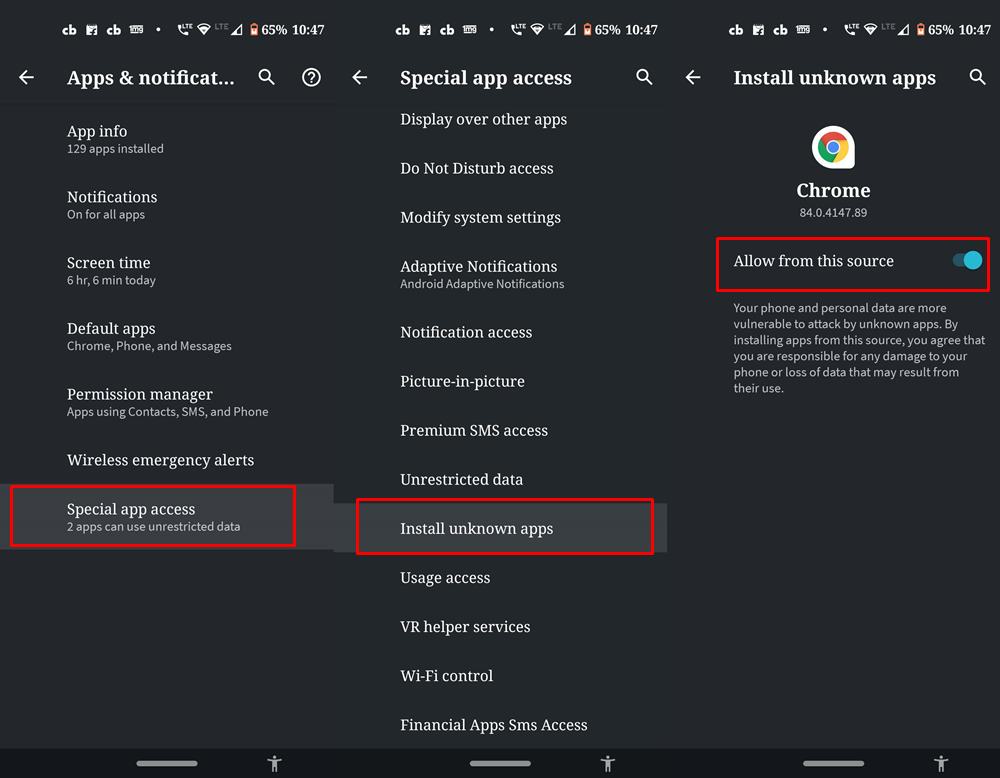
That’s all the requirements. You may now download the unlock tool from the below section and proceed with the steps.
Instructions to Unlock Bootloader on ROG Phone 3
- Download the Bootloader Unlock Tool APK file for the Asus ROG Phone 3.
- Install the app onto your device and launch it.
- You will then be greeted with the License Agreement page. Agree to the Terms and Conditions to proceed ahead.
- Finally, you should see the button that says “Press to Unlock your Device” or something along the similar lines.
- Tap on it and wait for the process to complete. Your device might automatically reboot a couple of times and the first boot might take up some time. This is completely normal. Furthermore, you will have to set up your device from scratch as it has gone through a reset. Complete the sign-in and enjoy your unlocked device.
With that, we conclude the guide on how to unlock the bootloader on Asus ROG Phone 3. The OEM has already released the kernel source code for both the Global variant and Chinese variant. The tech geeks could even proceed with the custom developments as well. With that said, if you have any issues with the aforementioned steps, drop in your queries in the comments. Rounding off, here are some iPhone Tips and Tricks, PC tips and tricks, and Android Tips and Trick that you should check out as well.
