Valorant is an upcoming free-to-play multiplayer first-person shooter video game. The game is available for closed beta testing in some regions from 7th April 2020. According to Riot Games, Valorant is planned for a worldwide release in mid-summer. But now, owing to the Global Outbreak, the launch cannot be confirmed. Still, you can be sure that it will arrive soon for all.
Now coming to the game, as you know, this is a multiplayer shooter game, so playing with friends gives everyone immense pleasure. So, everyone there wonders how to invite their friends and play together. Playing with friends allows good strategy-making, which does not happen when you play auto-matching. Today we will guide you through adding and playing with your friends on Valorant. So let’s get started.
Also Read
Fix: Valorant Won’t Launch or Not Loading on PC
Valorant Ranking System Guide: How Does It Work?
Top 7 Best Valorant Stat Trackers
Fix: Valorant Val 59 Login Queue Fetch Token Failure Error
How to Fix If Valorant Texture Not Loading or Blurry
How to Fix Valorant VAN9005 Error
How to Fix If Valorant Not Updating on your PC
How to Fix Valorant Error Code VAN 152
How to Add and Play With Your Friends in Valorant?
We will discuss quick steps to allow you to play Valorant with your friends and enjoy the game even more. But let me tell you again; this game is in beta form, so those who play must have the closed beta registered to their Riot ID. Follow the steps below to play with your friends.
- The easiest way to do this is to share your Riot ID with friends so they can add you.
- Next, you must search for your Riot ID from the main menu in the friend’s section.
- Then you can send and accept friends’ invites and play with them.
- You can also invite your friends to a party.
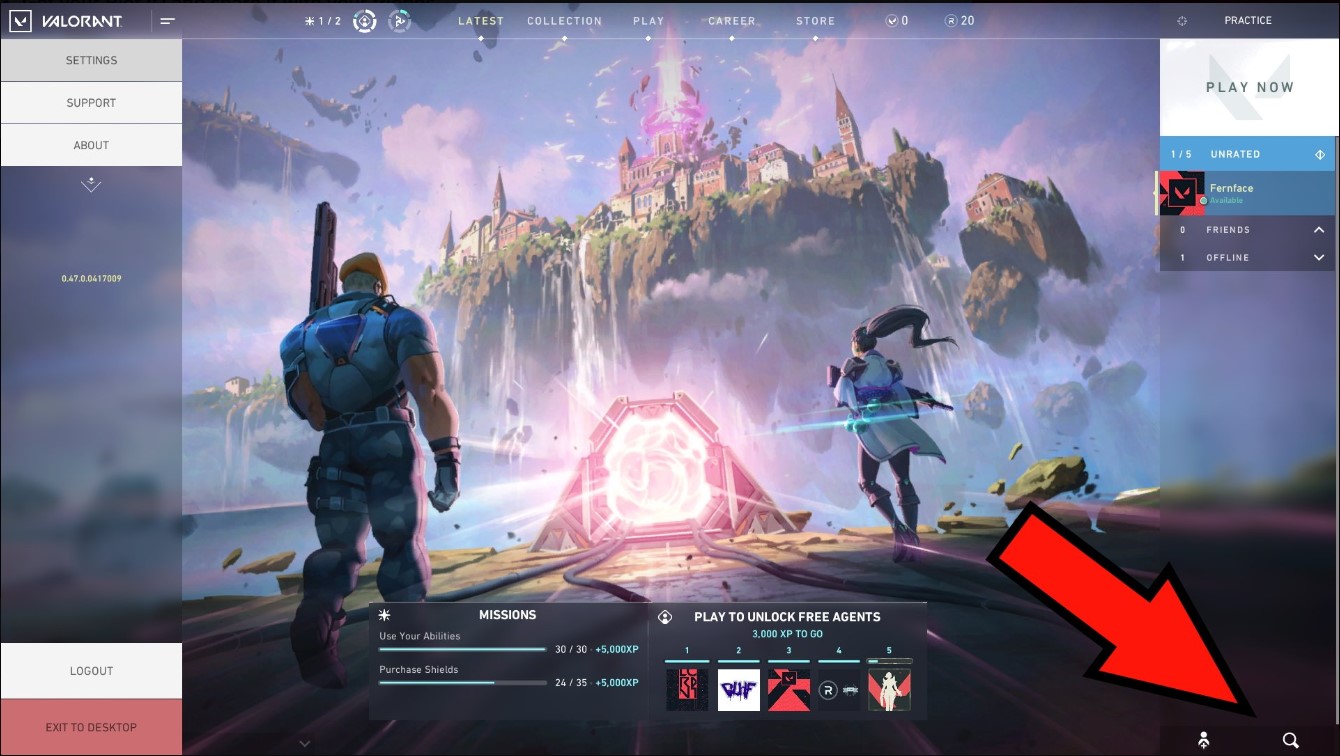
You can add your friends to Valorant from the main menu. When you want to search for a friend, click on the magnifying glass button to open the search. Then you can enter the Riot ID of one of your friends. The Riot ID is a username with a hashtag followed by a four-digit number. If you have played League of Legends, you will probably have all the friends in your Riot account.
To see your Riot ID, move the mouse pointer over the party section on the right side of the main menu. You will see a box appearing that will list all your friends. You can now add your friends individually to Valorant and experience the fun together. After adding your friends, you must click on the party, and your game will start.
Wrap-Up
This guide was to help the Valorant players who could not add their friends, resulting in hilarious auto-matching. After following our guide players will be able to enjoy more. We hope this guide was helpful to you. If you have any queries or feedback, please comment below with your Name and E-mail ID. Likewise, check out our iPhone Tips and Tricks, PC tips and tricks, and Android Tips and Tricks for more such tips and tricks. Thank You.
