On this page, we provide a step-by-step guide on how to install the unofficial Android 14 Custom ROM on the Xiaomi Redmi Note 10 Pro, codenamed “sweet.” If you’re looking to install the pure version of Android 14, then you’re in the right place.
The Xiaomi Redmi Note 10 Pro Max brings a revolutionary change to the mid-premium segment. The device features a 108MP Quad Camera setup that combines a 3rd generation HM2 108MP primary sensor, 8MP ultra-wide-angle lens, 118° field of view, a 5MP Super tele-macro camera, and a dedicated 2MP depth sensor.

Page Contents
Xiaomi Redmi Note 10 Pro Overview
The Redmi Note 10 Pro was announced on the 4th of March, 2021. The smartphone features a 6.67-inch AMOLED display with a resolution of 1080 x 2400 pixels and an aspect ratio of 20:9. It has a refresh rate of 120Hz and a peak brightness of 1200 nits. Under the hood, we have the Qualcomm Snapdragon 732G, which is built on an 8nm manufacturing process. This is an octa-core process consisting of two Kryo 470 Gold cores clocked at 2.3GHz and six Kryo 470 Silver cores clocked at 1.8 GHz.
We have a quad-camera setup at the rear and a single camera at the front. The quad setup consists of a 64MP primary sensor paired with an f/1.7 lens, an 8MP ultrawide sensor paired with an f/2.2 lens, a 5MP macro sensor paired with an f/.2.4 lens, and a 2MP depth sensor paired with an f/2.4 lens. At the front, we get a single 25MP sensor paired with an f/2.5 lens which is housed in a center punch hole alignment. The rear setup is capable of 4K video recording, and the front is limited to 1080p video recording.
In terms of protection, we get IP53 certification for dust and splash protection. The phone runs on Android 11 with MIUI 12 skin on top of it. In terms of storage(UFS2.2) and RAM, we have three options: 6GB RAM + 64GB ROM, 6GB RAM + 128GB ROM, and 8GB RAM + 128GB ROM. We also get a 3.5mm headphone jack and a stereo speaker setup with this smartphone. In terms of connectivity, we have Wi-Fi 802.11 a/b/g/n/ac, dual-band, Bluetooth 5.1, GPS Yes, NFC (only in selected market/region), Infrared port, and USB USB Type-C 2.0.
For sensors, we have a side-mounted fingerprint sensor, accelerometer, gyro, proximity, and compass. Powering all of it is a 5020 mAh battery capable of 33W fast charging. The smartphone is available in three color options: Onyx Gray, Glacier Blue, and Gradient Bronze. A point to note here is that the Redmi Note 10 Pro global and Indian variants are different. The global variant has all the same specs as the Indian variant except for the primary rear camera sensor, which changes to a 108MP sensor paired with an f/1.9 lens.
Android 14 and Its Features
Android 14, Google’s fourteenth major iteration and the 21st version of its renowned operating system, was unveiled to the public on October 4. The pioneering devices graced with this fresh release were the Pixel 8 and Pixel 8 Pro, underscoring Google’s commitment to keeping its flagship devices at the technological forefront.
This latest installment boasts a plethora of enhancements and innovative features. Among the standout additions are a revamped lock screen, a more intuitive system share sheet, and a redesigned battery-saving mode. Users can also delight in the convenience of drag-and-drop capabilities during app switches, a groundbreaking Ultra HDR support for media, and the visually striking Material You-themed settings toggles. With AI-generated wallpapers and a new monochromatic theme, Android 14 not only refines functionality but also offers a refreshed aesthetic experience.
What’s Working and Known Bugs:
Whats working? Wi-Fi RIL Volte Mobile data GPS Camera Flashlight Camcorder Bluetooth Fingerprint FM radio Sound vibration Known issues ? You Tell Us
How To Install AOSP Android 14 on Redmi Note 10 Pro (sweet)
As the title indicates, this article provides the necessary steps and requirements to install the AOSP Android 14 build on the Redmi Note 10 Pro (sweet) model.
Before diving into the guide, please ensure you’ve met all the prerequisites listed below.
Pre-Requisites
Before we begin this procedure, I strongly recommend you create a backup of your device storage and all your files stored on your device. Moreover, following the steps mentioned in this post carefully is advised to avoid permanent damage or bricking your device.
Charge Your Phone
It’s highly recommended to charge your handset before unlocking the bootloader to avoid your device from shutting down occasionally while going through the process. Keep at least 50% of the charge or higher for a smooth operation.
Download ADB and Fastboot Binaries
You can skip this adb and fastboot part if you have already installed TWRP Recovery on your Redmi Note 10 Pro.
Using the ADB and Fastboot commands (platform-tools), you can boot your Android device into the bootloader mode (download mode), making it easy for you to proceed with further steps. ADB (Android Debug Bridge) creates a connection or bridge between the device and the computer to sideload files.
Fastboot is a more advanced command utility tool for Android devices that works with computers. You can download ADB and Fastboot Binaries (Platform-Tools).
Download Xiaomi USB Drivers
To create a strong and successful connection between a mobile device and a computer using a USB data cable, you will need a USB Driver. It is essentially a set of files that enables you to transfer files between the connected devices, flash files on the handset, and much more.
It is important to note that USB drivers can be utilized and operated by mobile devices and other external devices on a Windows computer. These include but are not limited to mice, keyboards, printers, external hard drives, speakers, and USB flash drives. If you need to download Xiaomi USB drivers, you can find them here.
Unlock the Bootloader of Your Phone:
You need to unlock the Redmi Note 10 Pro’s bootloader before installing custom ROMs.
Install TWRP Recovery:
You must install TWRP Recovery on your phone to install any custom ROM on your device. After unlocking the bootloader, follow our guide to install TWRP Recovery on your Redmi Note 10 Pro.
Download Android 14 ROM:
You will find all the Android 14 custom ROMs for your Redmi Note 10 Pro (sweet) here.
| Project Elixir | XDA Development Page |
| Lineage OS 21 | XDA Development Page |
| Evolution X | XDA Development Page |
| CrDroid OS | XDA Development Page |
Download Android 14 Gapps:
Most third-party AOSP ROMs, also known as aftermarket firmware, do not include preinstalled Google apps. You can manually install Android 14 GApps with our guide.
Warning!
GetDroidTips won’t be responsible for any issue that may happen to your device if you flash it on another device and brick it. Do it at your own risk.
Instructions To Install:
- Connect your device to the PC via a USB cable. Make sure USB Debugging is enabled.
- Then head over to the platform-tools folder, type in CMD in the address bar, and hit Enter. This will launch the Command Prompt.
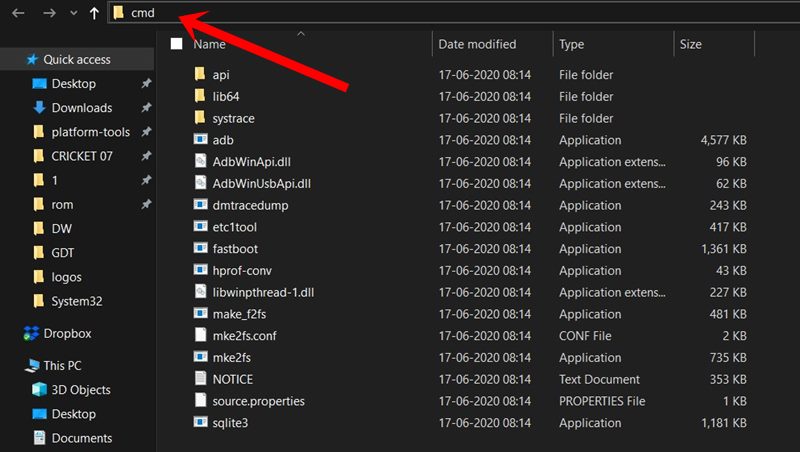
- Execute the below command in the CMD window or enter recovery mode using the Volume and Power button combination to boot your device to TWRP Recovery:
adb reboot recovery
- Now head to the Install section and navigate to the downloaded vendor and firmware. Perform a right swipe to flash it.
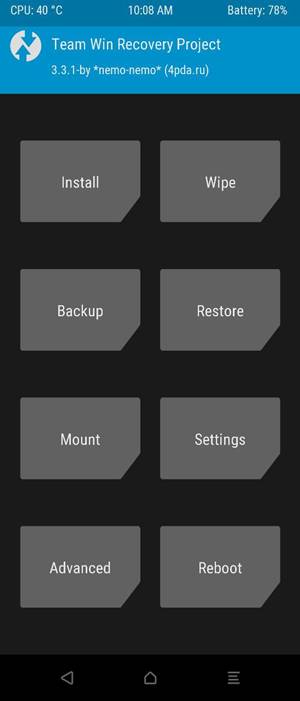 TWRP Home
TWRP Home - If you want Google Apps as well, you need to flash it at this instance. Go to Install, select the GApps ZIP file, and perform a right swipe to flash this file.
- When that is done, you may reboot your device. Head over to Reboot and select System.
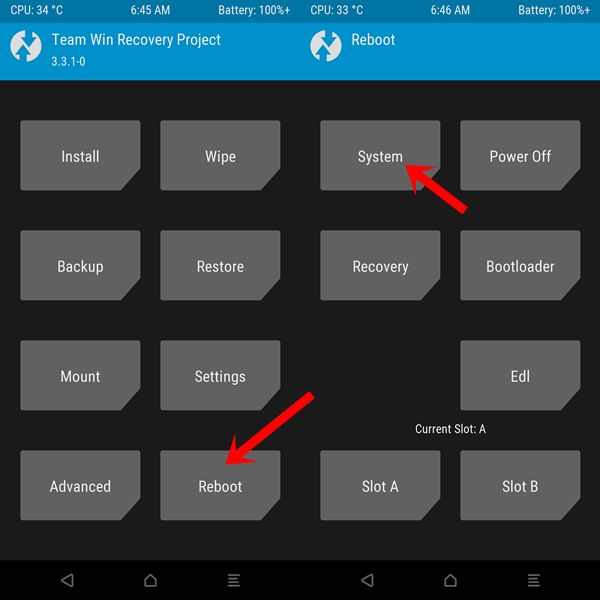
The installation of AOSP Android 14 on Redmi Note 10 Pro is complete, and your device will now boot with the newly installed OS. It’s worth noting that the first boot may take some time, and you may need to set up your device from scratch. With that, our guide to installing AOSP Android 14 on Redmi Note 10 Pro comes to an end.
Conclusion
If you want to try out the latest Android OS version on your Redmi Note 10 Pro, flashing the ported Android 14 is an option. Although it seems like the Redmi Note 10 Pro won’t receive the official Android 14 update from the manufacturer, you can still enjoy most of the features and visual treatment with this ported version. However, if you encounter any bugs or stability issues, it’s important to report them to the respective forum.
That’s it, guys. We assume this guide was helpful to you. For further queries, you can comment below.
